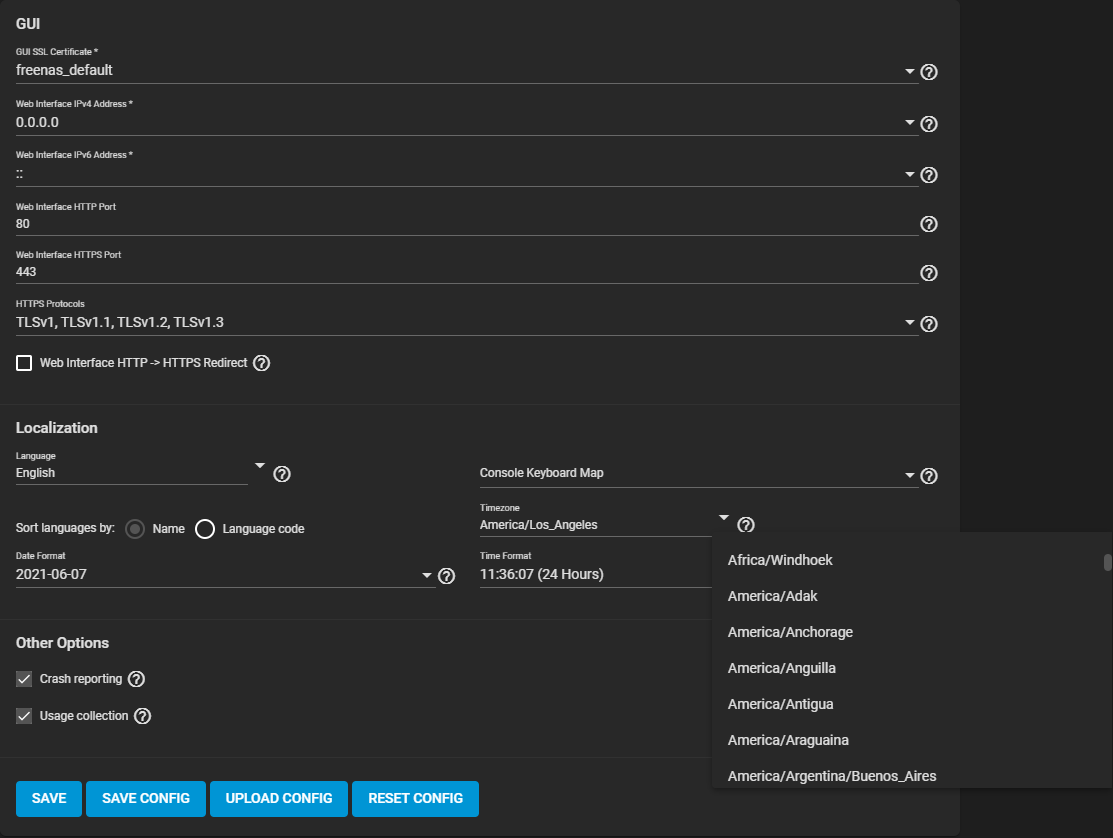TrueCommand Snapshots
1 minute read.
Last Modified 2022-03-24 11:29 -0400To view a system’s already existing snapshots, click EXPLORE in that system’s window and select a storage pool. Once the pool loads, select the Snapshots tab.
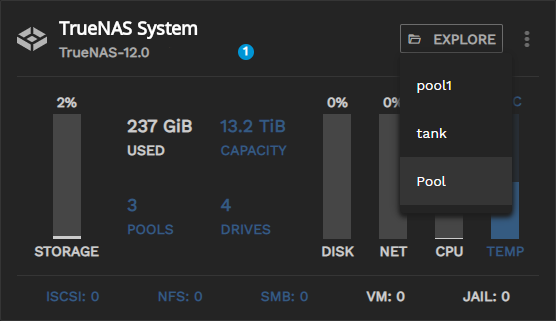
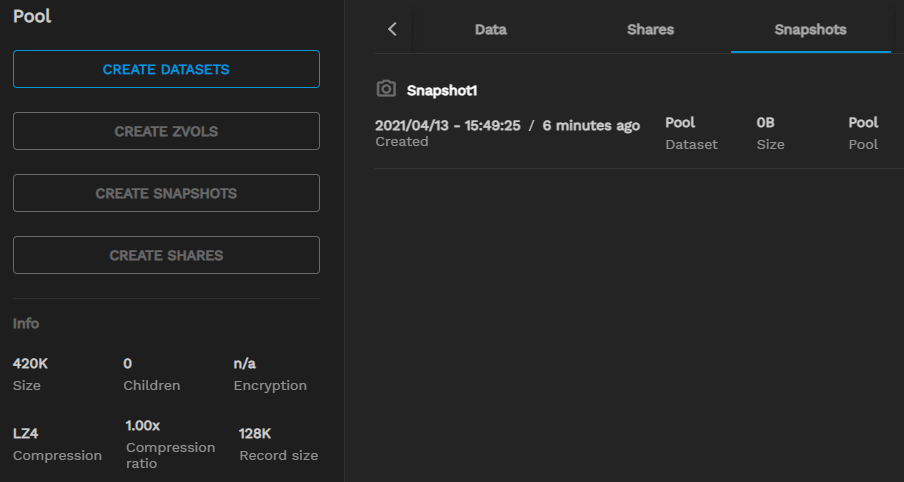
To create single snapshots, select a pool in the system’s EXPLORE menu and click CREATE SNAPSHOTS, then select Create One-Time Snapshot.
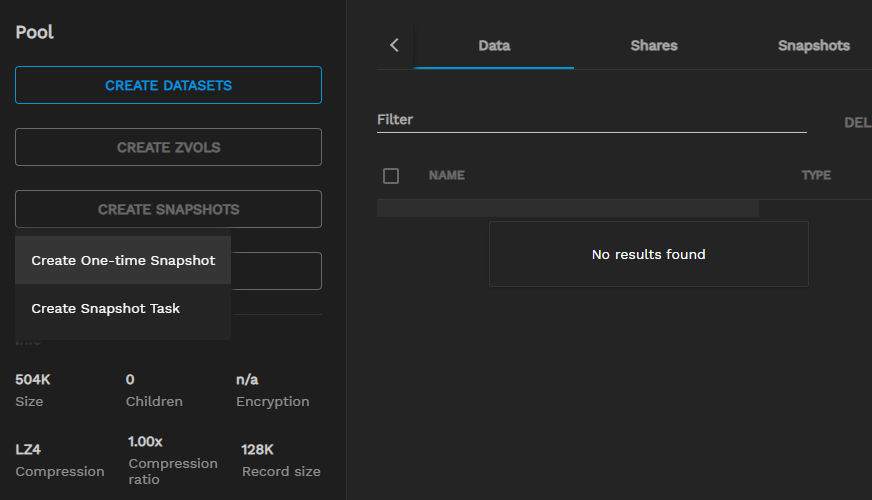
Name the snapshot and click CONFIRM.
To create recurring snapshot tasks, select a pool in the system’s EXPLORE menu and click CREATE SNAPSHOTS, then select Create Snapshot Task.
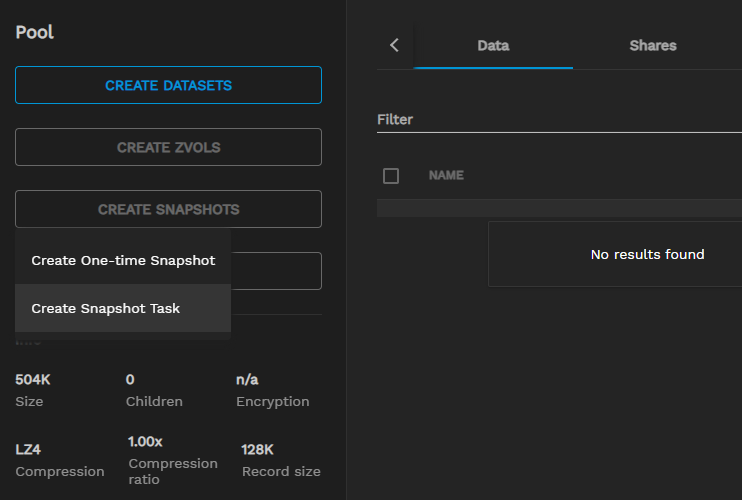
Set the task’s schedule and determine the snapshot lifetime, then click CONFIRM.
When you create snapshot tasks, TrueCommand uses the system the dataset is mounted in to determine what timezone it will use.
For example, if you are in New York and the dataset is mounted to a system with a Los Angeles timezone, a snapshot task set to occur at 12:00 P.M. will actually occur at 3:00 P.M. your time.
To see what timezone a system is in, go to that system’s UI and navigate to System > General (System Settings > General in SCALE).
That system’s timezone information is in the Localization section. Administrators can change the system’s timezone using the drop-down menu.