R-Series Network Port IDs
1 minute read.
Last Modified 2022-07-07 14:00 -0400The network ports on a TrueNAS R-Series system are identified differently based on what software is installed.
TrueNAS CORE utilizes driver information and enumeration to assign an interface name.
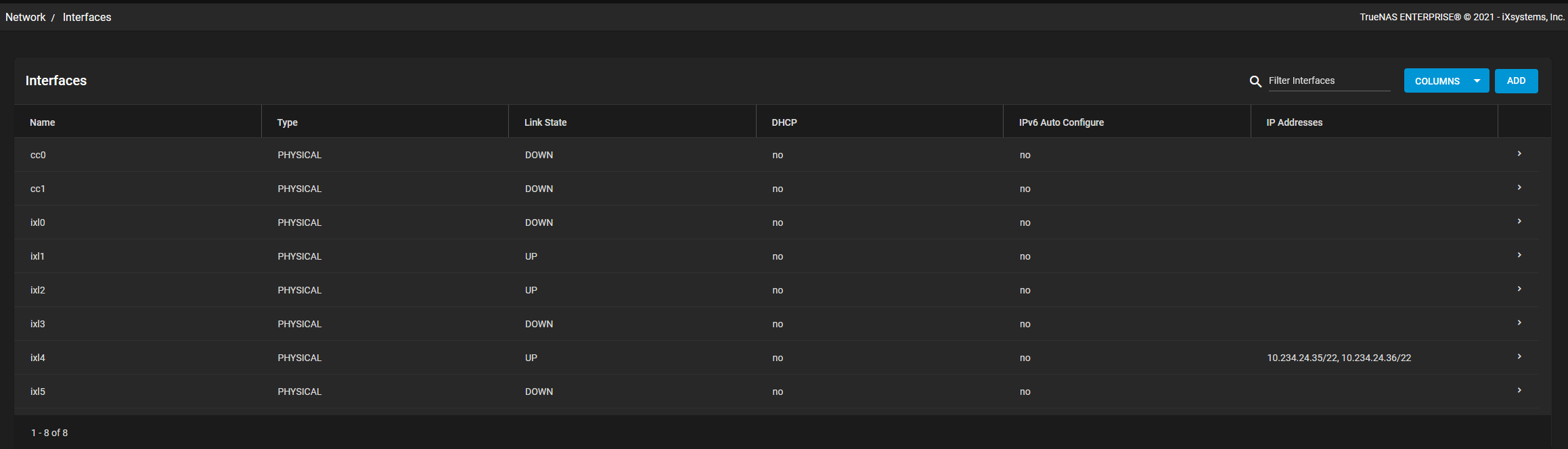
TrueNAS SCALE uses PCI location to assign an interface name.
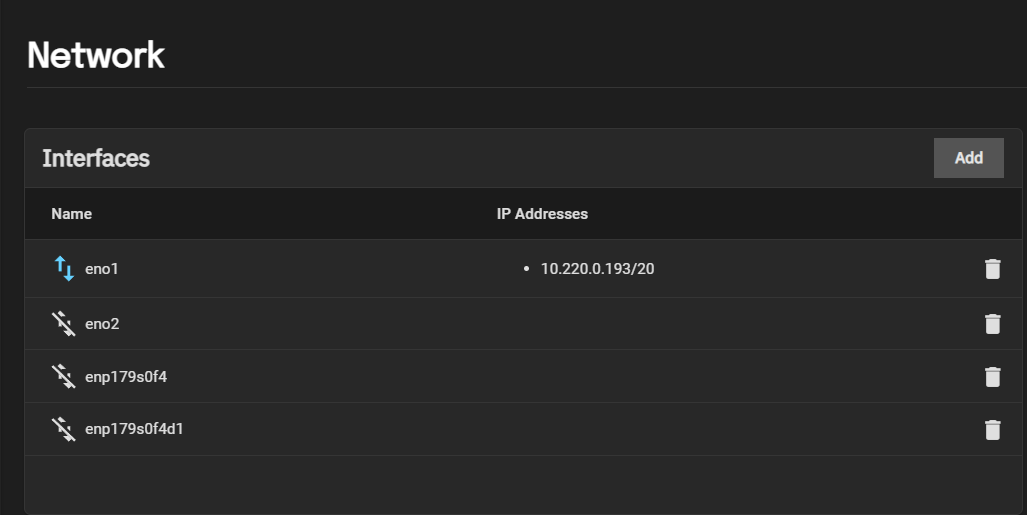
By default, a R-Series system with CORE installed identifies its network ports as ixl0 and ixl1. With SCALE, eno1 and eno2.
This table lists the default identification for R-Series systems and any add-on networking cards that have been qualified for use with an R-Series system.
| Model | CORE/Enterprise Installed | SCALE Installed |
|---|---|---|
| R10 | Port 0: ixl0 |
Port 0: eno1 |
Port 1: ixl1 |
Port 1: eno2 |
|
| R20 | Port 0: ixl0 |
Port 0: eno1 |
Port 1: ixl1 |
Port 1: eno2 |
|
| R20A | Port 0: ixl0 |
Port 0: eno1 |
Port 1: ixl1 |
Port 1: eno2 |
|
| R20B | Port 0: ixl0 |
Port 0: eno1 |
Port 1: ixl1 |
Port 1: eno2 |
|
| R40 | Port 0: ixl0 |
Port 0: eno1 |
Port 1: ixl1 |
Port 1: eno2 |
|
| R50 | Port 0: ixl0 |
Port 0: eno1 |
Port 1: ixl1 |
Port 1: eno2 |
|
| R50B | Port 0: ixl0 |
Port 0: eno1 |
Port 1: ixl1 |
Port 1: eno2 |
|
| R50BM | Port 0: ixl0 |
Port 0: eno1 |
Port 1: ixl1 |
Port 1: eno2 |

