Configuring LLDP Services
1 minute read.
Last Modified 2022-09-21 09:35 -0400Network devices use the Link Layer Discovery Protocol (LLDP) to advertise their identity, capabilities, and neighbors on an Ethernet network. TrueNAS uses the ladvd LLDP implementation. When the local network contains managed switches, configuring and starting LLDP tells TrueNAS to advertise itself on the network.
To configure LLDP, go to System Settings > Services, find LLDP and click the edit.
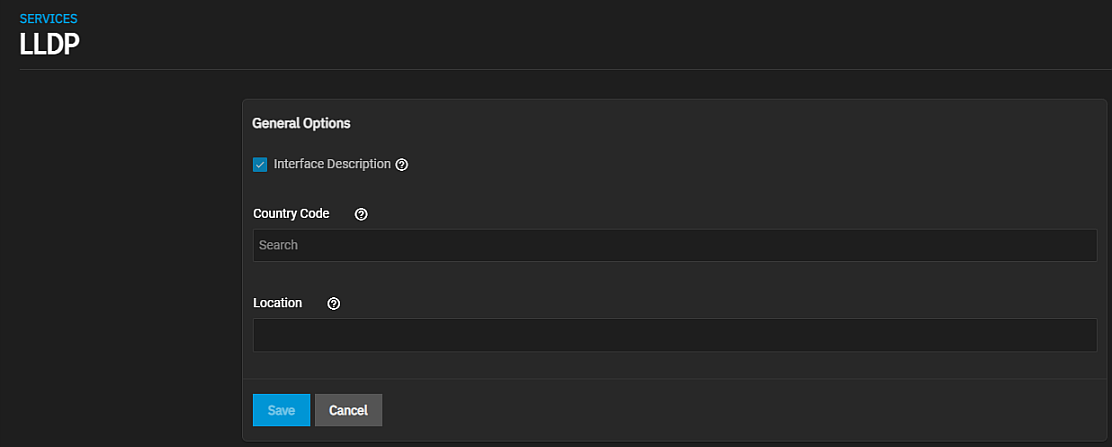
Enter the two-letter country code as found in ISO 3166-1 alpha-2 used to enable LLDP location support.
Enter the physical location of the host in Interface Description.
To save any peer information received, select Interface Description.
Click Save.
Start the service.

