Advanced
3 minute read.
Last Modified 2022-10-10 09:53 -0400System > Advanced contains advanced options for configuring system settings.
These options have reasonable defaults in place. Make sure you are comfortable with ZFS, FreeBSD, and system configuration backup and restoration before making any changes.
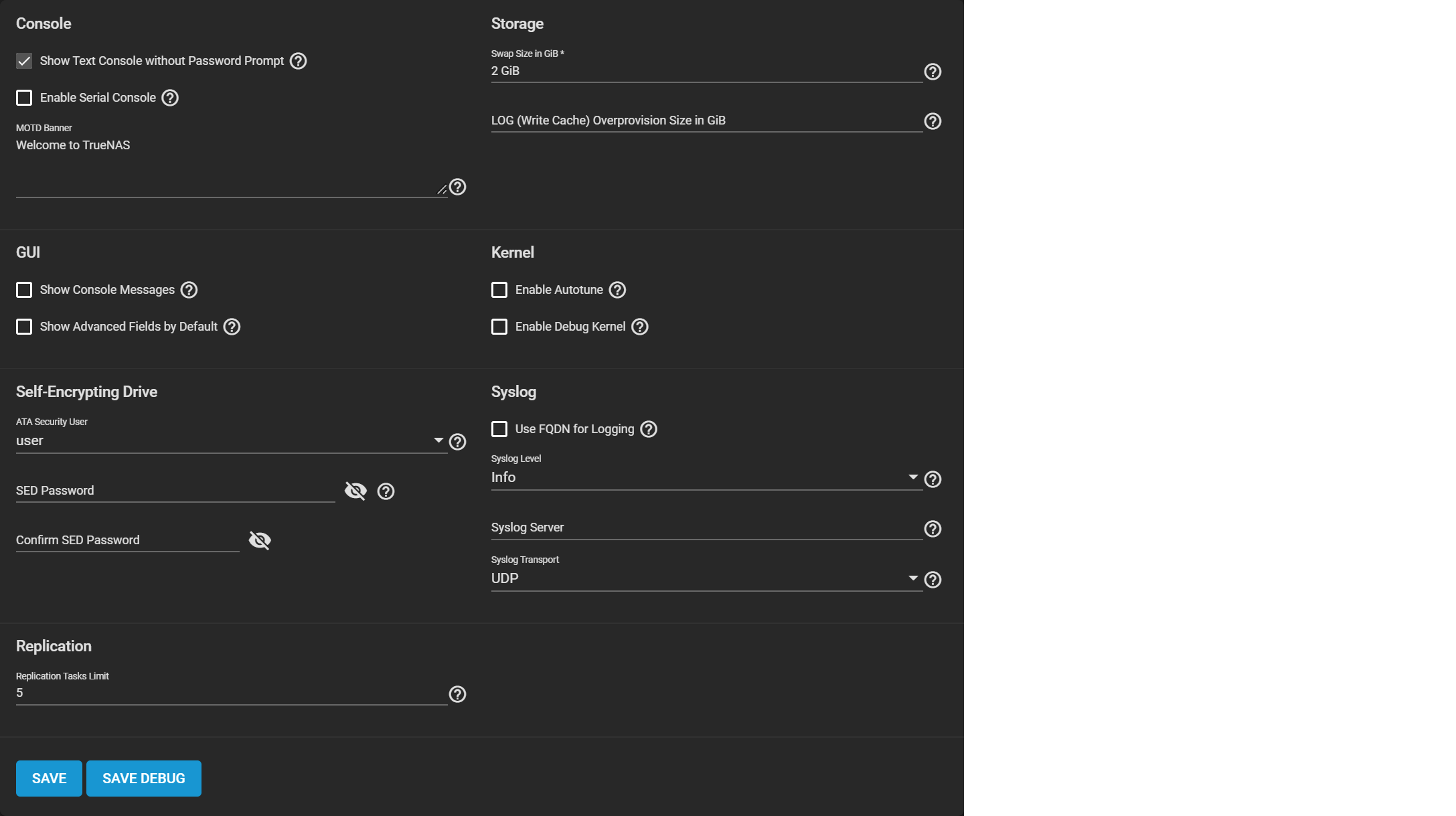
Console
| Name | Description |
|---|---|
| Show Text Console without Password Prompt | Unset to add a login prompt to the system before the console menu is shown. |
| Enable Serial Console | Do not set this if the Serial Port is disabled. Serial Port and Serial Speed options are visible when this is set. |
| Serial Port | When Enable Serial Console is set, the available serial port hex addresses are 0x2F8 or 0x3f8. |
| Serial Speeds | When Enable Serial Console is set, the available serial speeds that can be used by the serial port are 9600 bps, 19200 bps, 38400 bps, 57600 bps, or 115200bps. |
| MOTD Banner | The message to show when a user logs in with SSH. |
Storage
| Name | Description |
|---|---|
| Swap Size in GiB (CORE only) | By default, all data disks are created with the amount of swap specified. Changing the value does not affect the amount of swap on existing disks, only disks added after the change. Does not affect log or cache devices as they are created without swap. Setting to 0 disables swap creation completely. STRONGLY DISCOURAGED |
| LOG (Write Cache) Overprovision Size in GiB | Overprovisioning a ZFS Log SSD can increase its performance and lifespan by distributing writes and erases across more drive flash blocks. Defining a number of GiB here overprovisions ZFS Log disks during pool creation or extension. Examples: 50 GiB, 10g, 5GB |
GUI
| Name | Description |
|---|---|
| Show Console Messages | Display console messages in real time at the bottom of the browser. |
| Show Advanced Fields by Default | Set to always show advanced fields, when available. |
Kernel
| Name | Description |
|---|---|
| Enable Autotune | Activates a tuning script which attempts to optimize the system depending on the installed hardware. Warning: Autotuning is only used as a temporary measure and is not a permanent fix for system hardware issues. |
| Enable Debug Kernel | Set to boot a debug kernel after the next system reboot. |
Self-Encrypting Drive
| Name | Description |
|---|---|
| ATA Security User | User passed to camcontrol security -u to unlock SEDs |
| SED Password | Global password to unlock SEDs. |
Syslog
| Name | Description |
|---|---|
| Use FQDN for Logging | Set to include the Fully-Qualified Domain Name (FQDN) in logs to precisely identify systems with similar hostnames. |
| Syslog Level | When Syslog Server is defined, only logs matching this level are sent. |
| Syslog Server | Remote syslog server DNS hostname or IP address. Nonstandard port numbers can be used by adding a colon and the port number to the hostname, like mysyslogserver:1928. Log entries are written to local logs and sent to the remote syslog server. |
| Syslog Transport | Transport Protocol for the remote system log server connection. Choosing Transport Layer Security (TLS) also requires selecting a preconfigured system Certificate. |
Replication
| Name | Description |
|---|---|
| Replication Tasks Limit | Limit the maximum number of replication tasks that can be executed simultaneously. |
SAVE DEBUG generates text files that contain diagnostic information.

