Periodic Snapshot Tasks
2 minute read.
Last Modified 2022-09-23 09:53 -0400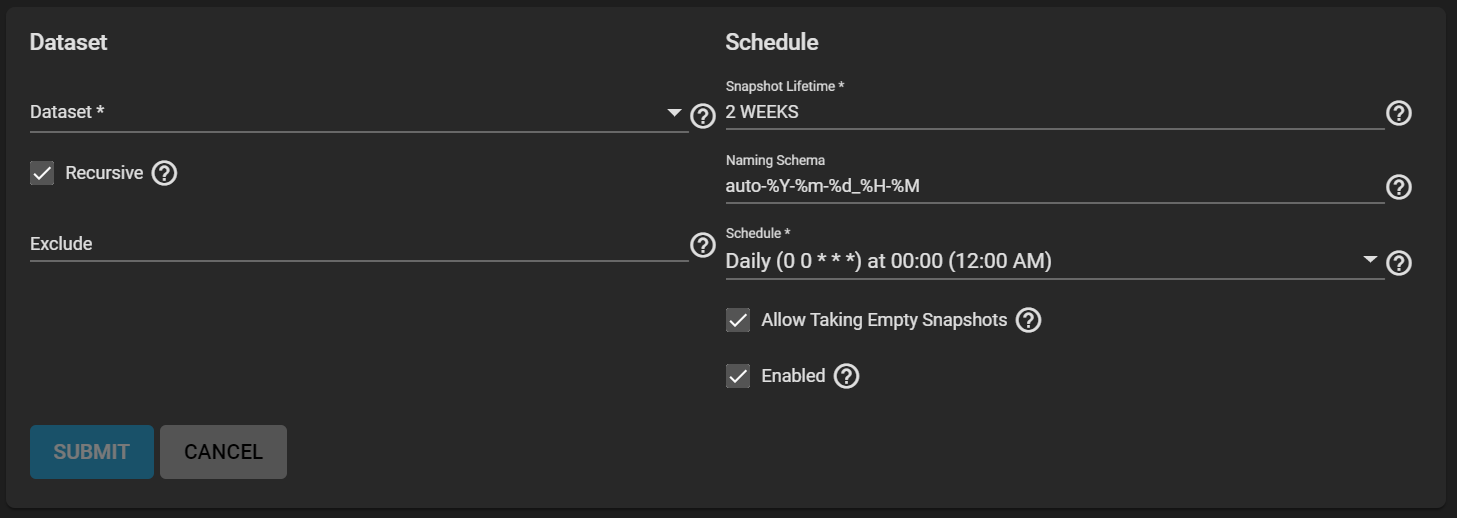
Dataset
| Name | Description |
|---|---|
| Dataset | Select a pool, dataset, or zvol. |
| Recursive | Select to take separate snapshots of the dataset and each of its child datasets. Clear to take a single snapshot only of the specified dataset without child datasets. |
| Exclude | Exclude specific child datasets from the snapshot. Use with recursive snapshots. List paths to any child datasets to exclude. Example: pool1/dataset1/child1. A recursive snapshot of pool1/dataset1 will include all child datasets except child1. Separate entries by pressing Enter. |
Schedule
| Name | Description |
|---|---|
| Snapshot Lifetime | Define a length of time to retain the snapshot on this system using a numeric value and a single lowercase letter for units. Examples: 3h is three hours, 1m is one month, and 1y is one year. Does not accept Minute values. After the time expires, the snapshot is removed. Snapshots which have been replicated to other systems are not affected. |
| Naming Schema | Snapshot name format string. The default is auto-%Y-%m-%d_%H-%M. Must include the strings %Y, %m, %d, %H, and %M, which are replaced with the four-digit year, month, day of month, hour, and minute as defined in strftime(3). For example, snapshots of pool1 with a Naming Schema of customsnap-%Y%m%d.%H%M have names like pool1@customsnap-20190315.0527. |
| Schedule | Choose one of the presets or Custom to use the advanced scheduler. |
| Allow Taking Empty Snapshots | Creates dataset snapshots even when there have been no changes to the dataset from the last snapshot. Recommended for long-term restore points, multiple snapshot tasks pointed at the same datasets, or compatibility with snapshot schedules or replications created in TrueNAS 11.2 and earlier. For example, allowing empty snapshots for a monthly snapshot schedule allows that monthly snapshot to be taken, even when a daily snapshot task has already taken a snapshot of any changes to the dataset. |
| Enabled | To activate this periodic snapshot schedule, select this option. To disable this task without deleting it, clear this option. |

