Services
2 minute read.
Last Modified 2022-12-07 13:09 -0500The Services screen lists all services available on the TrueNAS.
Activate or configure a service on the Services page.
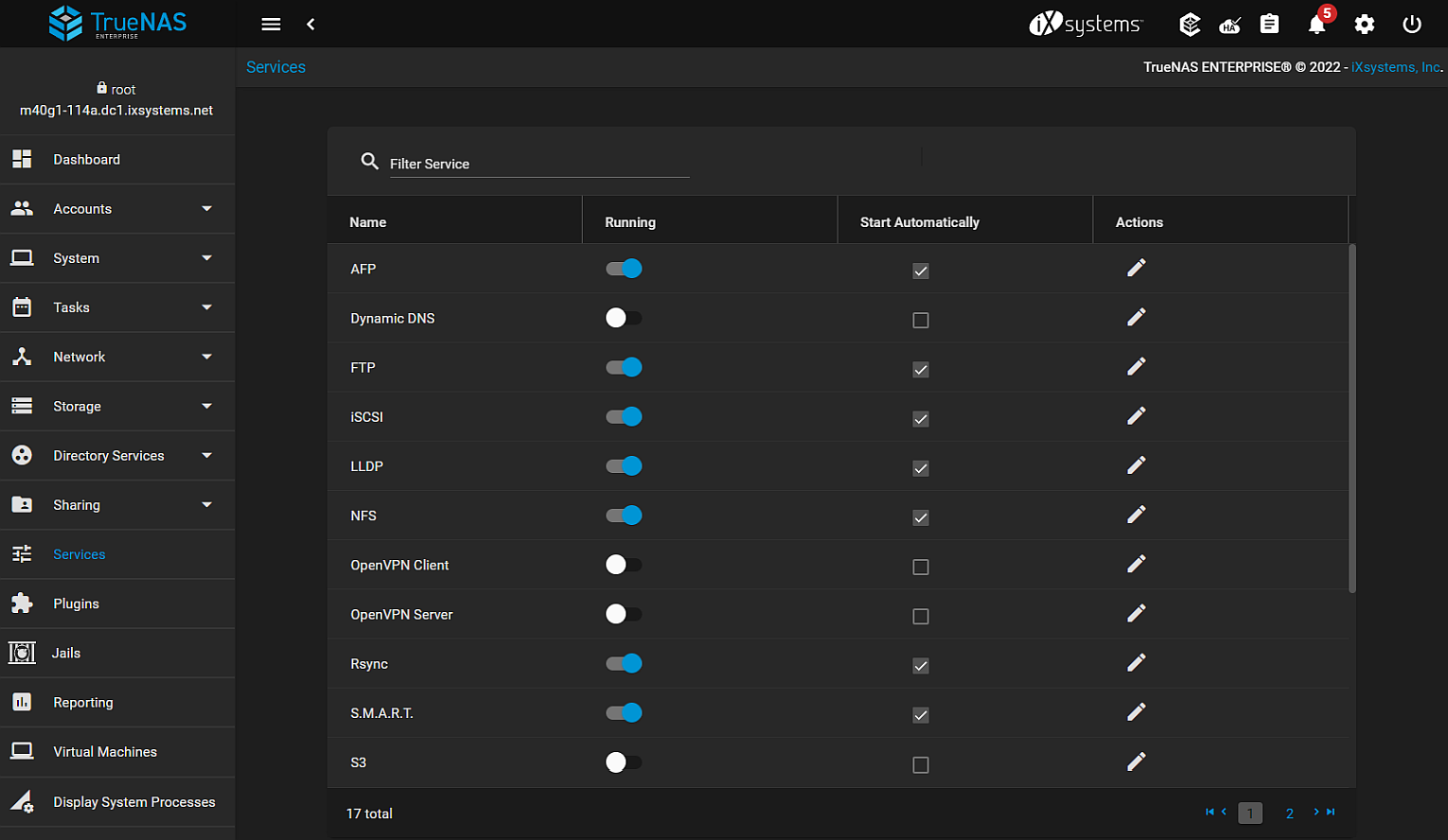
Use the right slider to scroll down to the bottom of the list of services or click on page 2, or the or arrows.
Begin typing in the Filter Search field to narrow down the list of services to locate a service.
After you configure a service, determine if you want it to start after the system boots. If so, select Start Automatically for that service.
Click the toggle to start or stop the service, depending on the current state. Hover the mouse over the toggle to see the current state of that service. The toggle turns blue when it is running.
Click the icon to display the settings screen for a service.
Sharing provides documentation for services related to data sharing. Tasks provides documentation for services related to automated tasks.
The articles in the Services navigation panel are also listed below:
- AFP Screen
- Dynamic DNS Screen
- FTP Screen
- LLDP Screen
- NFS Screen
- OpenVPN Screen
- S.M.A.R.T. Screen
- S3 Screen
- SMB Service Screen
- SNMP Screen
- SSH Screen
- TFTP Screen
- UPS Screen
- WebDAV Services Screen
Use the AFP screen to configure Apple Filing Protocol (AFP) on your TrueNAS
Use the DDNS screen to configure Dynamic Domain Name Service (DDNS) on your TrueNAS
Use the FTP screen to configure File Transfer Protocol (FTP) on your TrueNAS.
Use the LLDP screen to configure Link Layer Discovery Protocol (LLDP) on your TrueNAS
Use the NFS screen to configure Network File System (NFS) on your TrueNAS.
Use the OpenVPN screen to configure OpenVPN on your TrueNAS
Use the S.M.A.R.T. screen to configure Self-Monitoring, Analysis and Reporting Technology (S.M.A.R.T.) on your TrueNAS.
Use the S3 screen to configure (S3) on your TrueNAS.
Use the SMB screen to configure Server Message Block (SMB) on your TrueNAS.
Use the SNMP screen to configure Simple Network Management Protocol (SNMP) on your TrueNAS.
Use the SSH screen to configure Secure Socket Shell (SSH) on your TrueNAS.
Use the TFTP screen to configure Trivial File Transfer Protocol (TFTP) on your TrueNAS.
Use the UPS screen to configure a Uninterruptible Power Supply (UPS) on your TrueNAS.
Use the WebDAV screen to configure Web Distributed Authoring and Versioning (WebDAV) on your TrueNAS.

