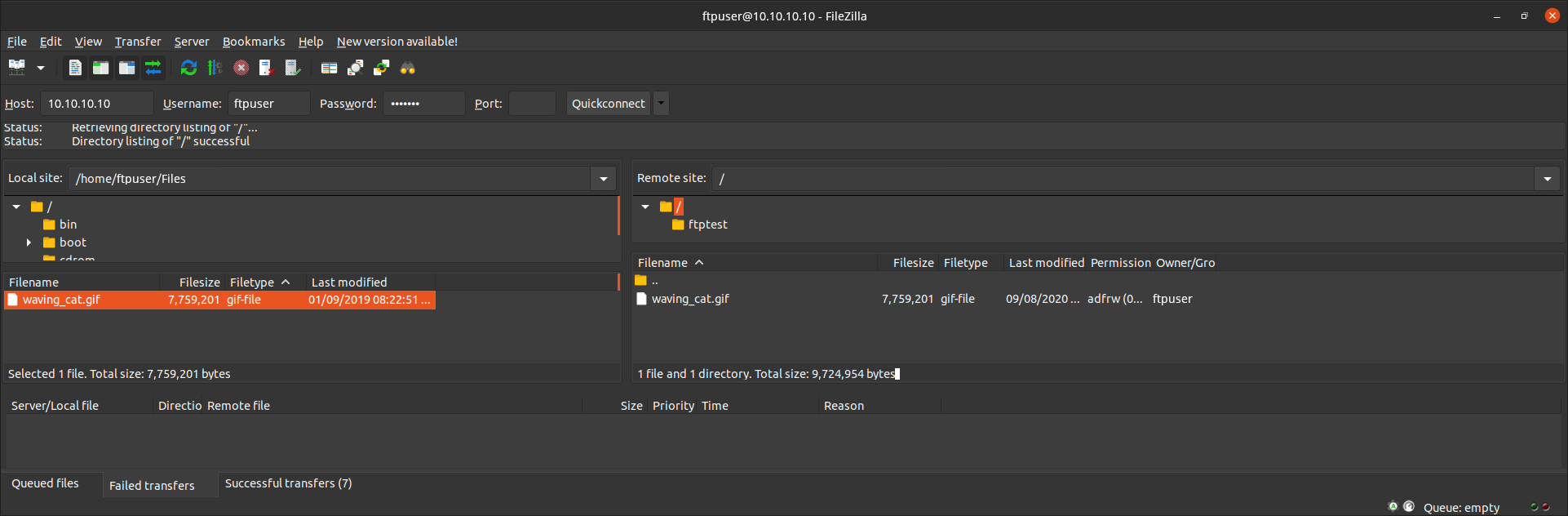Configuring FTP Service
2 minute read.
Last Modified 2022-12-12 11:06 -0500The File Transfer Protocol (FTP) is a simple option for data transfers. The SSH and Trivial FTP options provide secure or simple config file transfer methods respectively.
Options for configuring FTP, SSH, and TFTP are in System Settings > Services. Click the edit to configure the related service.
FTP requires a new dataset and a local user account.
Go to Storage to add a new dataset to use as storage for files.
Next, add a new user. Go to Credentials > Local Users and click Add to create a local user on the TrueNAS.
Assign a user name and password, and link the newly created FTP dataset as the user home directory. You can do this for every user, or create a global account for FTP (for example, OurOrgFTPaccnt).
Edit the file permissions for the new dataset. Go to Storage > Usage > Manage Datasets. Click on the name of the new dataset. Scroll down to Permissions and click the Edit button.
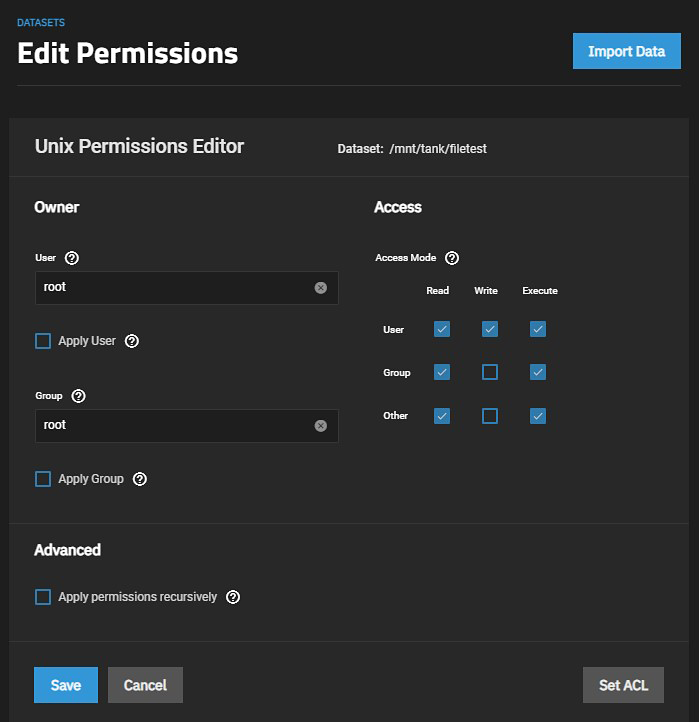
Enter or select the new user account in the User and Group fields. Select Apply User and Apply Group. Select the Read, Write and Execute for User, Group and Other that you want to apply. Click Save.
To configure FTP, go to System Settings > Services and find FTP, then click edit to open the Services > FTP screen.
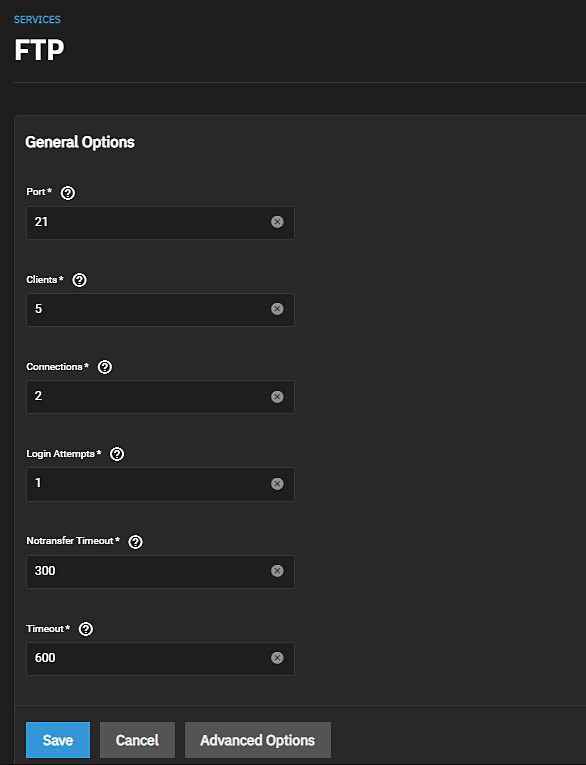
Configure the options according to your environment and security considerations. Click Advanced Settings to display more options.
To confine FTP sessions to the home directory of a local user, select both chroot and Allow Local User Login.
Do not allow anonymous or root access unless it is necessary. For better security, enable TLS when possible (especially when exposing FTP to a WAN). TLS effectively makes this FTPS.
Click Save and then start the FTP service.
Use a browser or FTP client to connect to the TrueNAS FTP share. The images below use FileZilla, a free option.
The user name and password are those of the local user account on the TrueNAS. The default directory is the same as the user home directory. After connecting, you can create directories and upload or download files.