Configuring Rsync
2 minute read.
Last Modified 2022-08-05 11:05 -0400Rsync is an open source cross-platform file transfer and synchronization utility. It is a fast and secure way to copy data to another system for backup or to migrate data to a new system. Use the default settings unless you require a specific change. Don’t forget to click SAVE after changing any settings.
Log in to the TrueNAS web interface and go to Services > Rsync. Click the icon to edit the Rsync settings.
Enter the TCP Port you want Rsync to listen on, then enter any rsyncd.conf(5) Auxiliary Parameters.
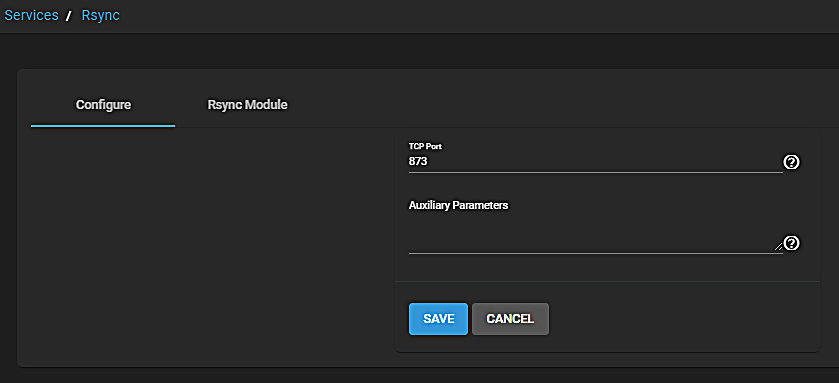
TrueNAS lists all created modules here.
Use this Rsync Modules list to EDIT or DELETE a module. Click to select a module to edit.
To create a new module, click ADD.
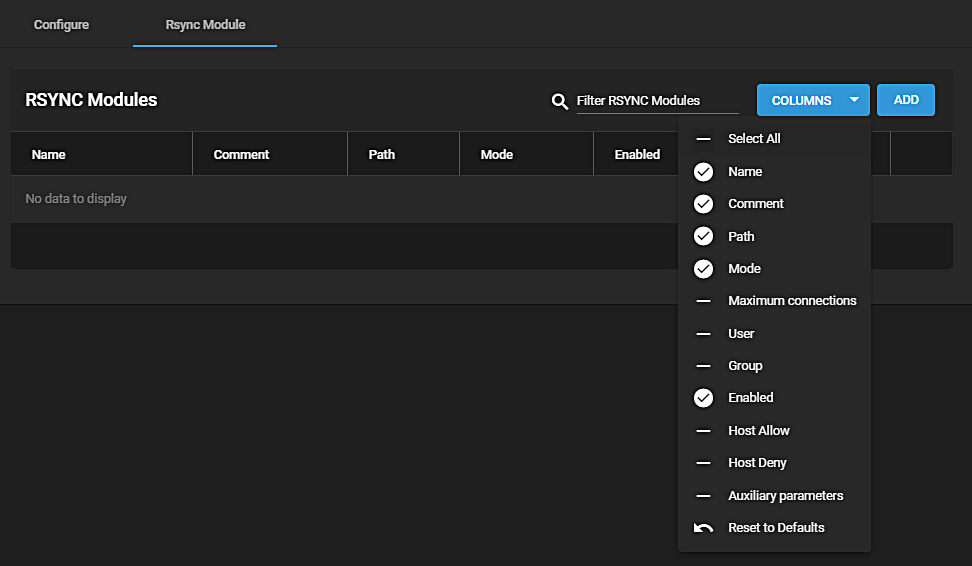
Name the module and select a Path to store it in. Select an Access Mode and fill out the rest of the fields to your needs.
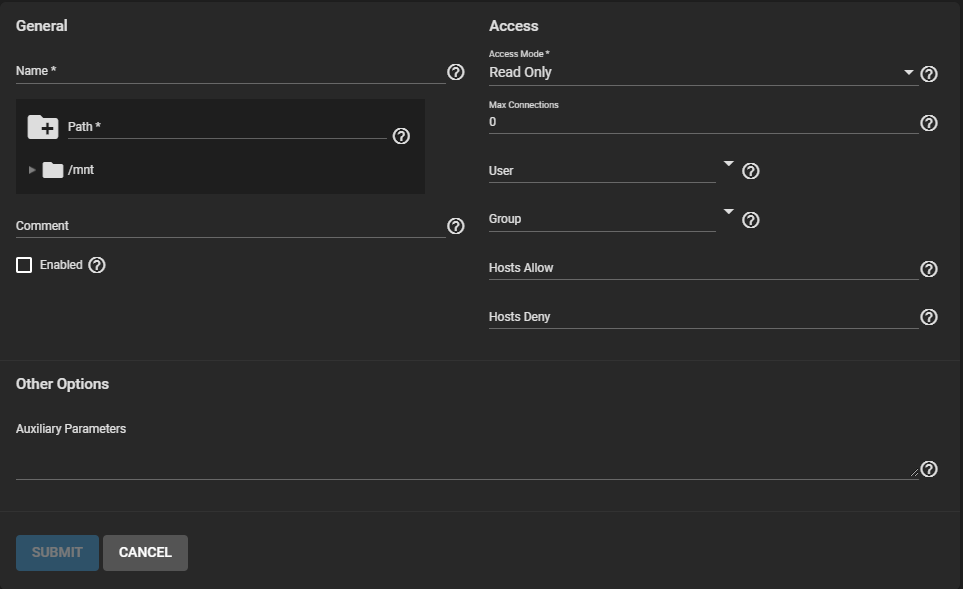
When a Hosts Allow list is defined, only the IPs and hostnames on the list are able to connect to the module.

