Importing Data
2 minute read.
Last Modified 2022-12-09 09:08 -0500ZFS pool importing works for pools that are exported or disconnected from the current system, those created on another system, and for pools you reconnect after reinstalling or upgrading the TrueNAS system.
The import procedure only applies to disks with a ZFS storage pool. To import disks with different file systems, see the SCALE Managing Disks article.
To import a pool, go to the Storage Dashboard and click Import Pool at the top of the screen.
TrueNAS detects any pools that are present but unconnected and adds them to the Pools dropdown list.
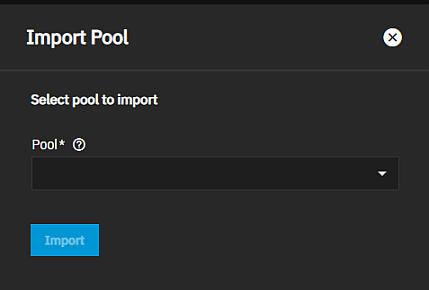
Select a pool from the Pool dropdown list and click Import.
Related Content
- Main Dashboard
- Creating Storage Pools
- Disks Screens
- Managing Advanced Settings
- Pool Manager Screen
- Advanced Settings Screen
- Fusion Pools
- Storage Dashboard Screen
- SLOG Over-Provisioning

