AFP Share Screen
5 minute read.
Last Modified 2022-08-12 11:03 -0400Apple Filing Protocol (AFP) facilitates workgroup and Internet file sharing. It does this in a mixed-platform environment. Go to Sharing > AFP to set up an AFP share. Click ADD to edit AFP share settings.
AFP share creation is deprecated in CORE 13.0. A Recommendation dialog displays when accessing this screen and suggests sharing data with a different protocol.
Click CREATE AN SMB SHARE to display the SMB BASIC OPTIONS configuration screen.
Click CONTINUE WITH AFP SETUP to continue to the AFP > ADD BASIC OPTIONS configuration screen.
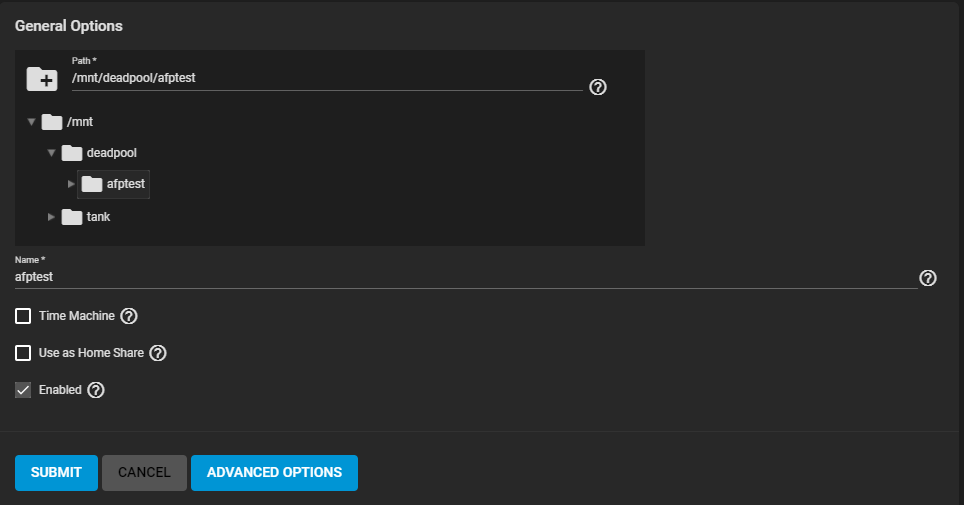
Click ADVANCED OPTIONS to display extra configuration settings. These configuration settings allow modifying the share Permissions and adding a Description. You can also specify any Auxiliary Parameters.
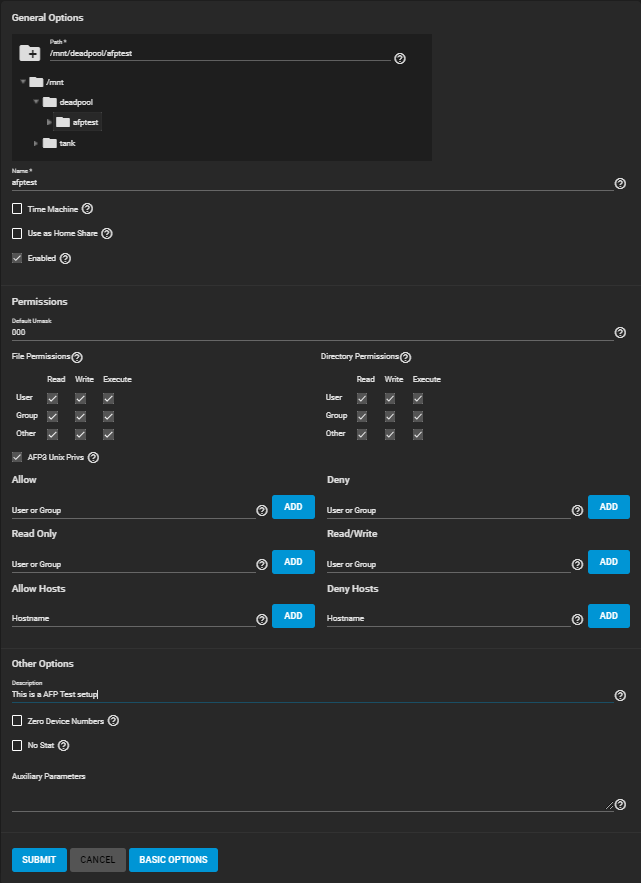
General Options
These settings display on the BASIC OPTIONS screen.
| Name | Description |
|---|---|
| Path | Browse to the pool or dataset to share. Netatalk does not fully support nesting additional pools, datasets, or symbolic links beneath this path. |
| Name | The pool name that appears in the connect to server dialog of the computer. This is a required field. |
| Time Machine | Select to advertise TrueNAS as a Time Machine disk so Macs can find it. Configuring multiple shares for Time Machine use is not recommended. When multiple Macs share the same pool, low disk space issues and failed backups can occur. |
| Use as Home Share | Select to allow the share to host user home directories. Only one share can be the home share. |
| Enabled | Select to enable this AFP share. Clear checkmark to disable this AFP share without deleting it. |
Permissions
These settings display on the BASIC OPTIONS screen and after clicking ADVANCED OPTIONS.
| Name | Description |
|---|---|
| Default Umask | Umask used for newly created files. Default is 000. This means anyone can read, write, and execute. |
| File Permissions | Only works with Unix ACLs. New files created on the share are set with the selected permissions. |
| Directory Permissions | Only works with Unix ACLs. New directories created on the share are set with the selected permissions. |
| AFP3 Unix Privs | Select to enable Unix privileges supported by OSX 10.5 and higher. Do not enable this if the network contains Mac OSX 10.4 clients or lower as they do not support this feature. Only works with Unix ACLs. |
| Allow | Comma-delimited list of allowed users and/or groups where groupname begins with a @. Note that adding an entry denies any user or group that is not specified. |
| Read Only | Comma-delimited list of allowed users and/or groups where groupname begins with a @. Note that adding an entry denies any user or group that is not specified. |
| Allow Hosts | Allow host names or IP addresses to connect to the share. Click ADD to add multiple entries. If neither Allow Hosts or Deny Hosts contains an entry, then allow AFP share access for any host. If there is an entry in Allow Hosts list but none in Deny Hosts list, then only allow hosts on the Allow Hosts list. If there is a entry in Deny Hosts list but none in Allow Hosts list, then allow all hosts that are not on the Deny Hosts list. If there are entries in both Allow Hosts and Deny Hosts list, then allow all hosts that are on the Allow Hosts list. If there is a host not on the Allow Hosts and not on the Deny Hosts list, then allow it. |
| Deny | Comma-delimited list of allowed users and/or groups where groupname begins with a @. Note that adding an entry allows any user or group that is not specified. |
| Read/Write | Comma-delimited list of allowed users and/or groups where groupname begins with a @. Note that adding an entry allows any user or group that is not specified. |
| Deny Hosts | Deny host names or IP addresses access to the share. Click ADD to add multiple entries. If neither Allow Hosts or Deny Hosts contains an entry, then allow AFP share access for any host. If there is an entry in Allow Hosts list but none in Deny Hosts list, then only allow hosts on the Allow Hosts list. If there is an entry in Deny Hosts list but none in Allow Hosts list, then allow all hosts that are not on the Deny Hosts list. If there are entries in both Allow Hosts and Deny Hosts list, then allow all hosts that are on the Allow Hosts list. If there is a host not on the Allow Hosts and not on the Deny Hosts list, then allow it. |
Other Options
These settings display after clicking ADVANCED OPTIONS.
| Name | Description |
|---|---|
| Descriptions | Optional description. |
| Zero Device Number | Select to enable when the device number is inconstant across a reboot. |
| No Stat | Select to allow AFP to not stat the pool path when enumerating the pools list. This is useful for automounting or pools created by a preexec script. |
| Auxillary Parameters | Additional afp.conf parameters not covered by other option fields. |
Click SUBMIT to save settings and create the share.
Click CANCEL to exit the Add screen without saving and return to the AFP screen.
To edit an existing AFP share, go to Sharing > Apple Shares (AFP) and click .

