Adding and Managing Zvols
2 minute read.
Last Modified 2022-12-09 09:08 -0500A ZFS Volume (zvol) is a dataset that represents a block device. TrueNAS requires a zvol when configuring iSCSI Shares.
To create a zvol in a pool, go to Storage and click on a pool root dataset or child dataset, then select Add Zvol.
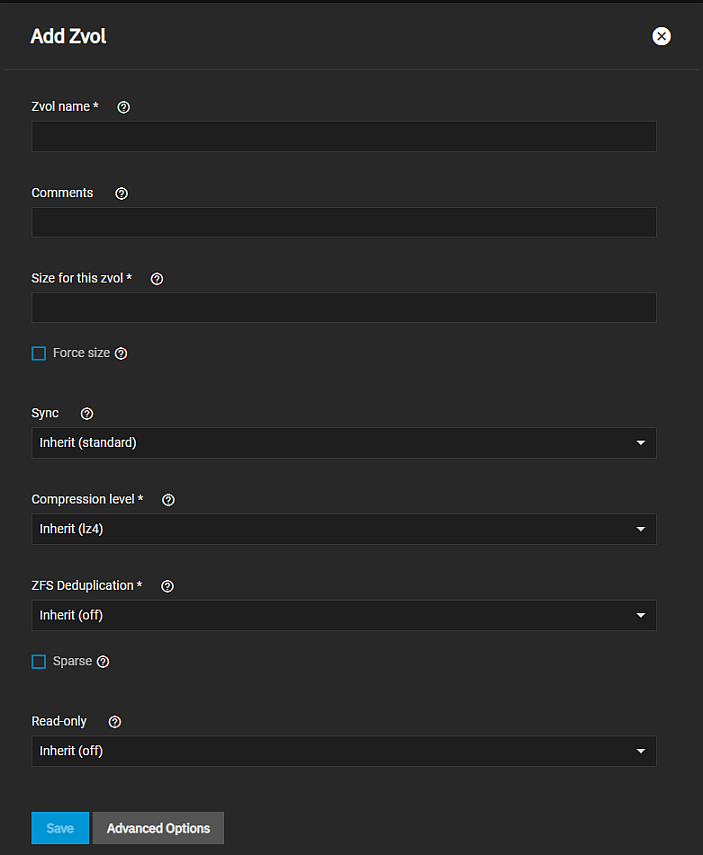
To create a zvol with default options, enter a name and size for the zvol and click Save.
To see zvol options, click more_vert next to the desired zvol listed on the Storage screen:
- Delete Zvol removes the zvol from TrueNAS. Deleting a zvol also deletes all snapshots of that zvol.
Deleting zvols can result in unrecoverable data loss! Remove critical data from the zvol or verify it is obsolete before deleting a zvol.
- Edit Zvol opens the Edit Zvol screen where you can change the saved settings. Name is read-only and you cannot change it.
- Create Snapshot opens a dialog where you can take a single, current point-in-time snapshot image of the zvol and saves it to the Snapshots screen. TrueNAS suggest a name and provides the option to include any child zvols of the selected zvol by selecting Recursive.
If you clone a zvol from an existing snapshot, the cloned zvol that displays on the Storage screen includes the option to Promote Dataset on the Zvol Actions dropdown list. Click to promote the clone. A confirmation dialog displays.
After promoting a clone, the original volume becomes a clone of the promoted clone. Promoting a clone allows users to delete the volume that created the clone. Otherwise, you cannot delete a clone while the original volume exists.
When a zvol is the child of an encrypted dataset, TrueNAS offers additional Encryption Actions.

