Configuring TFTP Services
1 minute read.
Last Modified 2022-12-12 10:44 -0500The File Transfer Protocol (FTP) is a simple option for data transfers. The SSH and Trivial FTP options provide secure or simple config file transfer methods respectively.
Options for configuring FTP, SSH, and TFTP are in System Settings > Services. Click the edit to configure the related service.
The Trivial File Transfer Protocol (TFTP) is a lightweight version of FTP typically used to transfer configuration or boot files between machines, such as routers, in a local environment. TFTP provides a limited set of commands and provides no authentication.
If TrueNAS is only storing images and configuration files for network devices, configure and start the TFTP service. Starting the TFTP service opens UDP port 69.
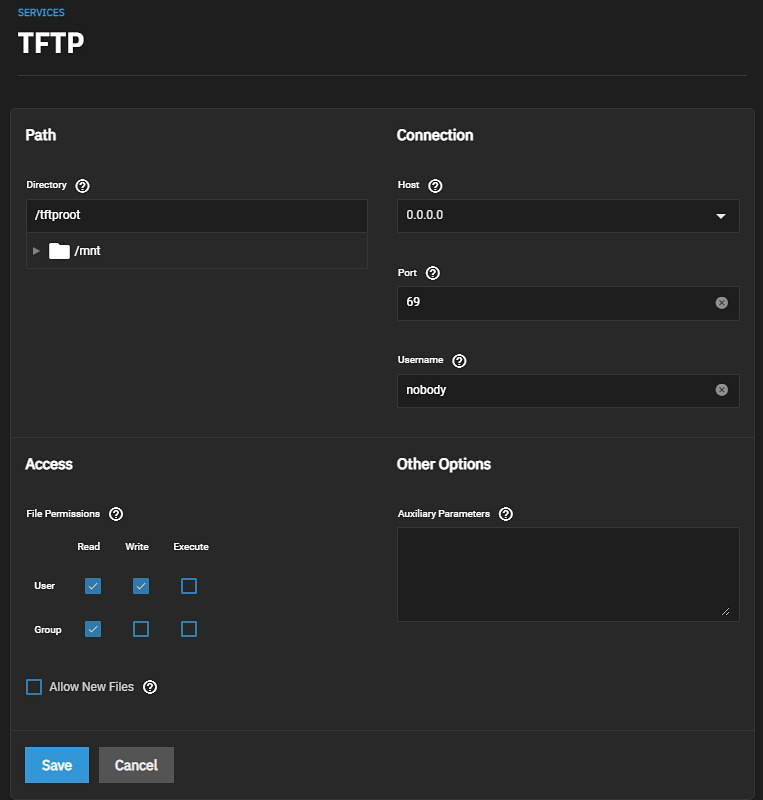
Select the path to where you want to store files, and then select the file access permissions for both user and group. If you want to allow new file transfers select Allow new Files.
Add the host and port connection settings and select the user that can access TFTP services.
Enter any additional TFTP settings in the Auxiliary Parameters field.
Click Save and then start the service.

