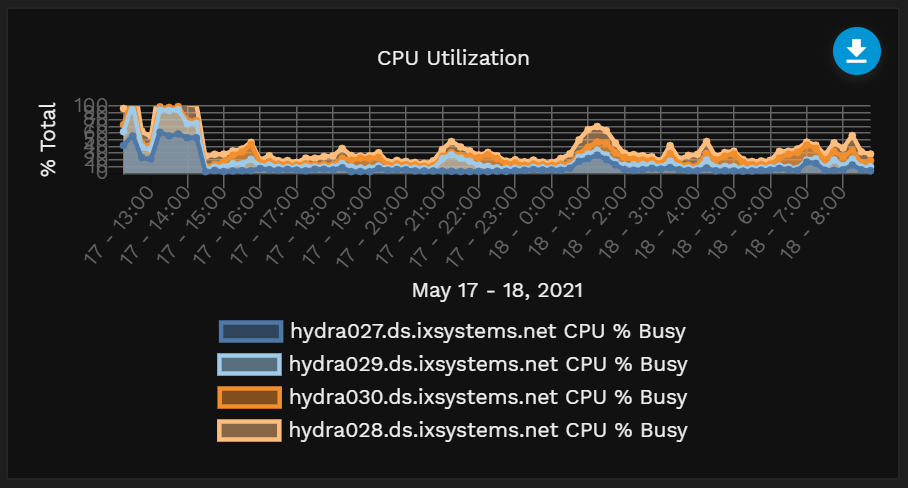Generating a System Report
1 minute read.
Last Modified 2022-03-08 15:49 -0500The Reports page customizes system metrics charts for data analysis.
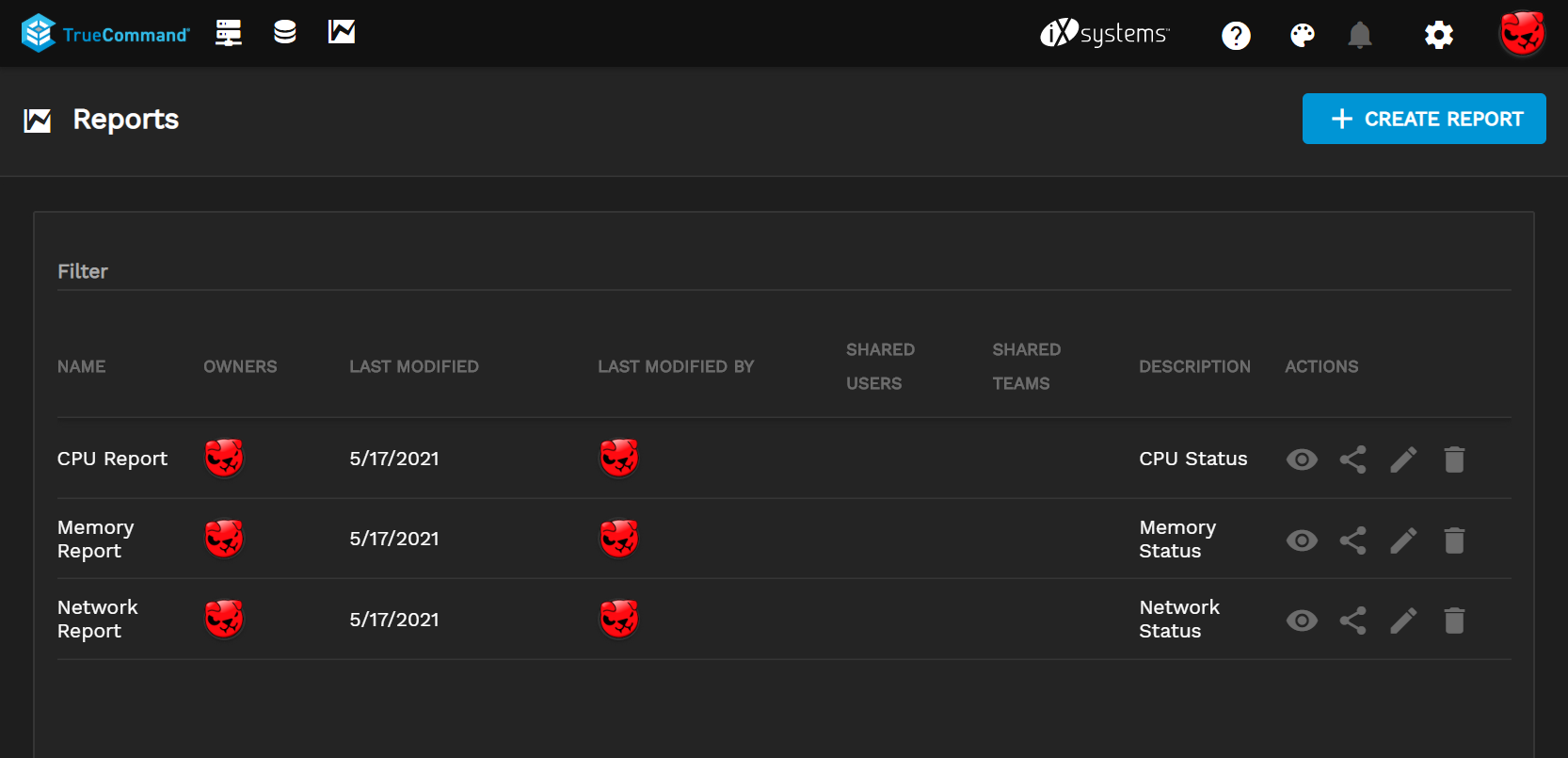
You must create a report before you can run the report.
To generate a report click the (eye) icon to launch the Generation Page.
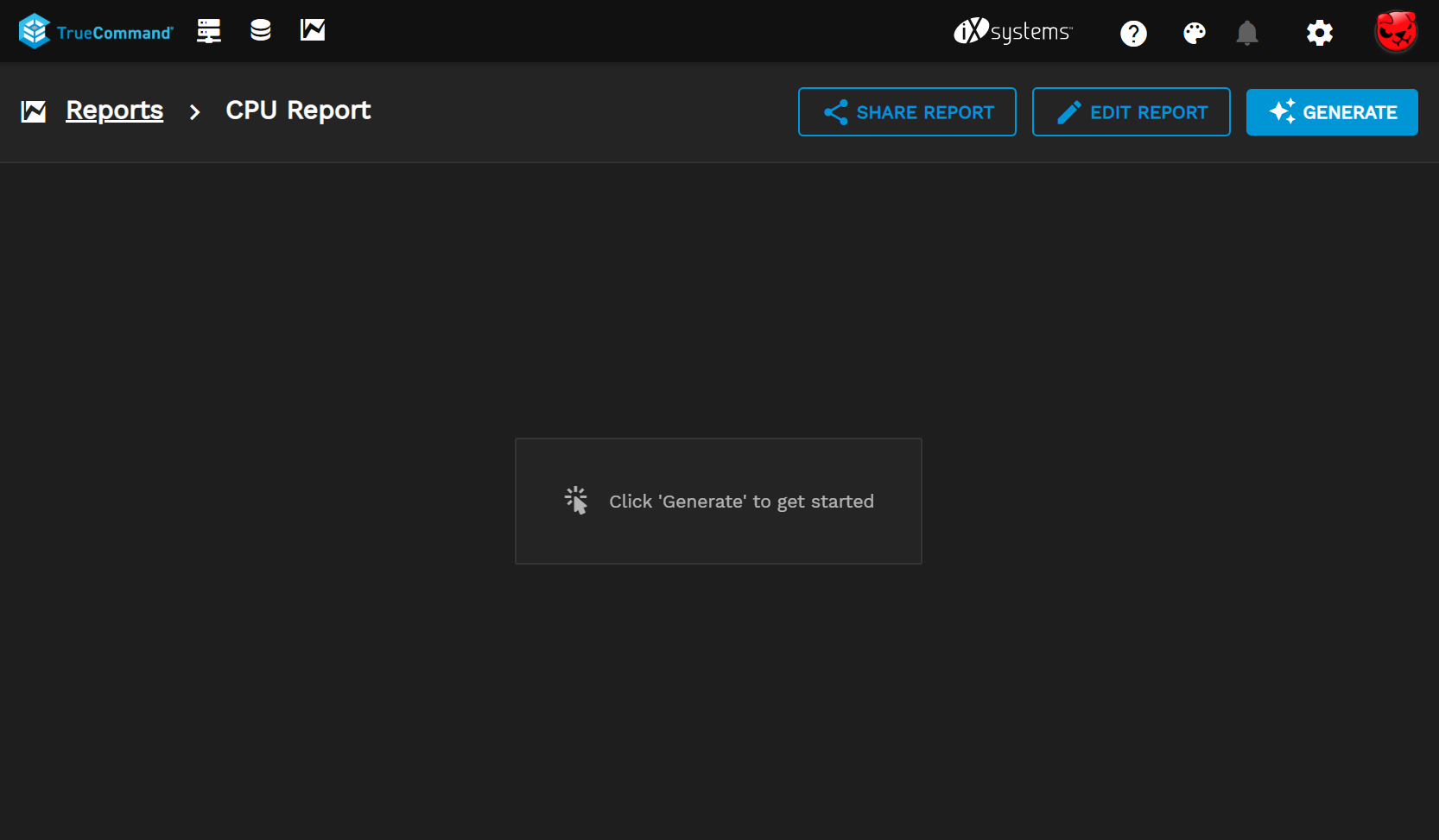
Click Generate to open the date and system selection window.
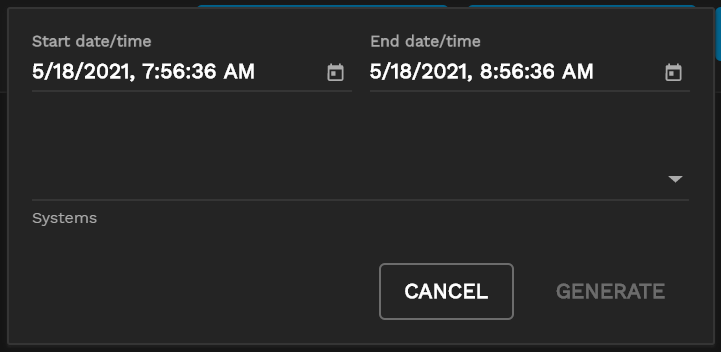
Select the report beginning and end dates using the drop-down.
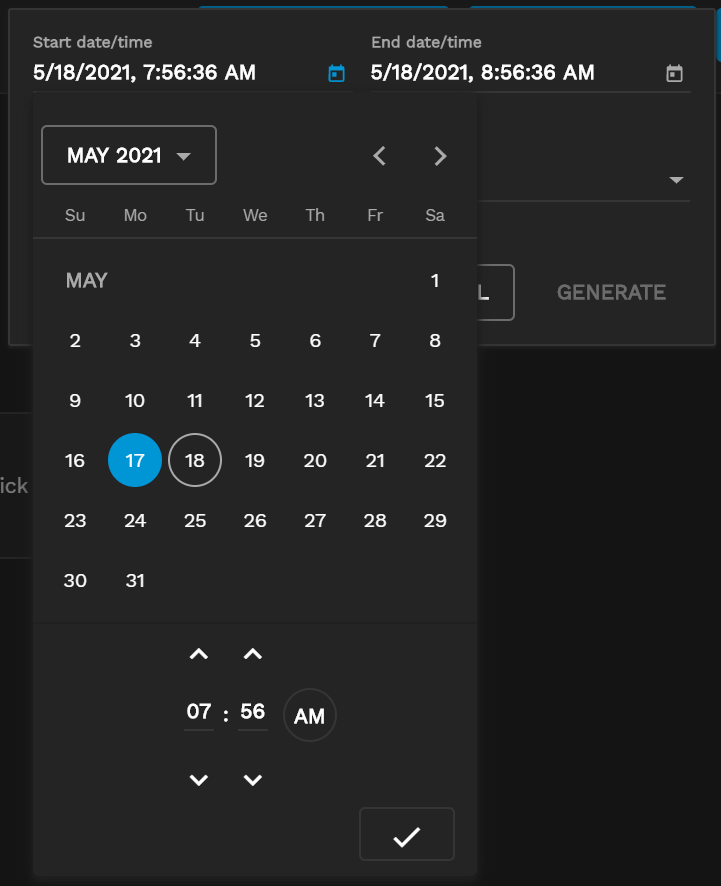
After you set the date range, use the systems drop-down menu to select the systems you want to include in the report.
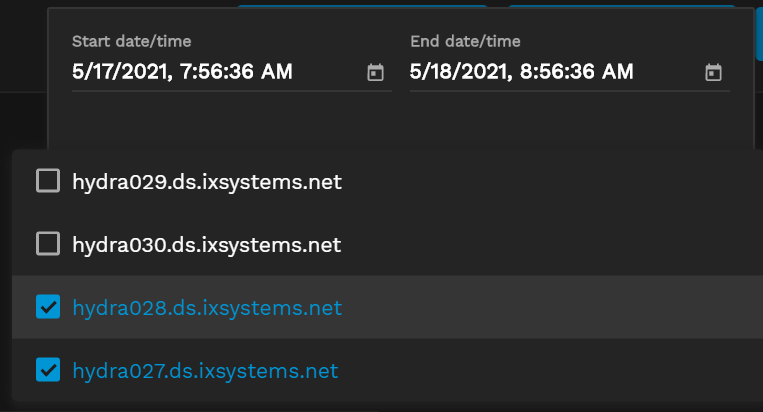
After you select the systems, click Generate
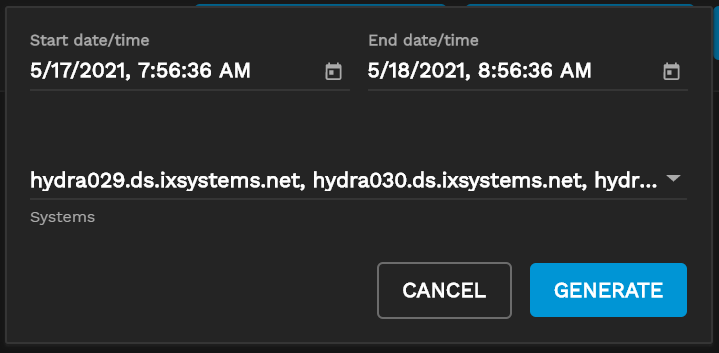
The report generates, and the graph displays.
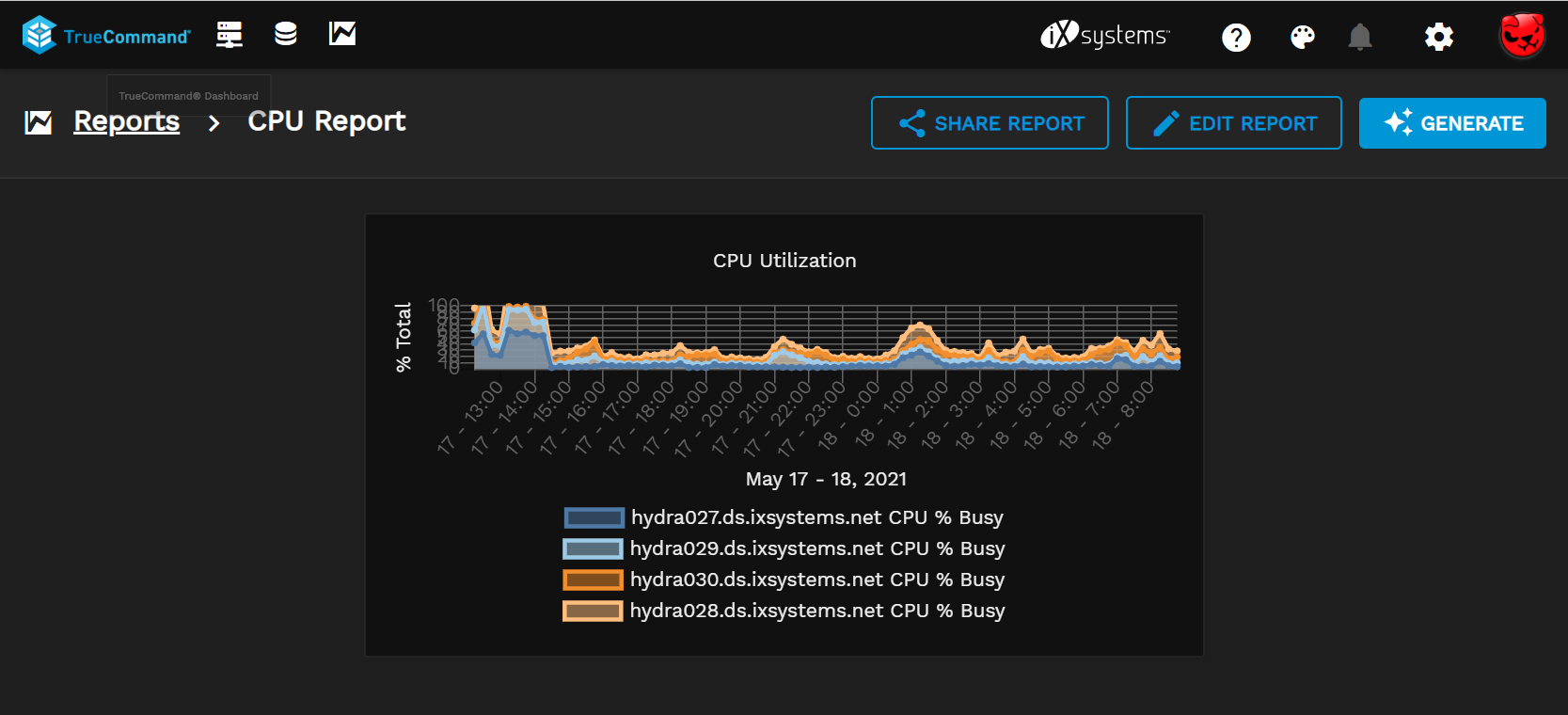
To download the report metrics in