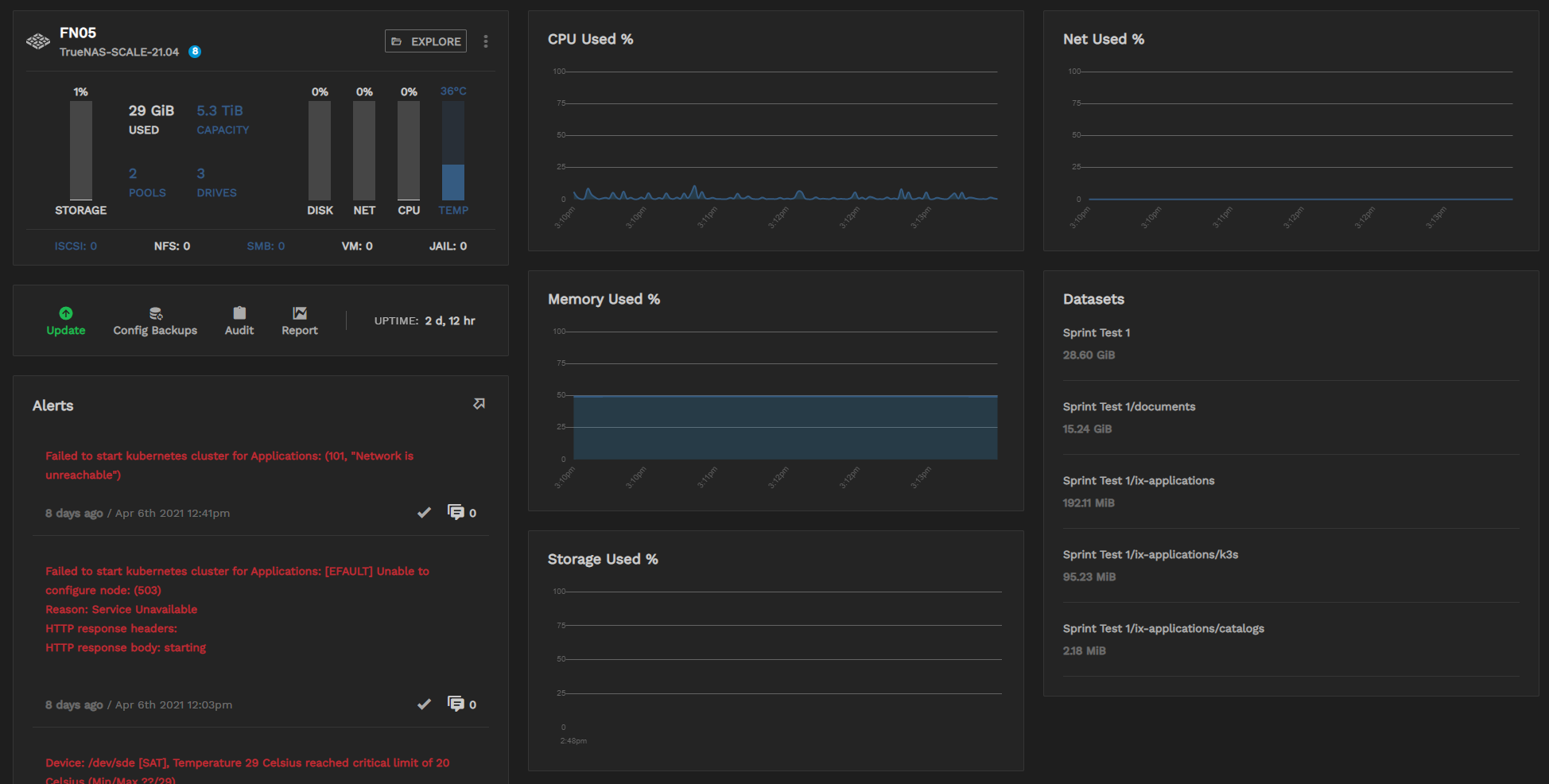Single System Management
1 minute read.
Last Modified 2022-03-24 10:44 -0400While TrueCommand allows users to manage all of their systems on a single dashboard, it also lets users view single systems at a time.
To manage a single system, click on the system name in its card or click on the dashboard drop-down menu, and hover over Ungrouped to see the systems list. Select the system you want to manage.
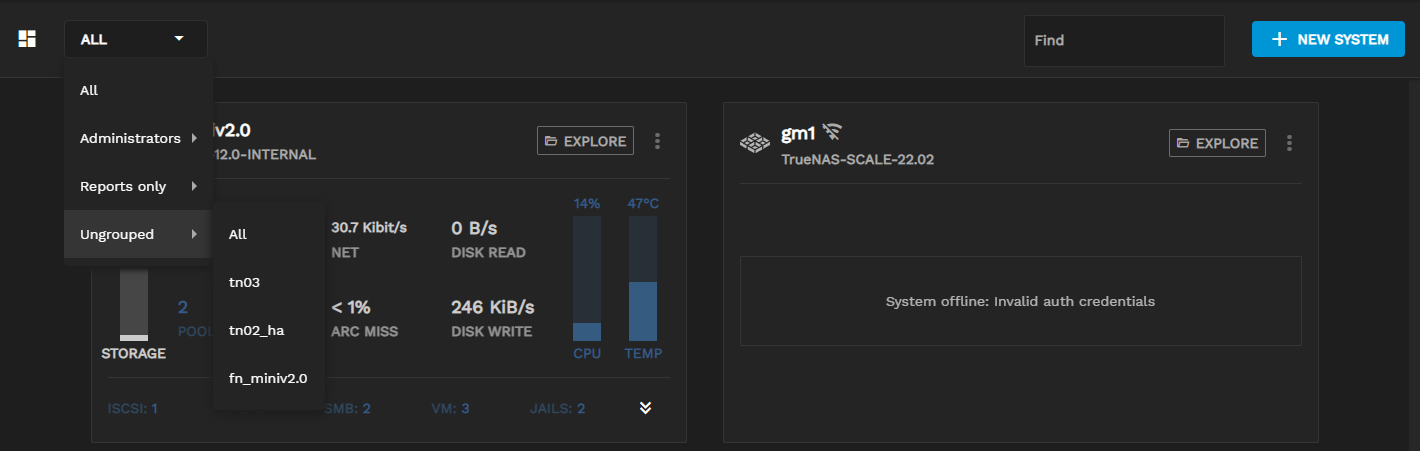
While viewing a single system, users can see various statistics like CPU, memory, disk, network, and storage usage, as well as existing datasets and alerts.
Users can create and manage storage, snapshots, and shares using the File Explorer.
Users can view expanded TrueNAS information details by clicking on the double arrows located at the lower right corner of the system card. Information includes the system manufacturer, serial numbers, support tier, support expiration date, hostname, CPU, CPU cores, physical memory, OS, and uptime.
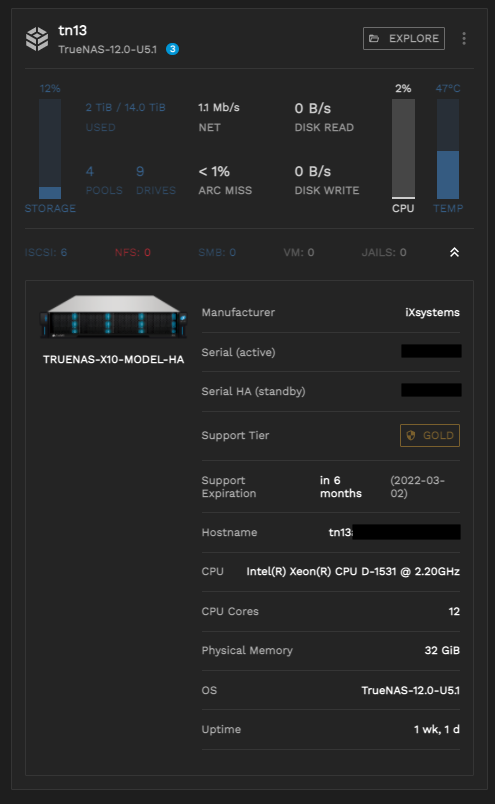
Users with adequate permissions can update the system, configure backups, and generate system audits and reports. If a system update is available, the Update label and icon turn green. You can also see which systems have updates pending on the Systems screen.