View Enclosure
1 minute read.
Last Modified 2022-09-15 14:41 -0400Only compatible TrueNAS hardware and expansion shelves available from iXsystems allow seeing the View Enclosure option. To learn more about available iXsystems products, see the TrueNAS Systems Overview or browse the Hardware documentation.
Click an enclosure to show details about that hardware.
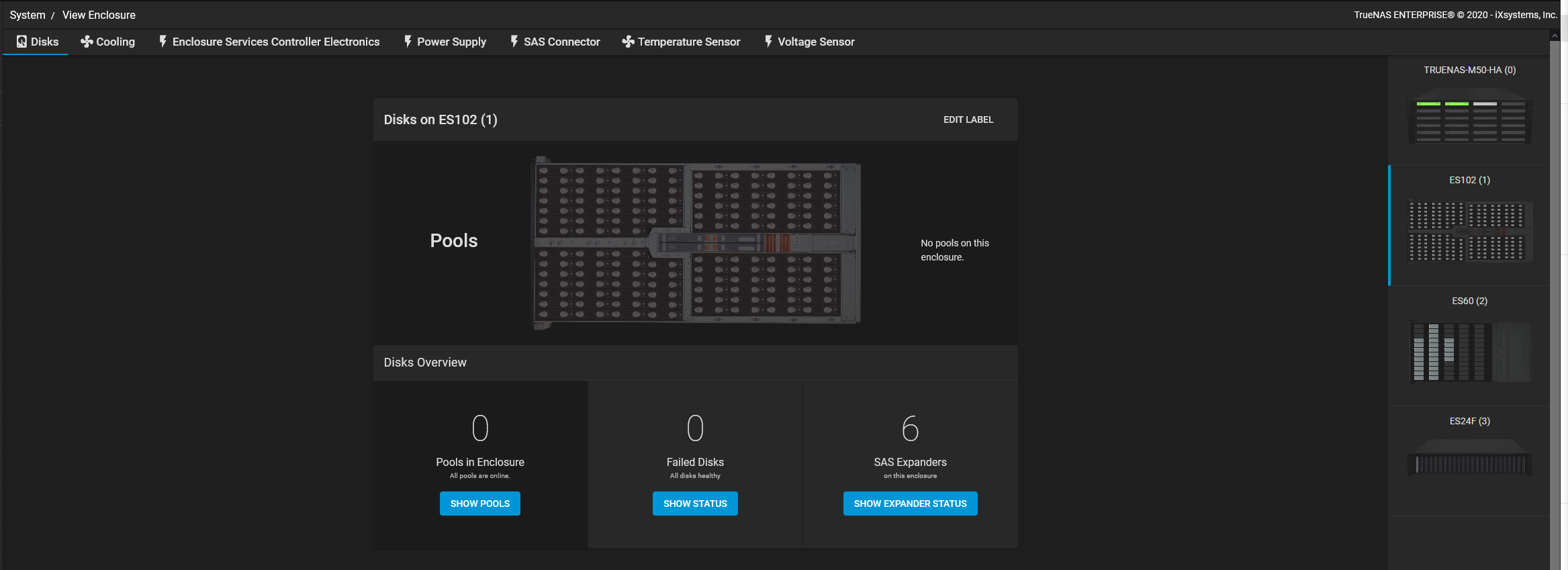
| Name | Description |
|---|---|
| Disks | Shows a graphic representation of the TrueNAS hardware and details about connected disks. |
| Cooling | Shows the current status and RPM of each connected fan. |
| Enclosure Services Controller Electronics | Shows the enclosure status. |
| Power Supply | Shows details about each power supply. |
| SAS Connector | Shows the status of the SAS connector components. |
| Temperature Sensor | Shows the current temperature of each expansion shelf and the disk chassis. |
| Voltage Sensor | Shows the current voltage for each sensor, VCCP, and VCC. |
| EDIT LABEL | Renames the selected enclosure. |
| SHOW POOLS | Highlights disks in pools. |
| SHOW STATUS | Highlights failed disks. |
| SHOW EXPANDER STATUS | Shows SAS expander statuses. |

