Using SCALE Catalogs
2 minute read.
Last Modified 2022-09-29 10:43 -0400TrueNAS SCALE comes with a pre-built official catalog of iXsystems-approved Docker apps that includes Plex, MinIO, Nextcloud, Chia, and IPFS.
Users can also configure custom apps catalogs, although iXsystems does not directly support any non-official apps in a custom catalog.
To manage and add catalogs, click on the Manage Catalogs tab on the Applications screen.
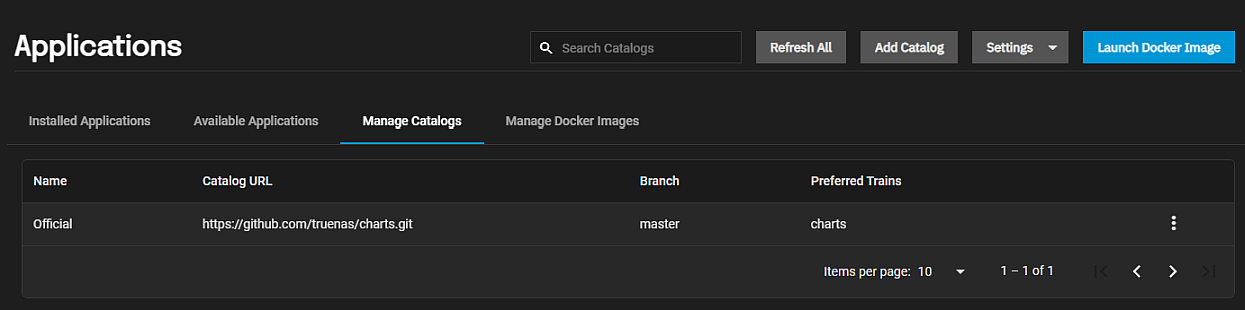
Users can edit, refresh, delete, and view the summary of a catalog by clicking the more_vert button next to the intended catalog.
Edit opens the Edit Catalog screen where users can change the name TrueNAS uses to look up the catalog or change the trains from which the UI should retrieve available applications for the catalog.
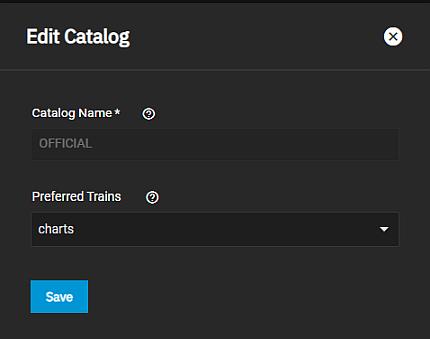
Refresh re-pulls the catalog from its repository and applies any updates.
Delete allows users to remove a catalog from the system. Users cannot delete the default Official catalog.
Summary lists all apps in the catalog and sorts them train, app, and version.
Users can filter the list by Train type (All, charts, or test), and by Status (All, Healthy, or Unhealthy).
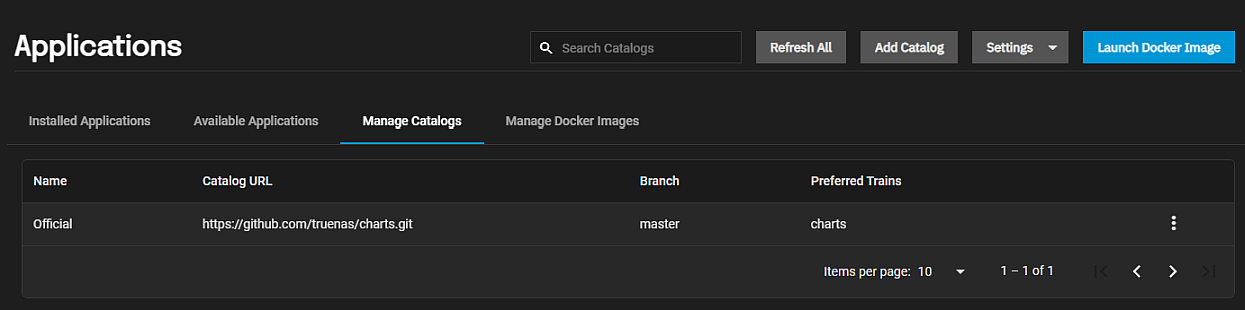
To add a catalog, click the Add Catalog button at the top right of on the Manage Catalogs tab. Fill out the Add Catalog form. As an example, the data below to add the Truecharts catalog to SCALE.
Enter the name in Catalog Name, for example, type truecharts.
Leave the Force Create checkbox clear.
Select a valid git repository in Repository. For example, https://github.com/truecharts/catalog for TrueCharts.
Now select the train TrueNAS should use to retrieve available application information of the catalog. For example, select stable or incubator for the TrueCharts example.
Finially, enter the git repository branch TrueNAS should use for the catalog in Branch. For example, for TrueCharts, enter main.
Click Save.

