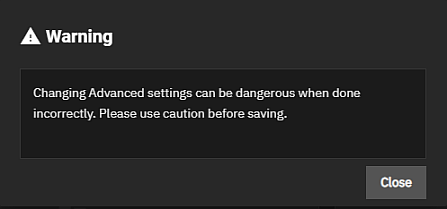Managing Advanced Settings
3 minute read.
Last Modified 2022-10-19 13:45 -0400TrueNAS SCALE advanced settings screen provides configuration options for the console, syslog, sysctl, replication, cron jobs, init/shutdown scripts, system dataset pool, isolated GPU device(s), and self-encrypting drives.
Advanced settings have reasonable defaults in place. A warning message displays for some settings advising of the dangers making changes. Changing advanced settings can be dangerous when done incorrectly. Use caution before saving changes.
Make sure you are comfortable with ZFS, Linux, and system configuration backup and restoration before making any changes.
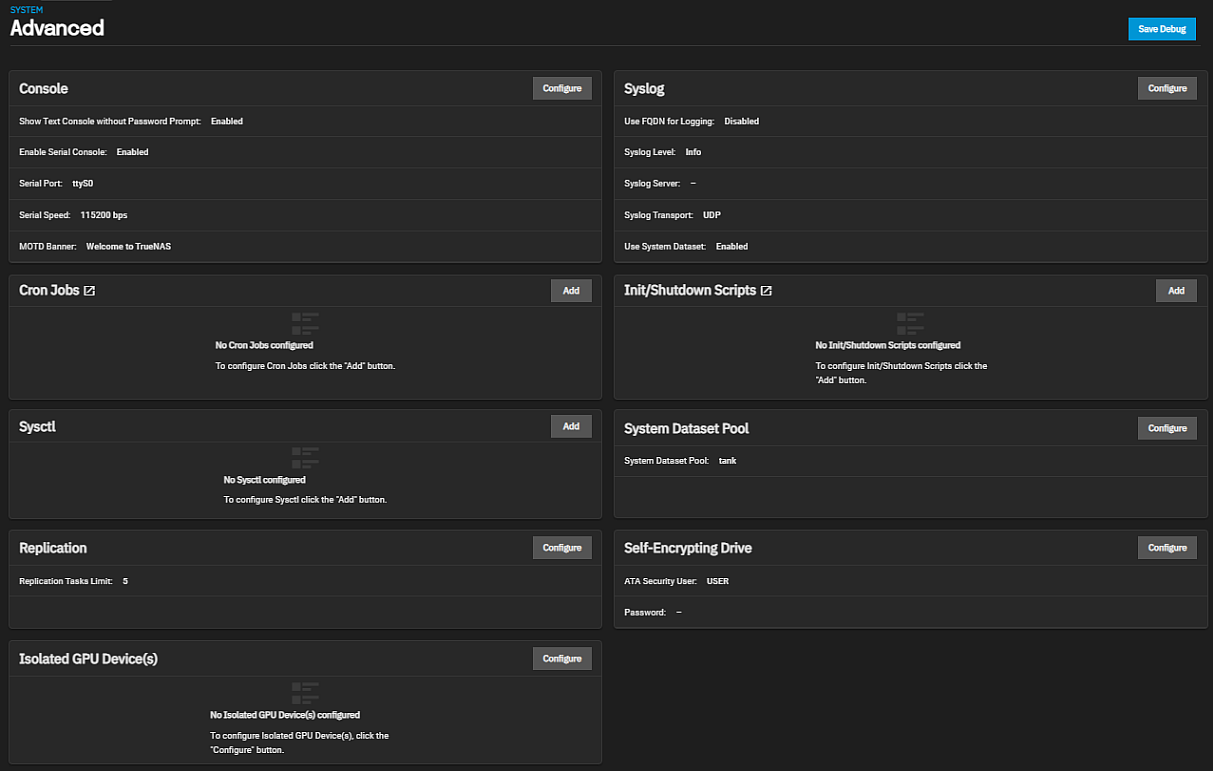
This article provides information on sysctl, system dataset pool and setting the maximum number of simultaneous replication tasks the system can perform.
Use ADD on the Sysctl widget to add a tunable that configures a kernel module parameter at runtime.
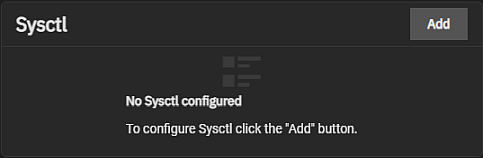
The Add Sysctl or Edit Sysctl configuration screens display the settings.
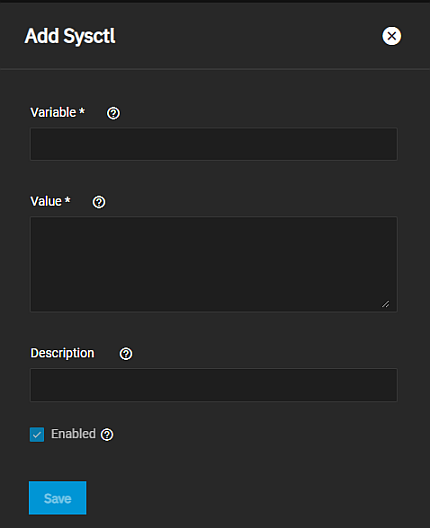
Enter the sysctl variable name in Variable. Sysctl tunables are used to configure kernel module parameters while the system is running and generally take effect immediately.
Enter a sysctl value to use for the loader in Value.
Enter a description and then select Enable. To disable but not delete the variable, clear the Enable checkbox.
Click Save.
System Dataset Pool widget displays the pool configured as the system dataset pool. The widget allows users to select the storage pool they want to hold the system dataset. The system dataset stores debugging core files, encryption keys for encrypted pools, and Samba4 metadata, such as the user and group cache and share level permissions.
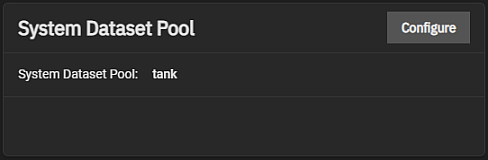
Click Configure to open the System Dataset Pool configuration screen. Select a pool from the dropdown list and click Save.
If the system has one pool, TrueNAS configures that pool as the system dataset pool. If your system has more than one pool, you can select the system dataset pool from the dropdown list of available pools. Users can move the system dataset to unencrypted pools or encrypted pools without passphrases.
Users can move the system dataset to a key-encrypted pool, but cannot change the pool encryption type afterward. If the encrypted pool already has a passphrase set, you cannot move the system dataset to that pool.
The Replication widget displays the number of replication tasks that can execute simultaneously configured on the system. It allows users to adjust the maximum number of replication tasks the system can execute simultaneously.
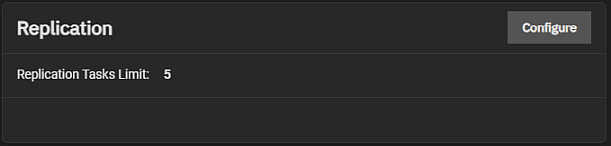
Click Configure to open the Replication configuration screen.
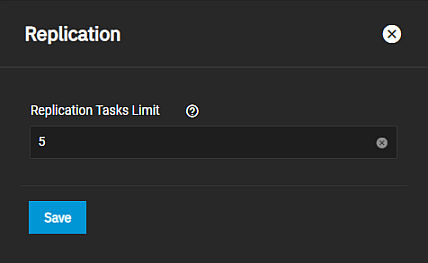
Enter a number for the maximum number of simultaneous replication tasks you want to allow the system to process and click Save.
Related Content
- Settings Options
- Getting Support
- Managing Cron Jobs
- Managing the Console Setup Menu
- Managing the System Configuration
- General Settings Screen
- Managing General Settings
- Managing System Logging
- Advanced Settings