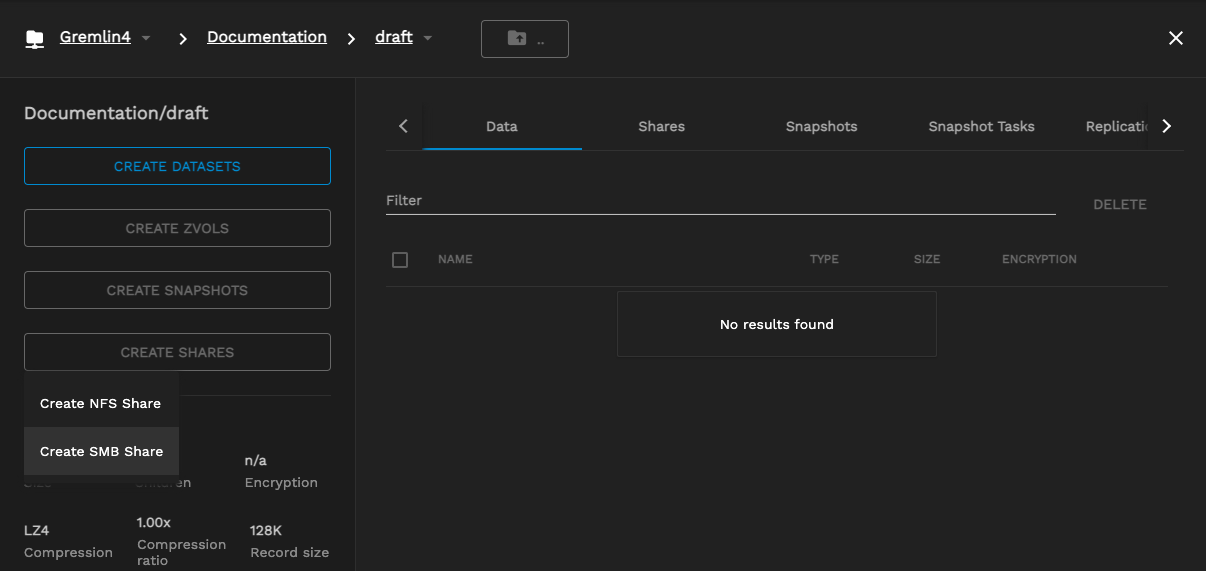TrueCommand Sharing
1 minute read.
Last Modified 2022-06-08 09:09 -0400To view existing shares for a pool, click EXPLORE in your system window, then select the pool.
After the pool datasets load, click the dataset being shared, then click the Shares tab to view the existing shares.
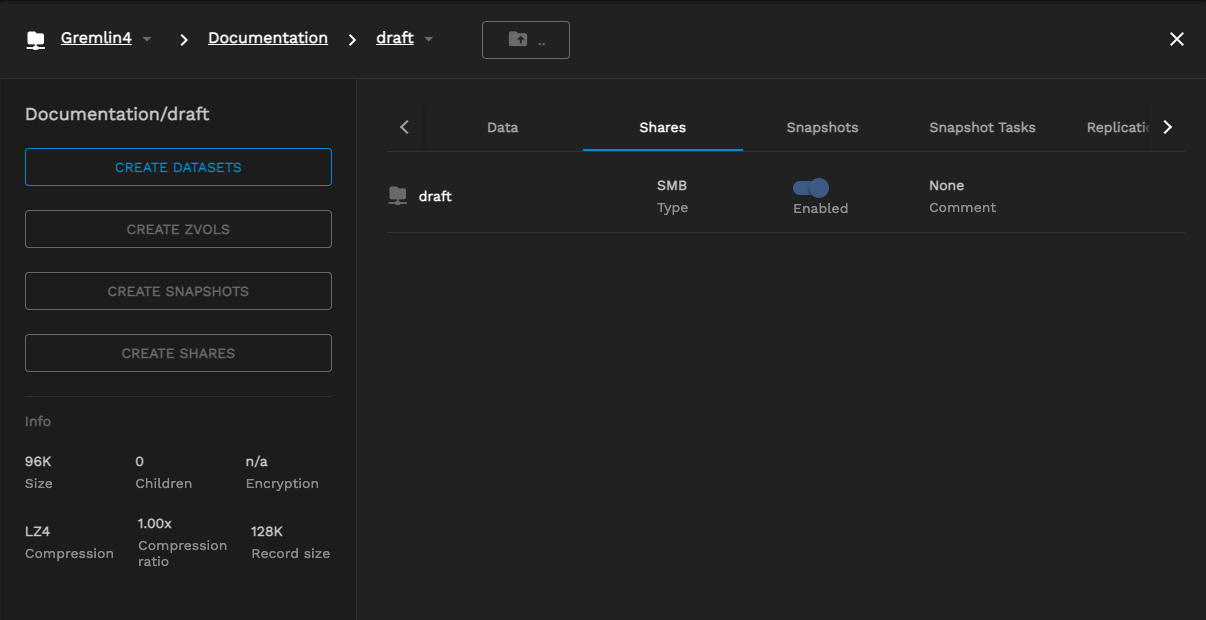
To add an NFS share to a pool, open the pool using the EXPLORE menu in your system window. Once the pool datasets load, click on the dataset you want share. Click CREATE SHARE and select Create NFS Share.
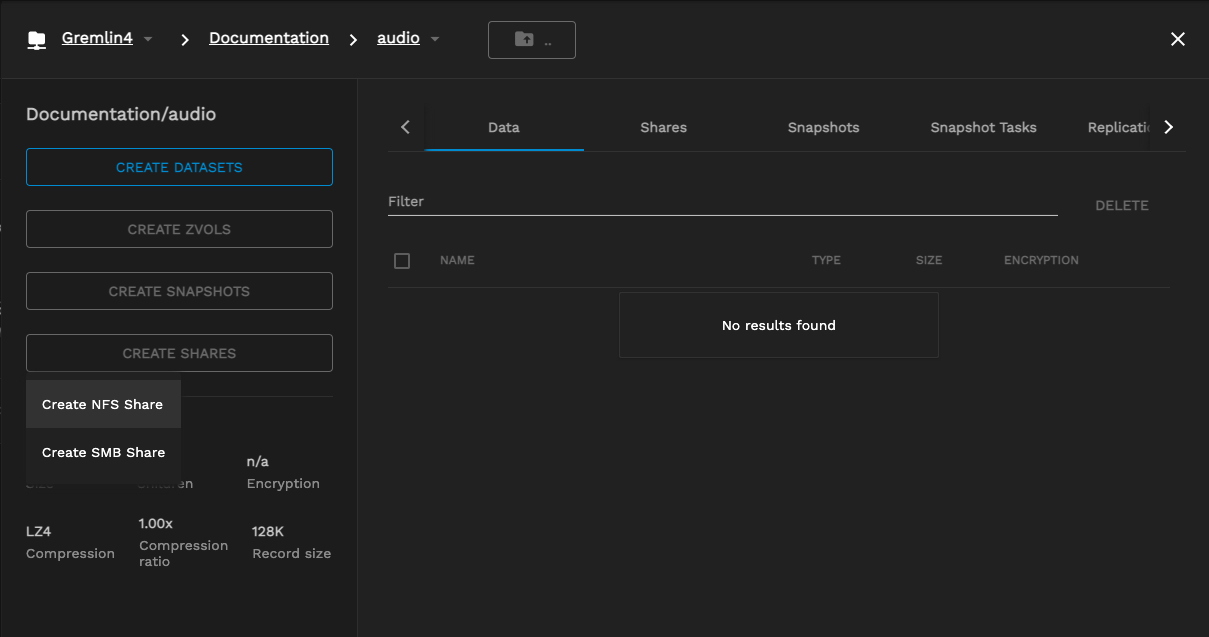
To add an SMB share to a pool, open the pool using the EXPLORE menu in your system window then select the pool. After the pool loads, select the dataset you want to share and then click CREATE SHARE and select Create SMB Share.