iSCSI Volume Management
2 minute read.
Last Modified 2022-03-08 15:10 -0500iSCSI management is a brand new feature in TrueCommand 2.0. Always back up any data intended for storage or sharing!
Open the iSCSI Manager page by clicking the icon on the top bar.
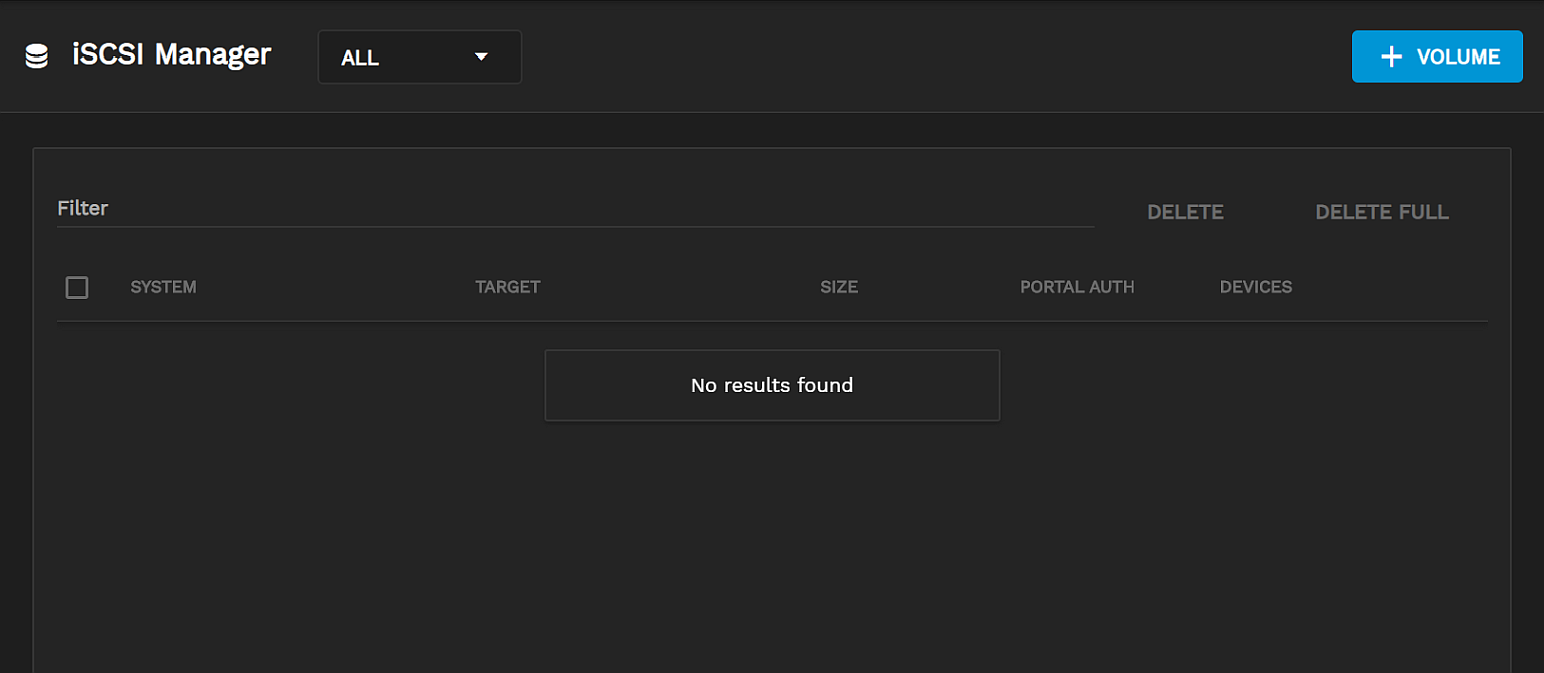
Begin creating an iSCSI volume by clicking + Volume. After the iSCSI Manager page opens, click + Add System Pool and select a pool or multiple pools.
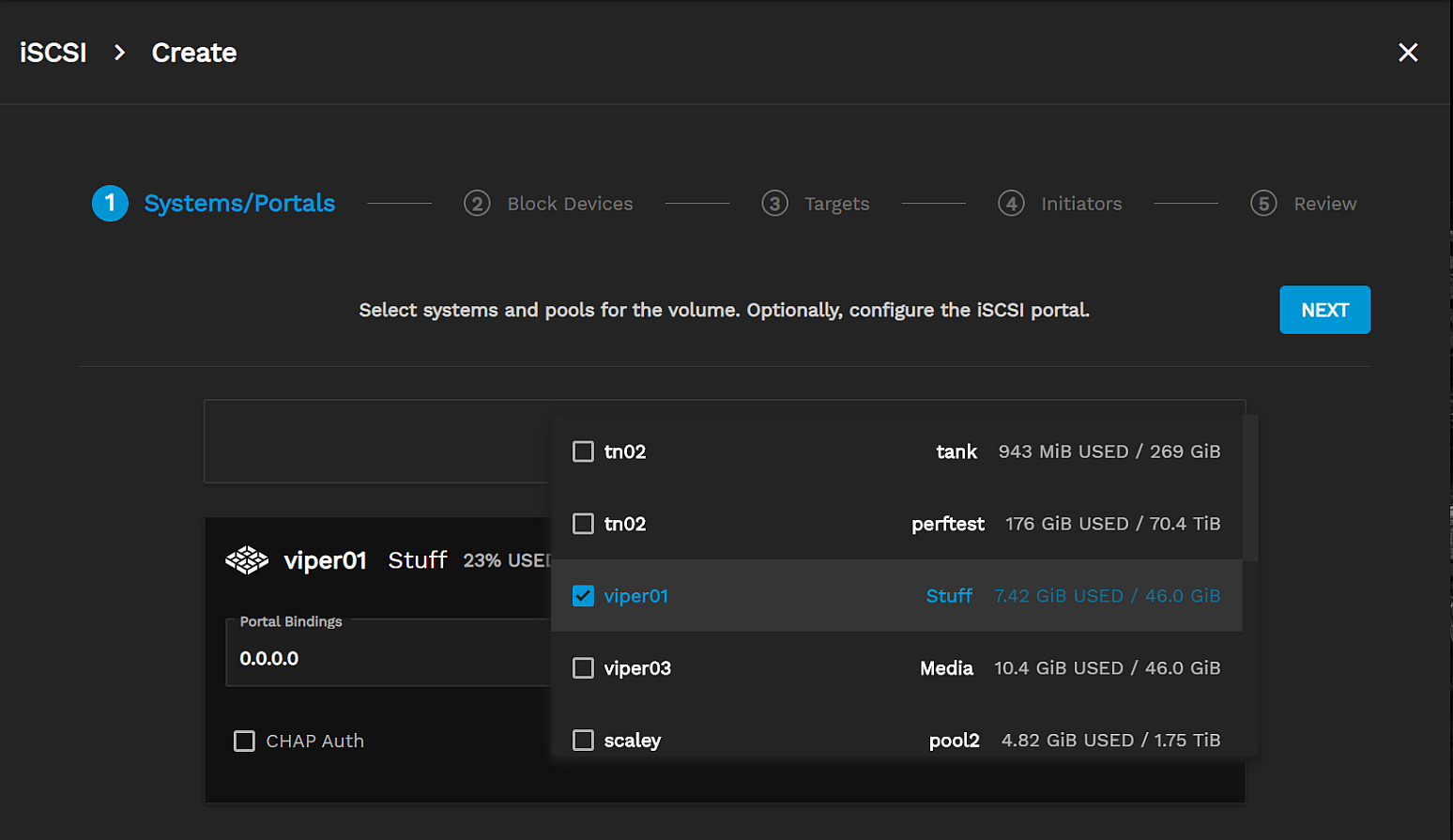
Click Next.
Click + Block Devices to add block devices. The Count field creates a batch of ISCSI datastores with identical settings in the number specified.
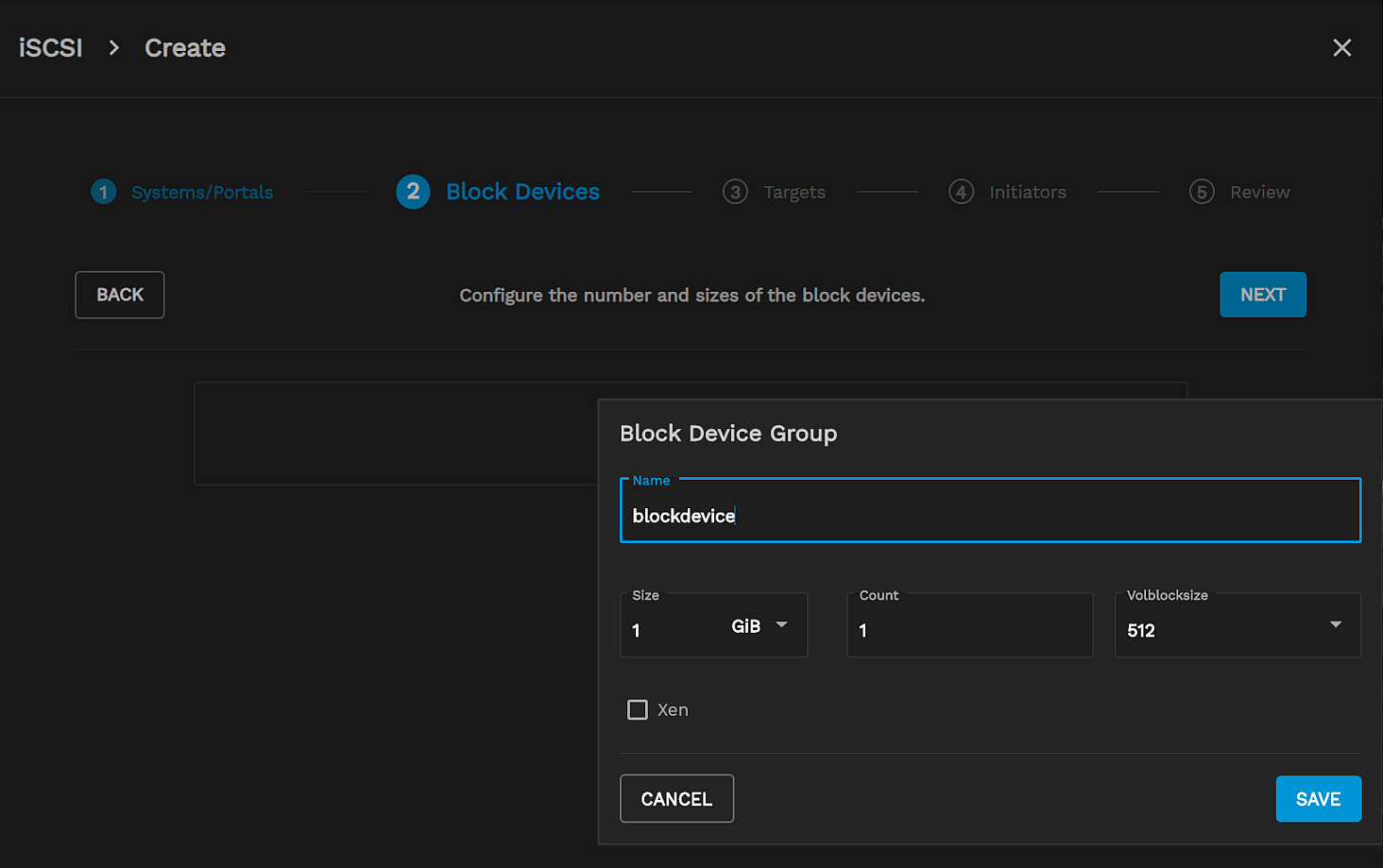
Click SAVE when finished, and then click NEXT.
Click + Target and name the target.
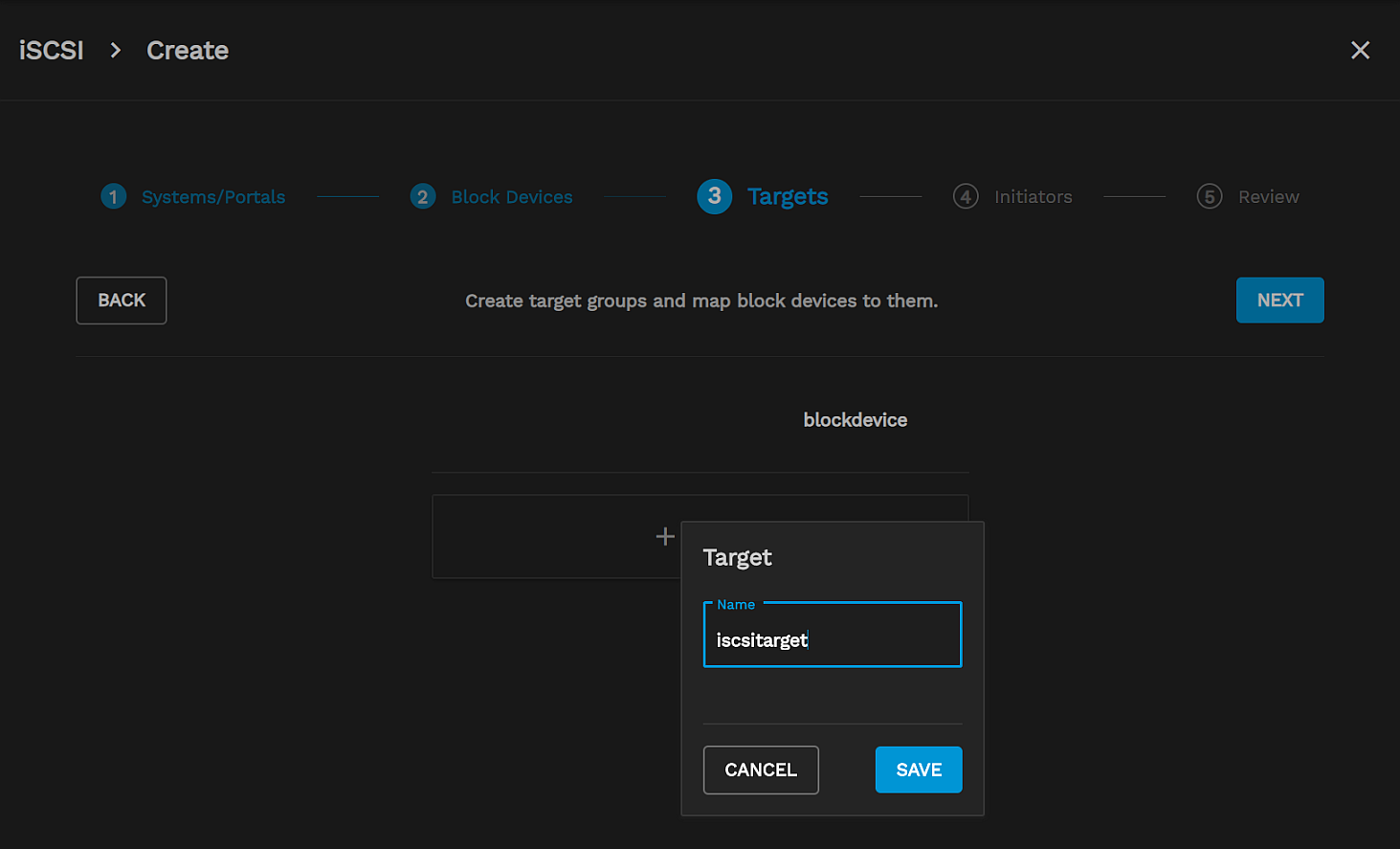
Click SAVE when finished and then click NEXT.
Click the checkbox to assign the target to the block device.
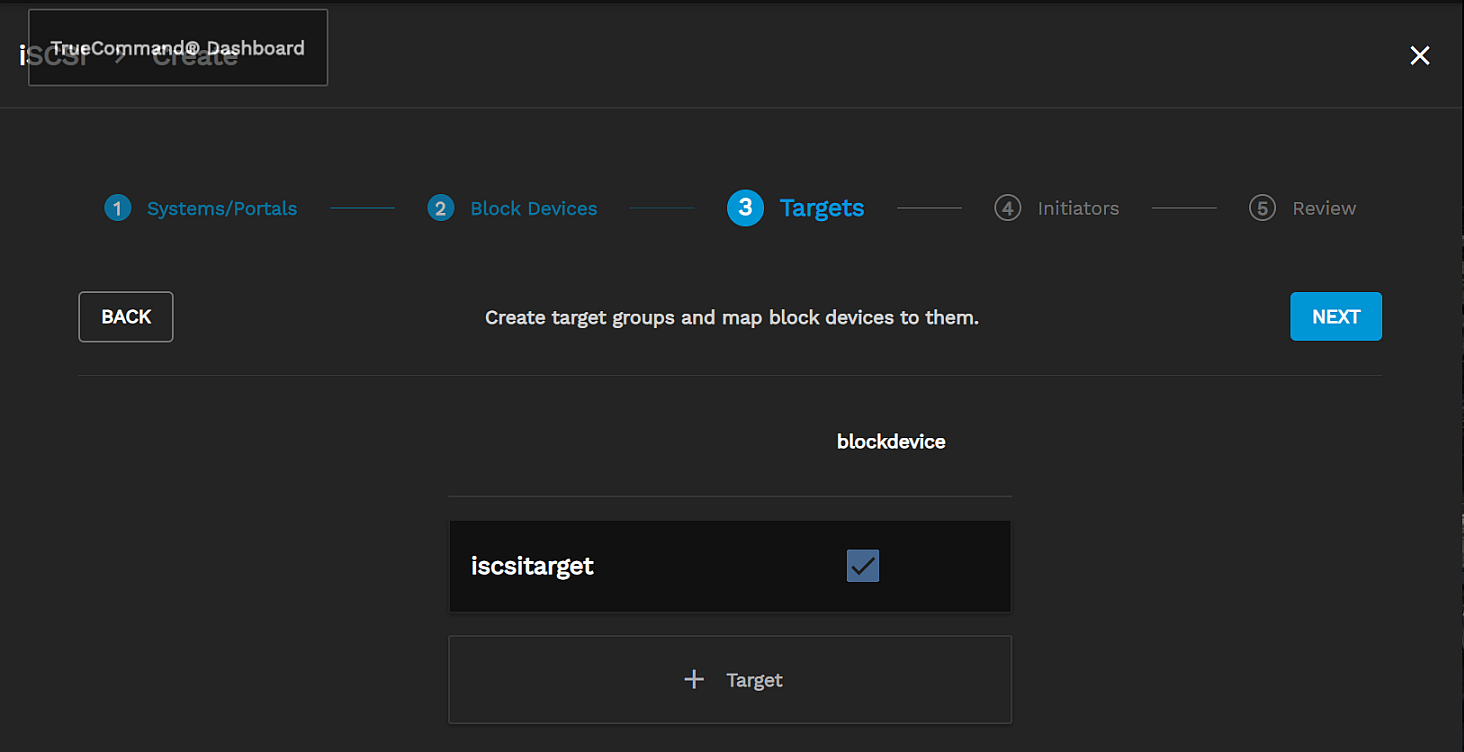
Click NEXT.
By default, TrueCommand grants target access to all initiators. To change this, click + Initiator. Name the new initiator and click the checkbox to assign it to the target.
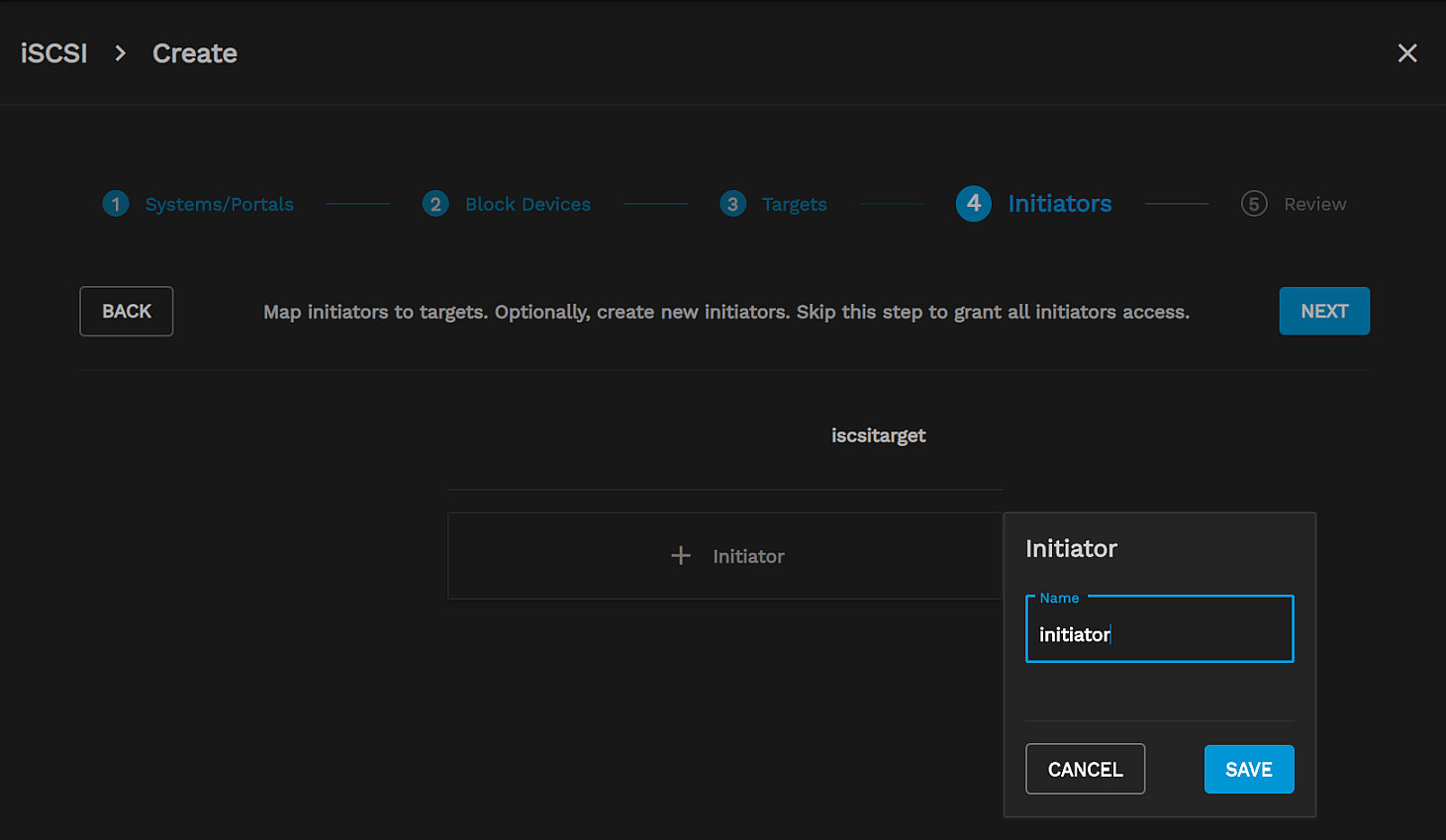
Click NEXT.
Review the configuration and click Create.
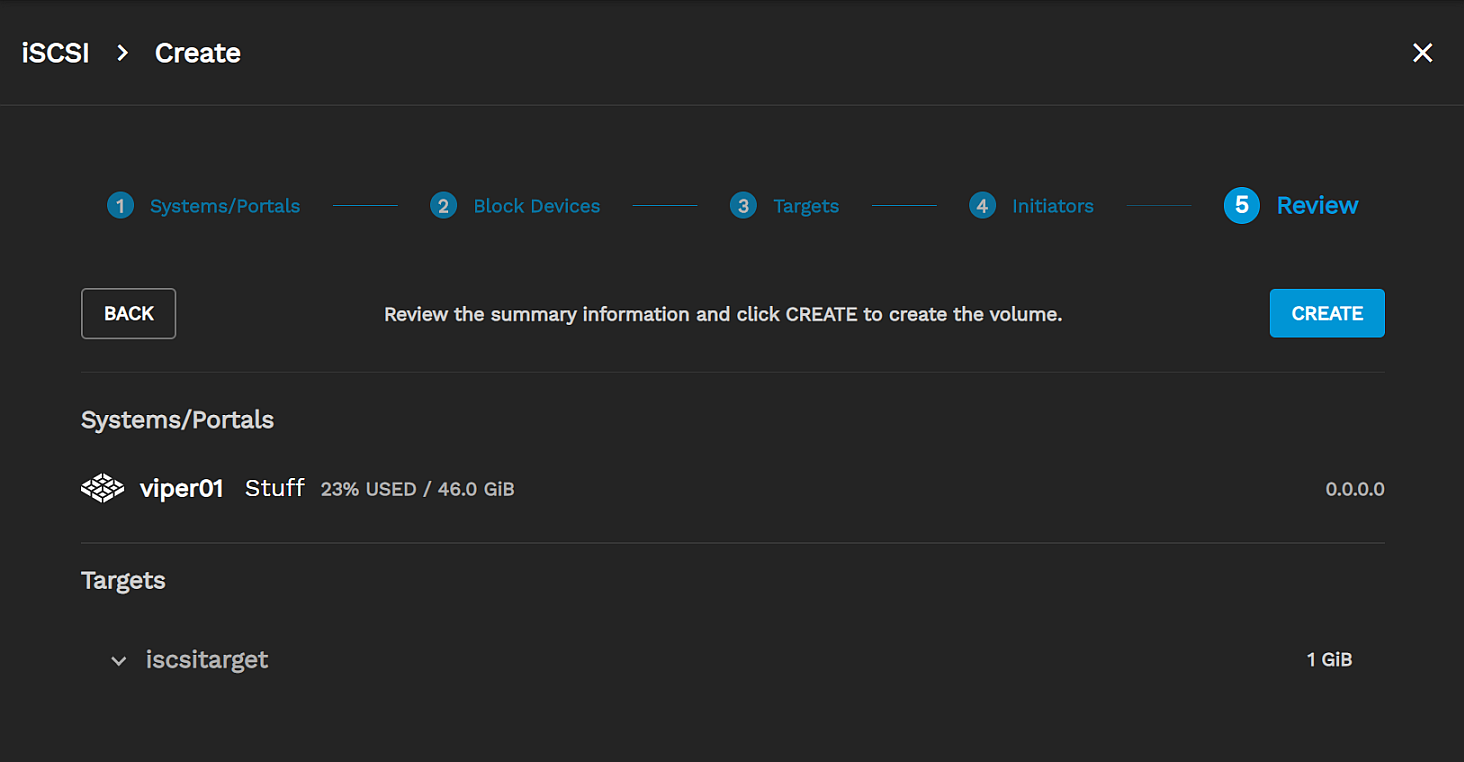
TrueCommand creates the iSCSI volume on the TrueNAS system and adds it to the iSCSI Manager.
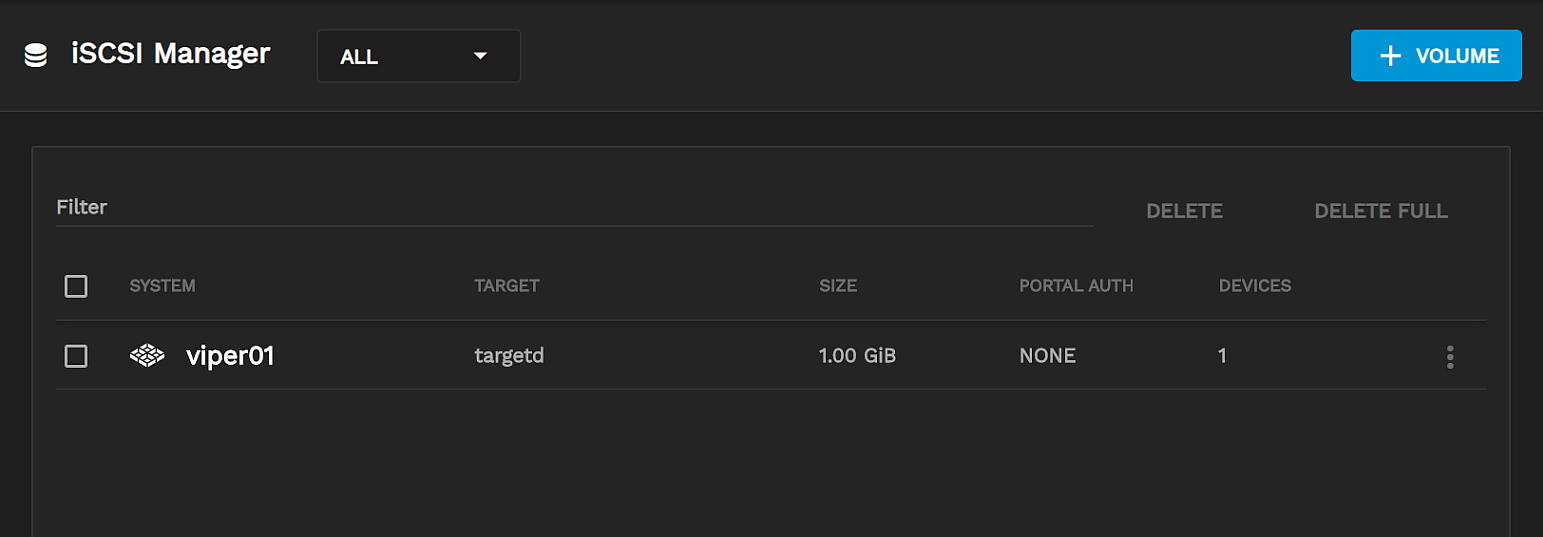
Using the TrueNAS web interface to update iSCSI settings takes approximately five minutes to resync with TrueCommand.
To delete a block device, click the icon to open the options, select Edit, then click the icon in the pop-out panel.
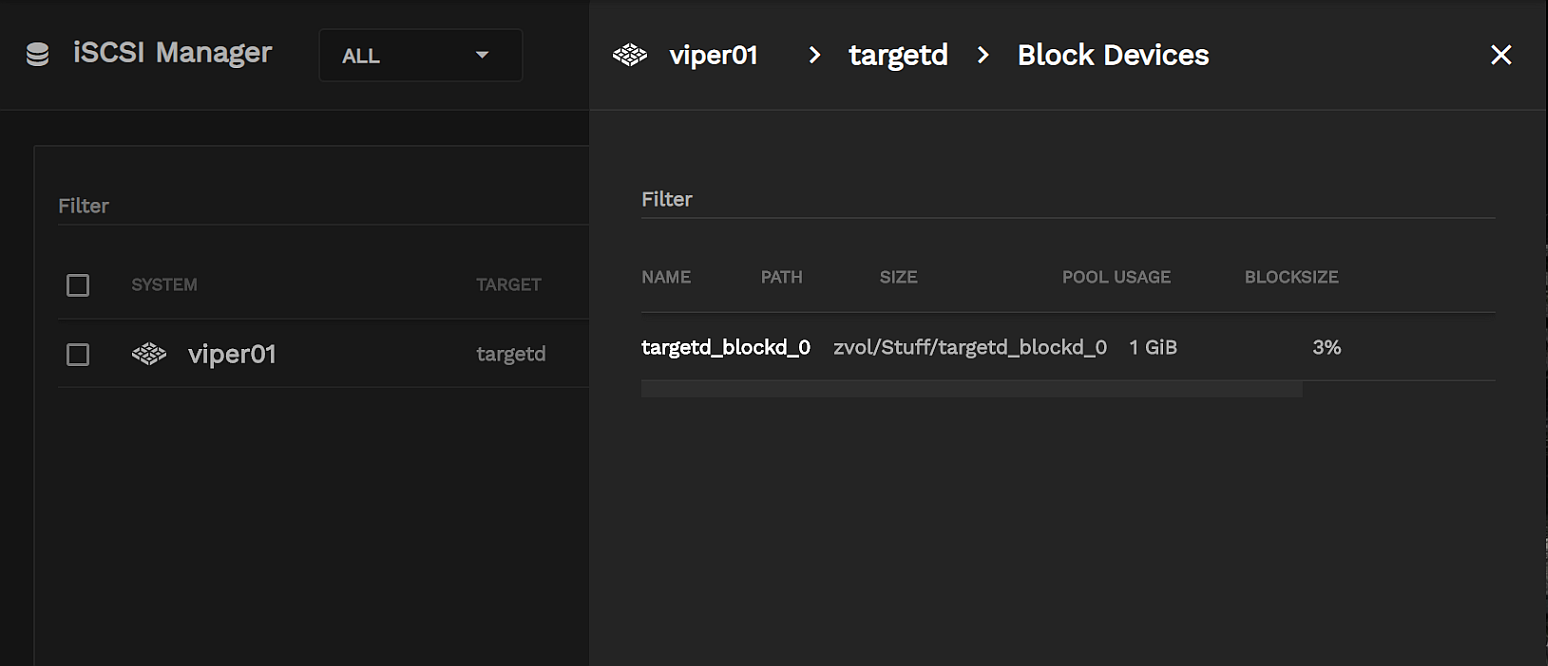
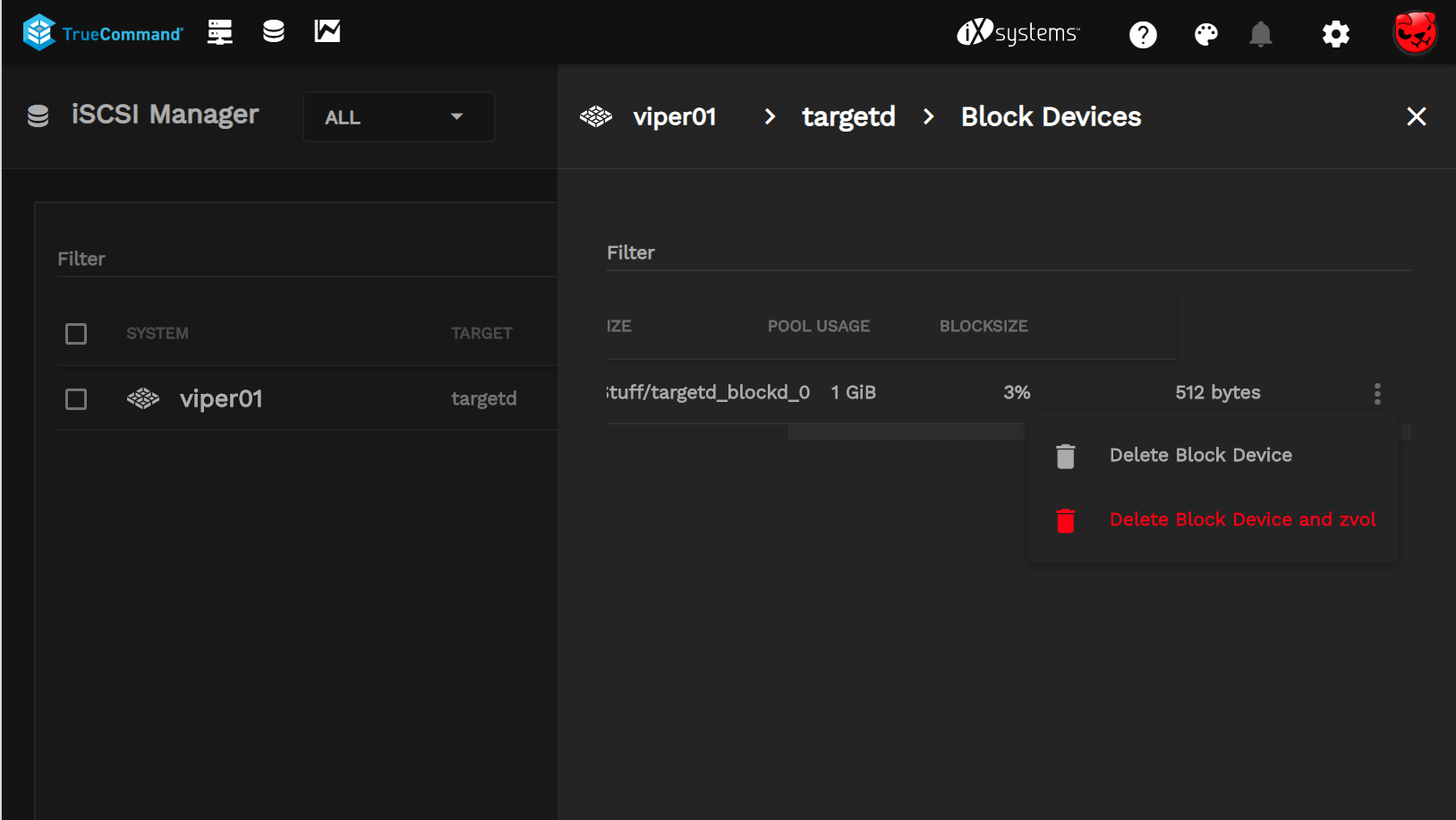
To delete the target click the icon and select Delete Target. To delete everything click the icon and select Deleting Target and zvols which is the full cleanup.
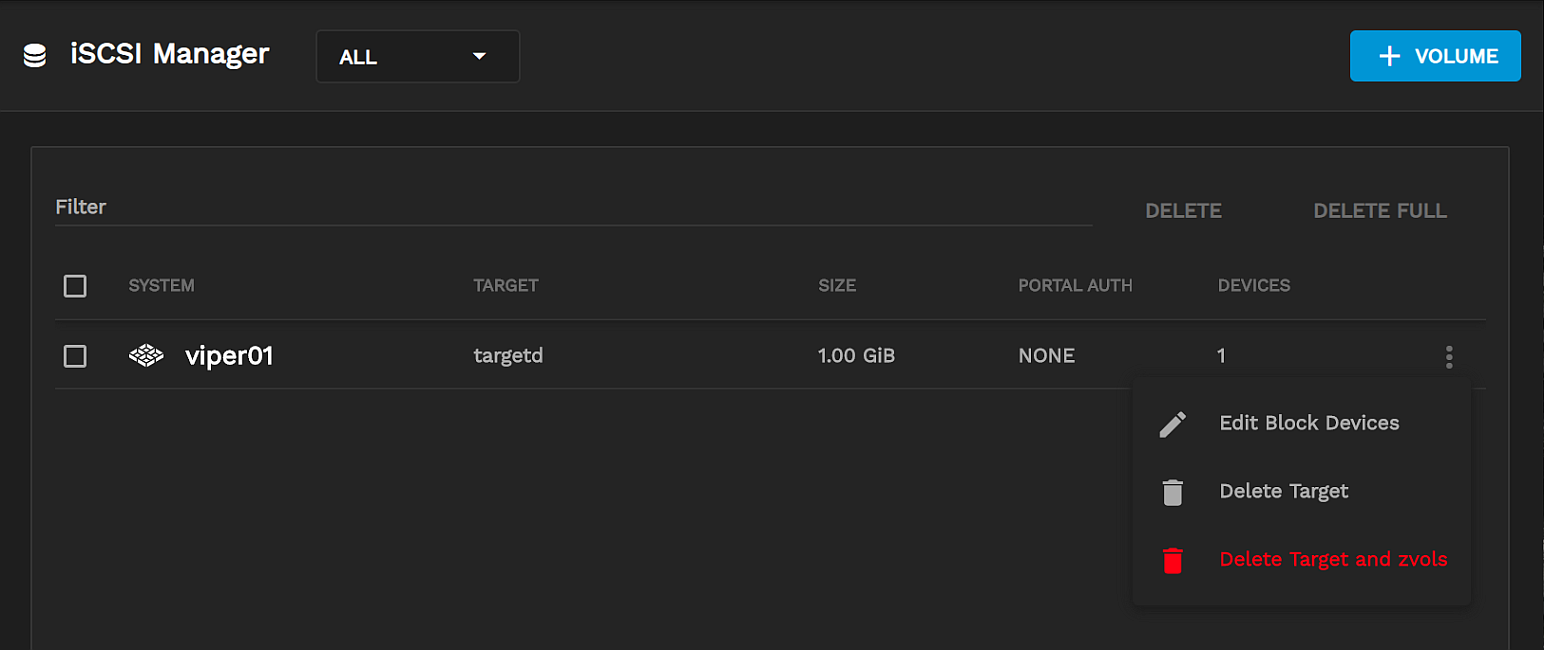
TrueCommand cannot delete initiators and init groups because they might be tied to multiple targets. To remove these settings, delete them from each TrueNAS system.

