System Log
1 minute read.
Last Modified 2022-01-04 15:45 -0500TrueCommand records all user activity in a system log. For example, if a user deletes a system from TrueCommand, the log records which user deleted it, along with other information associated with the deleted system.
To view the system log, open the Configure settings menu and click Logs.
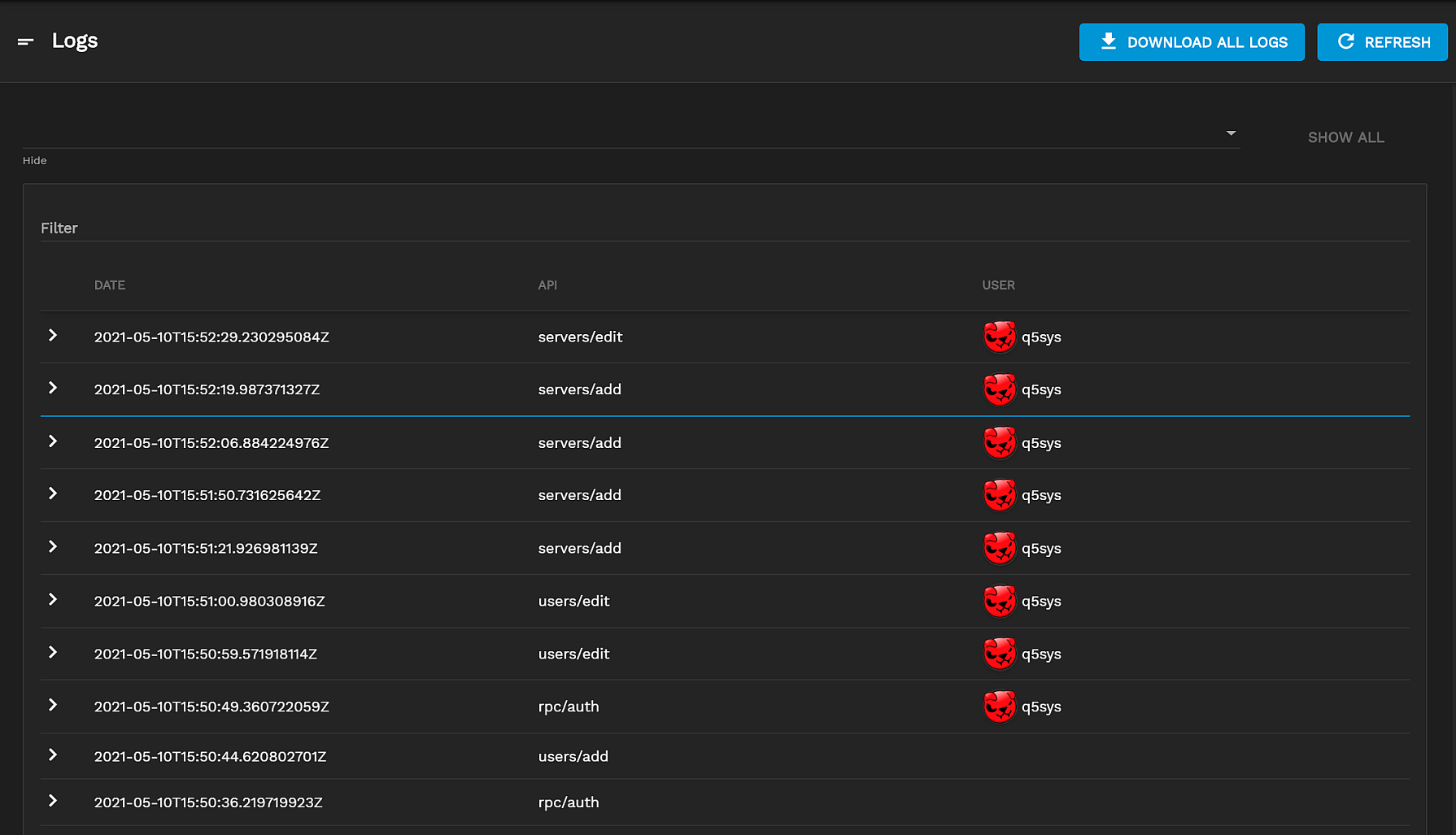
TrueCommand shows all system log entries by default. To hide specific log entry categories, selections them in the Hide drop-down. You can display all system logs again by clicking SHOW ALL. You can also filter logs by entering strings in the Filter field.
Click an entry in the log to show detailed information about the event.
Clicking DOWNLOAD ALL LOGS downloads a

