Virtualization Screens
1 minute read.
Last Modified 2022-09-08 16:11 -0400The Virtualization section allows users to set up Virtual Machines (VMs) to run alongside TrueNAS. Delegating processes to VMs reduces the load on the physical system, which means users can utilize additional hardware resources. Users can customize six different segments of a VM when creating one in TrueNAS SCALE.
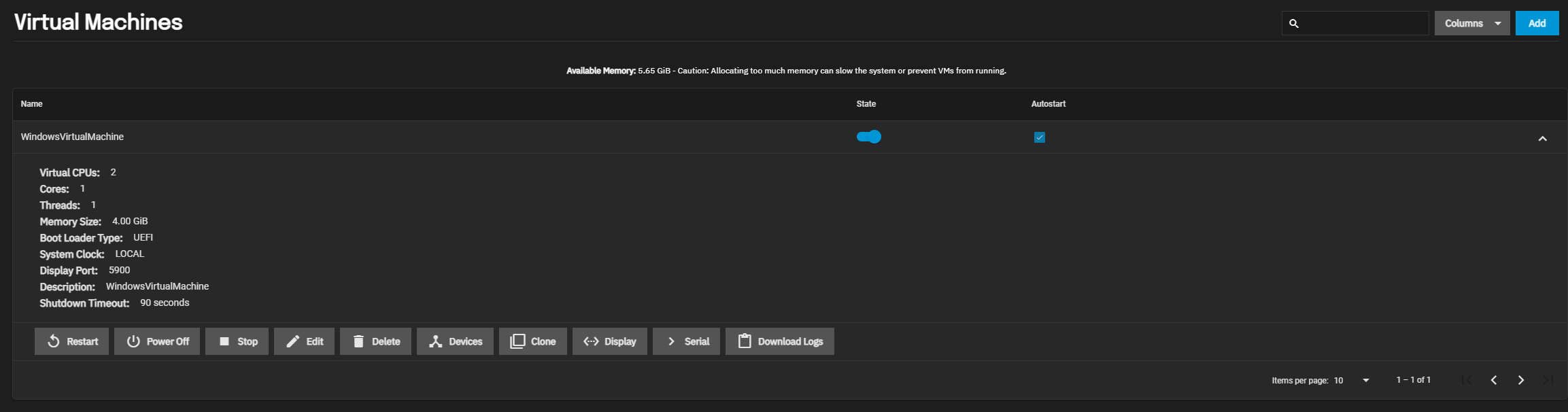
Ready to get started? Choose a topic or article from the left-side Navigation pane.
Click the < symbol to expand the menu to show the topics under this section.
- Virtualization Screens
This article provides information on the screens and settings to add virtual machines and devices VMs use to your TrueNAS SCALE system.

