Tasks Screens
1 minute read.
Last Modified 2022-12-01 16:54 -0500The Tasks screens, accessed from the Jobs list after clicking History, displays all jobs executed on the system.
There are three tab views, All, Active and Failed. All displays by default.
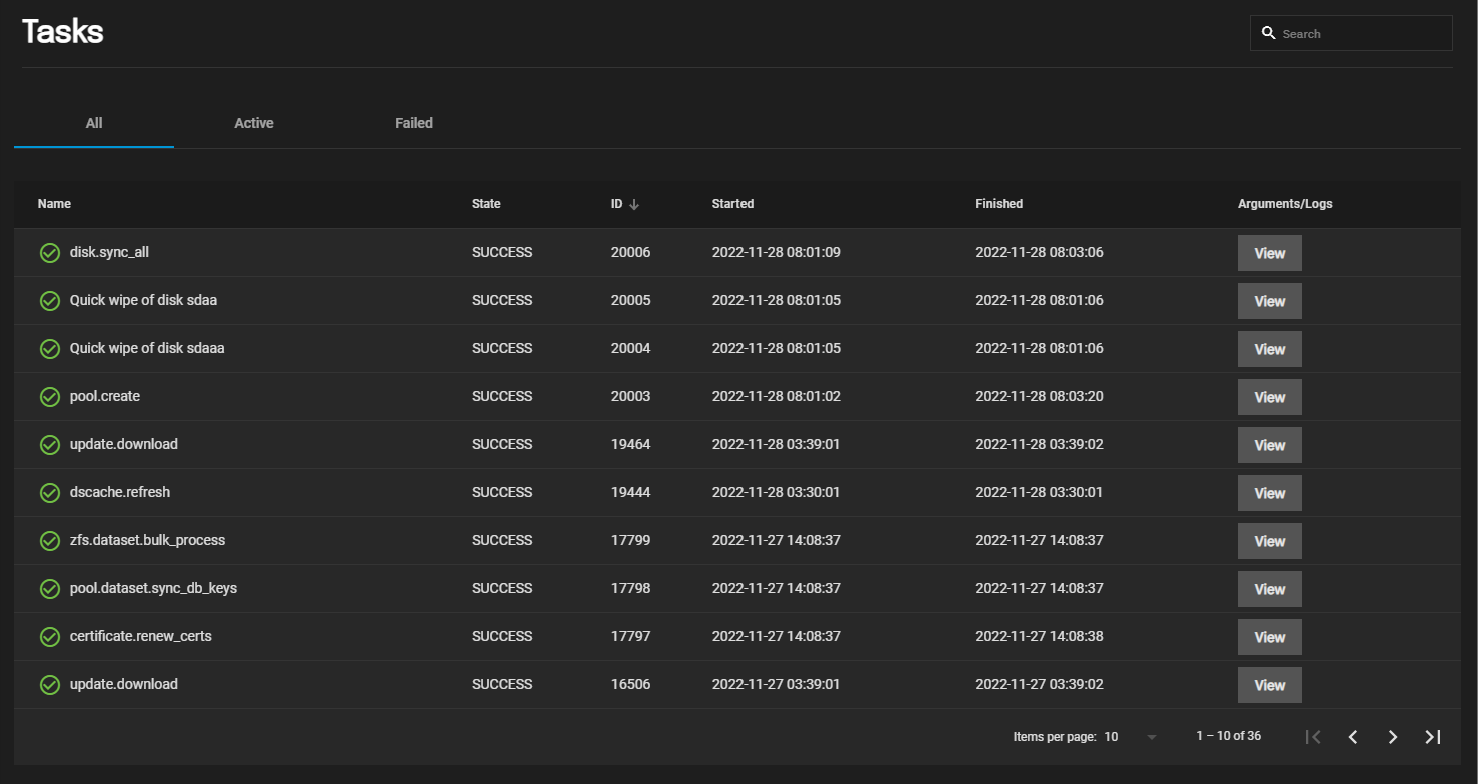
Use the arrow display options to change the number of jobs per screen. Options are the default 10, 50 or 100.
Click View to display the argument passed for the selected job.
Use the arrow beside the State or ID header to change the display order, or the arrow to return to the top down display order.
The Failed screen displays the list of failed jobs.
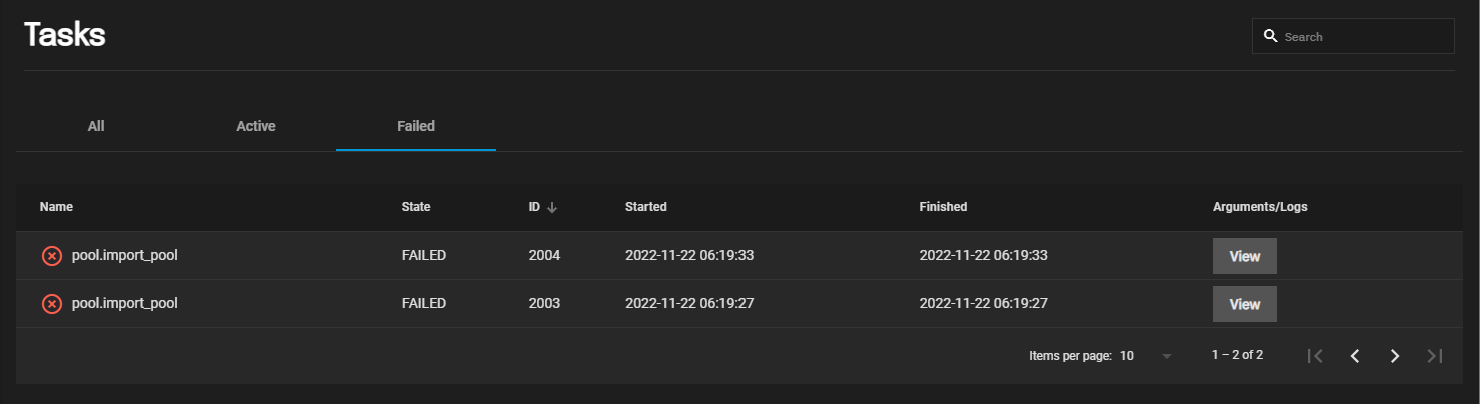
Use the View button to display the task log. The system error for this failed job displays at the bottom of the log file.

