Services
2 minute read.
Last Modified 2022-09-21 15:57 -0400System Settings > Services displays each system component that runs continuously in the background. These typically control data-sharing or other external access to the system. Individual services have configuration screens and activation toggles, and you can set them to run automatically.
Documented services related to data sharing or automated tasks are in their respective Shares and Tasks articles.
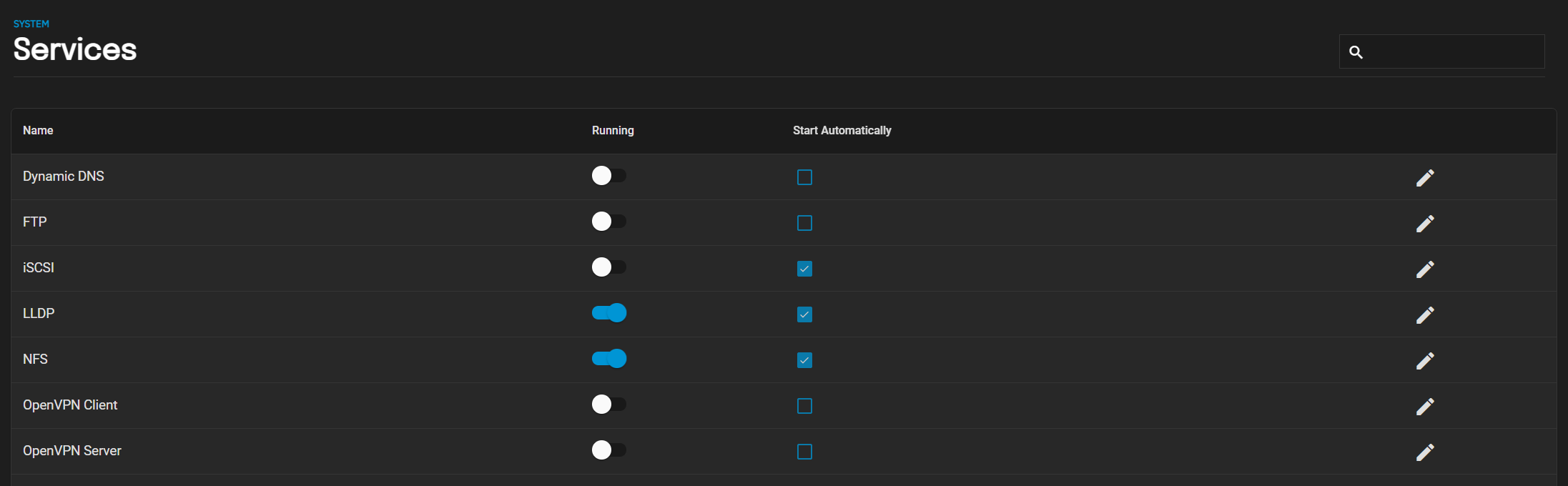
Use the Configure icon to open the service configuration screen.
Select Start Automatically to set the service to start after the system reboots.
Click on the Running toggle to start the service or to stop it if it is running. Stop services before changing configuration settings.
- Dynamic DNS Service Screen
- FTP Service Screen
- LLDP Services Screen
- NFS Services Screen
- OpenVPN Screens
- Rsync Services Screen
- S.M.A.R.T. Service Screen
- S3 Service Screen
- SMB Service Screen
- SNMP Service Screen
- SSH Service Screen
- TFTP Services Screen
- UPS Services Screen
- WebDAV Service Screen
This article provides information on Dynamic DNS screen settings.
This article provides information on the FTP services screens and settings.
This article provides information on the LLDP service settings.
This article provides information on NFS service screen and settings.
This article provides information on OpenVPN client and server screens and settings.
This article provides information on the rsync services screens and settings.
This article provides information on S.M.A.R.T. service screen settings.
This article provides information on the the S3 service screen settings.
This article provides information in the SMB service screen and settings.
This article provides information on SNMP service screen settings.
This article provides information on the SSH service screens and settings.
This article provides information on the TFTP screen settings.
This article provides information on the UPS service screen settings.
This article provides information on WebDAV service screen and settings.

