Import Data Screen
1 minute read.
Last Modified 2022-12-09 08:45 -0500The Import Data screen allows you to import data from a disk into a dataset.
For more information on importing data see Importing Disks.
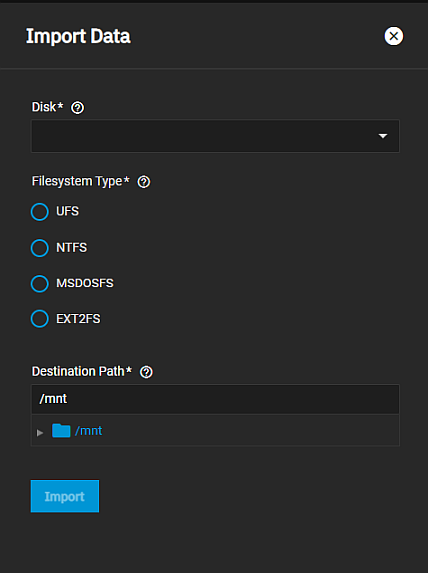
| Setting | Description |
|---|---|
| Disk | Select the disk from the dropdown list that has the data you want to import into the dataset. |
| Filesystem Type | Select the radio button for the filesystem type on the disk. Options are UFS, NTFS, MSDOSFS, or EXT2FS. |
| Destination Path | Enter or use the to the left of the /mnt to expand each level of the path until you reach the location where you want to import (mount) the data. Click on the dataset to select it and populate the path. |
| Import | Starts the data import process. |
Related Content
- Adding and Managing Datasets
- Advanced Settings Screen
- Capacity Settings Screen
- Managing User or Group Quotas
- User and Group Quota Screens
- Encryption Settings
- Storage Encryption
- Edit ACL Screens
- Setting Up Permissions

