Shares
1 minute read.
Last Modified 2022-08-11 10:19 -0400File sharing is one of the primary benefits of a NAS. TrueNAS helps foster collaboration between users through network shares.
TrueNAS SCALE allows users to create and configure block (iSCSI) shares targets, Windows SMB shares, Unix (NFS) shares, and WebDAV shares.
Click Shares on the main navigation panel to display the Sharing screen, which displays options to access SMB, NFS, iSCSI, and WebDAV shares.
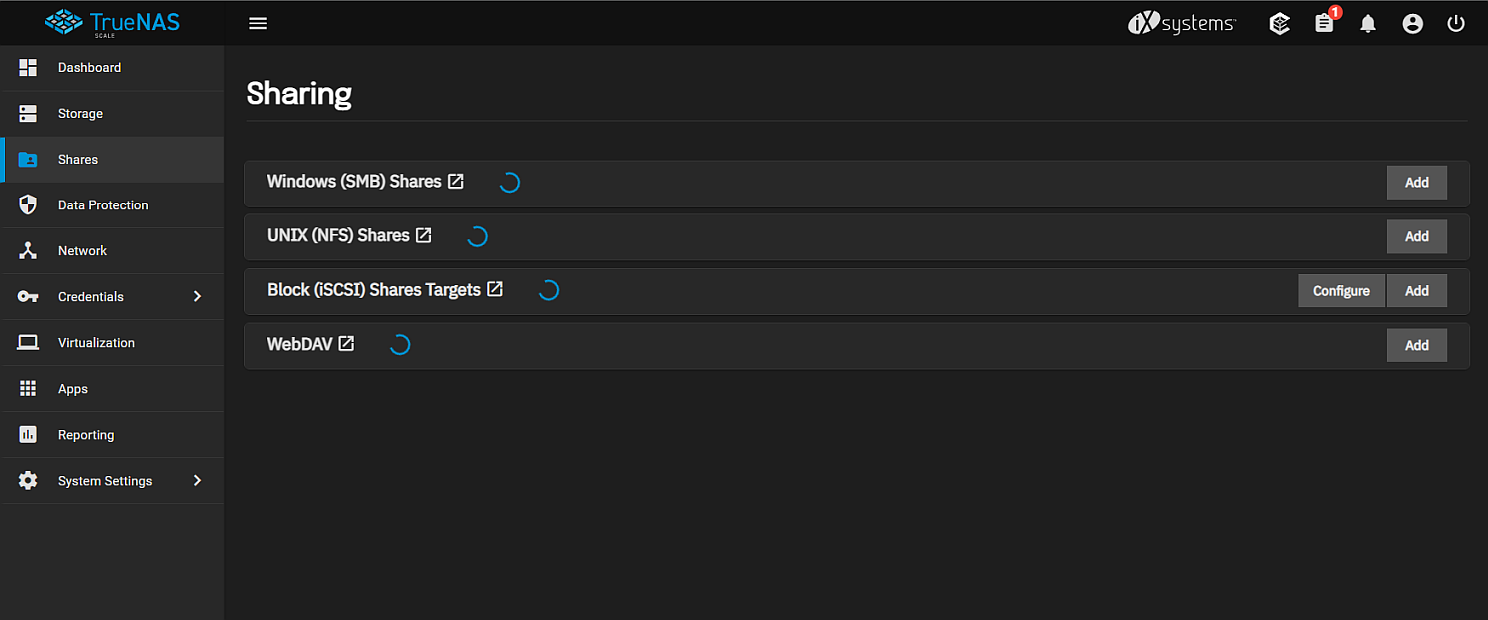
- Windows Shares (SMB)
- SMB Shares Screens
- Unix Shares (NFS)
- NFS Shares Screens
- Block Shares (iSCSI)
- Block (iSCSI) Share Target Screens
- WebDAV Shares
- WebDAV Shares Screens
Article Summaries SMB Shares Screens This article provides information on SMB share screens and settings.
This article provides information on SMB share screens and settings.
Article Summaries NFS Shares Screens This article provides information on NFS Shares screens and settings.
This article provides information on NFS Shares screens and settings.
This article provides information on Block (iSCSI) Share Targets screens and settings.
Article Summaries WebDAV Shares Screens This article provides information on WebDAV screens and settings.
This article provides information on WebDAV screens and settings.

