Network
1 minute read.
Last Modified 2022-12-01 12:22 -0500The SCALE Network screen has network configuration and settings options, in widgets, for active interfaces, static routes, and the global configuration. The Network screen also displays OpenVPN information and IPMI channels. IPMI only displays on systems with physical hardware and not on virtual machine deployments.
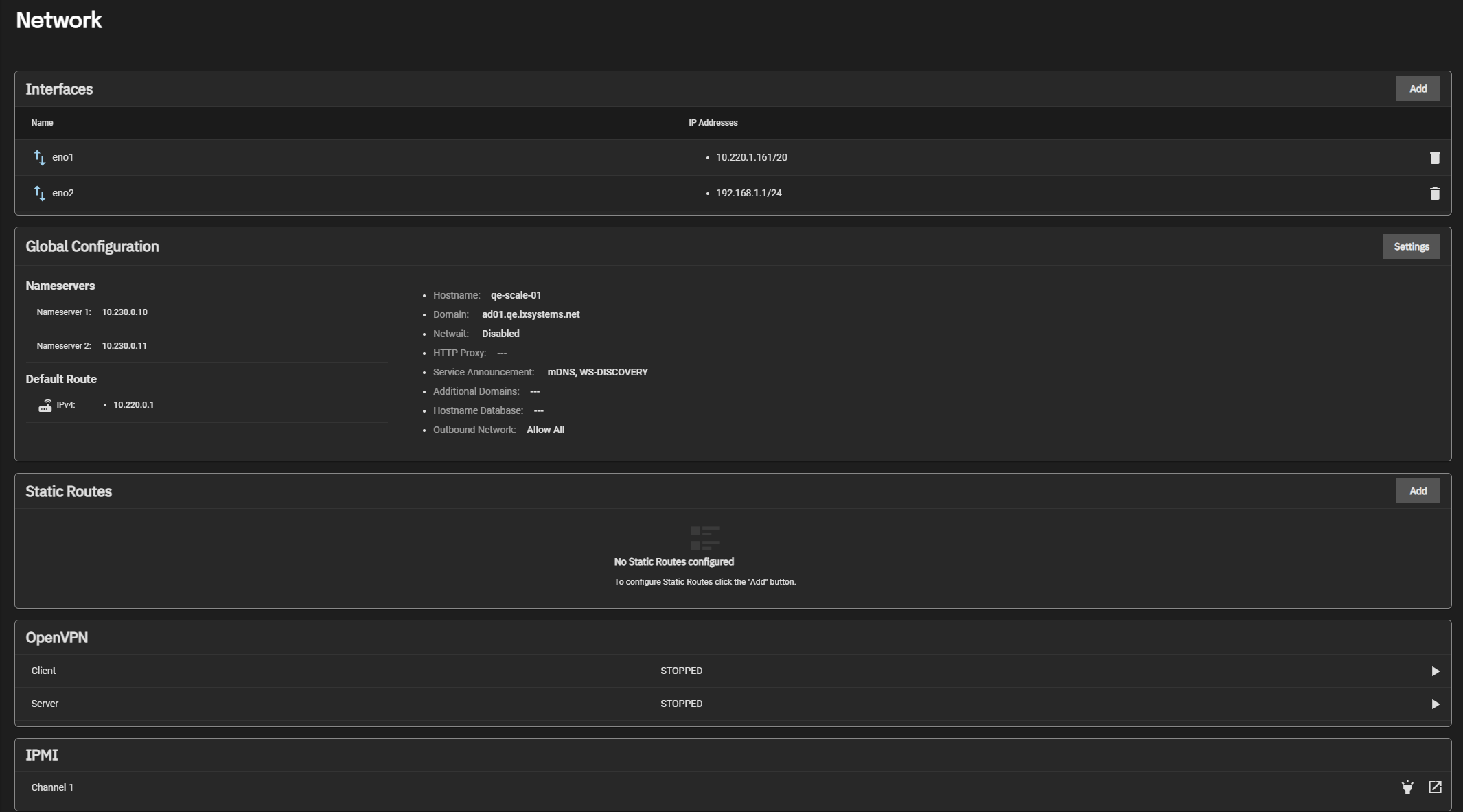
Click the buttons or on an existing widget entry to view configuration options on side panels.
- Network Interface Screens
- Global Configuration Screens
- Static Route Screens
- OpenVPN
- IPMI Screens
This article provides information on the **Network** screen **Interfaces** widget and configuration screens.
The **Global Configuration** widget displays the general TrueNAS network settings *not* specific to any interface.
The **Static Routes** widget displays existing static routes or to set up new ones.
This article provides information on the **Network** screen **OpenVPN** widget and configuration screen.
This article provides information on the **Network** screen **IPMI** widget and configuration screen.

