Configuring S.M.A.R.T. Service
1 minute read.
Last Modified 2022-09-21 15:57 -0400Use the Services > S.M.A.R.T. screen to configure when S.M.A.R.T. tests run and when to trigger alert warnings and send emails.
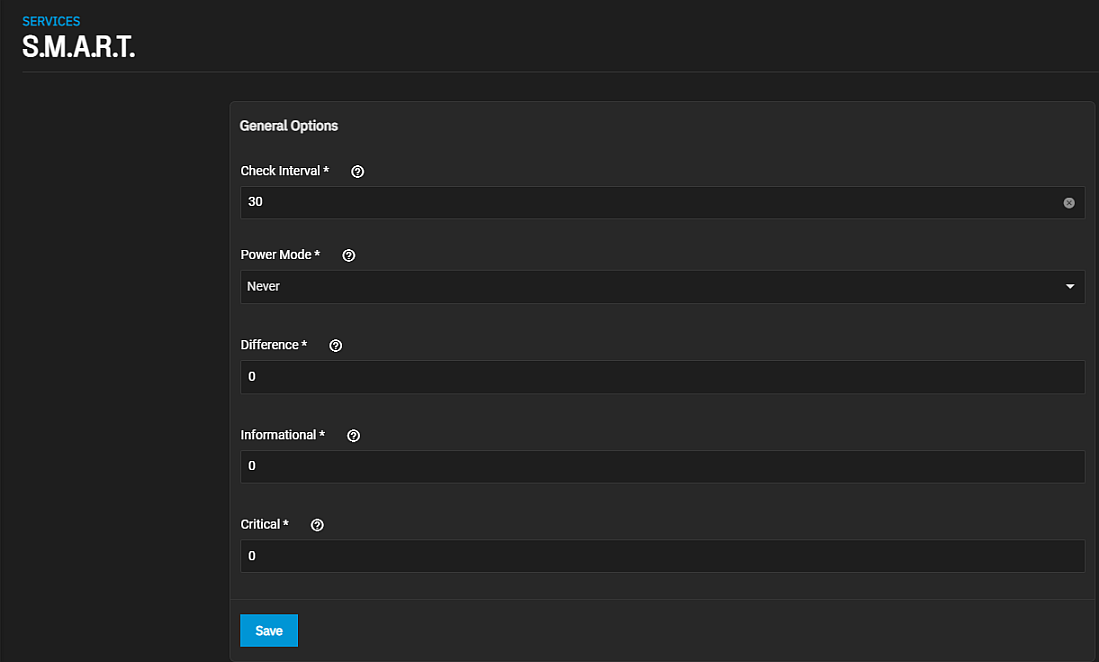
Click the edit Configure icon to open the screen.
Enter the time in minutes smartd to wake up and check if any tests are configured to run in Check Interval.
Select the power mode.
Set the temperatures that trigger alerts in Difference, Informational and Critical.
Click Save after changing any settings.
Start the service.

