Configuring Rsync Modules
3 minute read.
Last Modified 2022-12-09 11:47 -0500Rsync is a utility that copies data across a network. The Services > Rsync screen has two tabs: Configure and Rsync Module. Use the Configure screen to add the TCP port number for the rsync service. Port 22 is reserved for TrueNAS. Use the Rsync Module screen to configure an rsync module on a TrueNAS system. You must configure at least one rsync module. This module is used as the communication mode when you set up a data protection rsyc task.
Go to Services and click the Configure icon for Rsync to open the Configure screen.
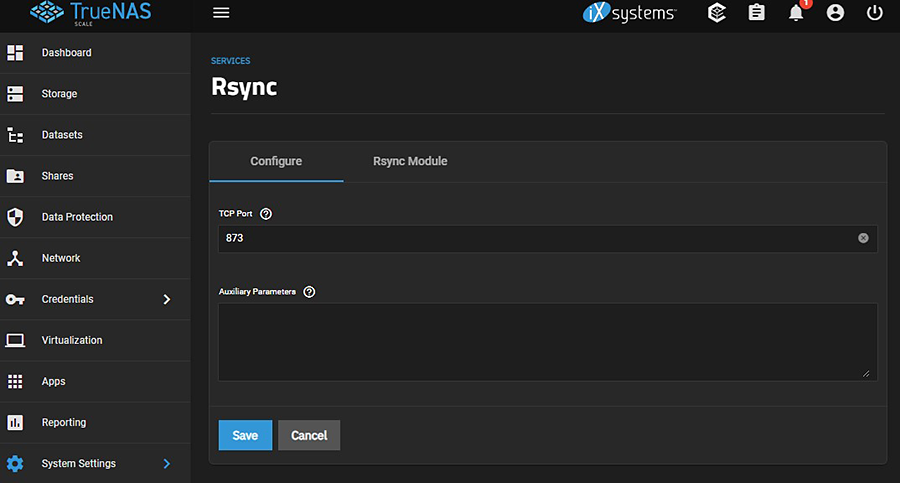
Enter a new port number if not the default in TCP Port. This is the port the rsync server listens on.
Enter any additional parameters from rsyncd.conf(5) you want to use in Auxiliary Parameters.
Click Save.
When you set up an rsync task on the Data Protection screen, you can use either Module or SSH as the rsync mode. If you select Module in Rsync Mode on the Add Rsync Task screen, it uses the rysnc module set up in the rsync service as a custom-defined remote module of the rsync server.
To configure an rsync module click Add or Add Rsync Modules on the Services > Rsync > Rsync Module screen.
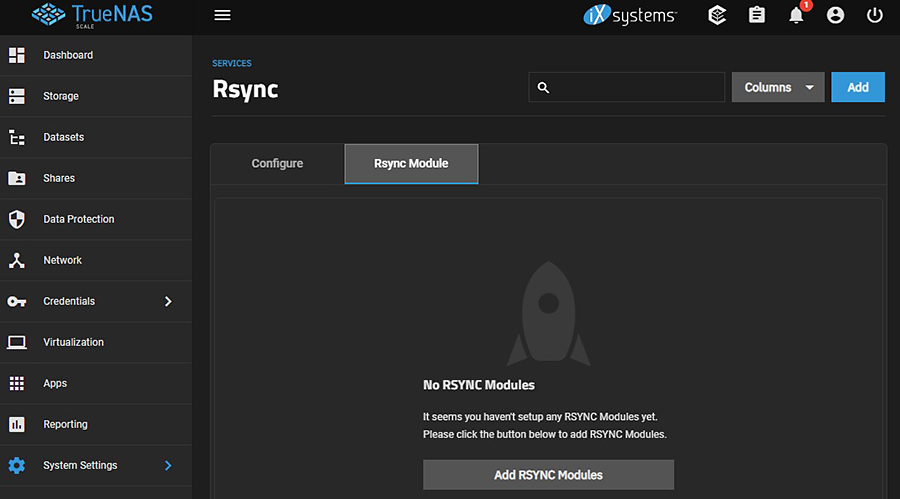
Click either Add RSYNC Modules if a remote module does not exist, or Add to open the Add Rsync screen to configure a module to use as the mode.
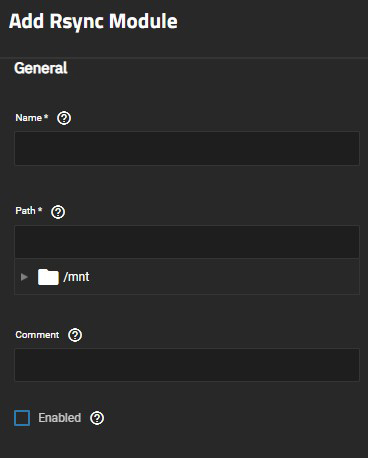
Enter a name, and then either enter the path or use the to the left of /mnt to browse to the pool or dataset to store received data. Click on the dataset or zvol name to populate the path field. To collapse the dataset tree, click the to the left of /mnt again.
Select Enable to activate the module for use with rsync.
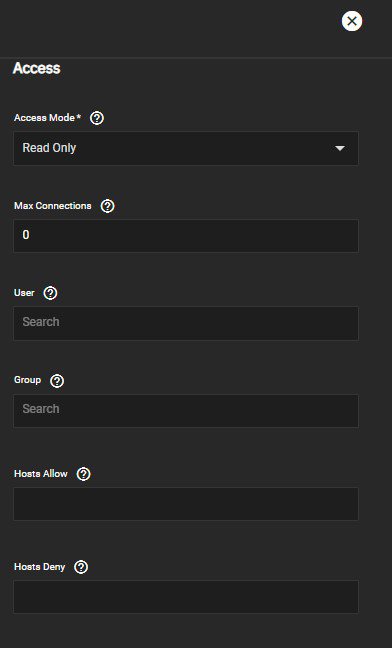
Select the permission access level in Access Mode.
Select the user and group that runs the rsync command during file transfer to and from this module.
Enter any allow and or deny hosts. Separate multiple entries by pressing Enter after each entry in Hosts Allow and/or Hosts Deny.
When a Hosts Allow list is defined, only the IPs and hostnames on the list are able to connect to the module.
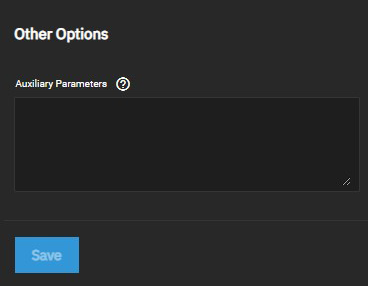
Enter any additional rsync configuration parameters from rsyncd.conf(5) in Auxilliary Parameters.
Click Save.
You can now configure an rsync task that uses Module in Rsync Mode on the Add Rsync Task screen, or change an existing rsync task from SSH to Module.

