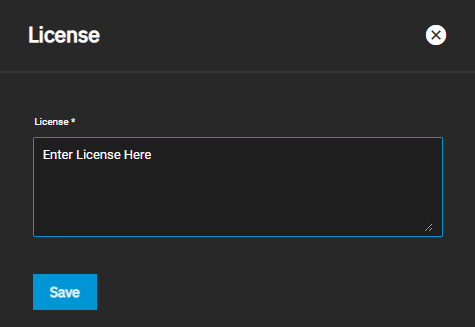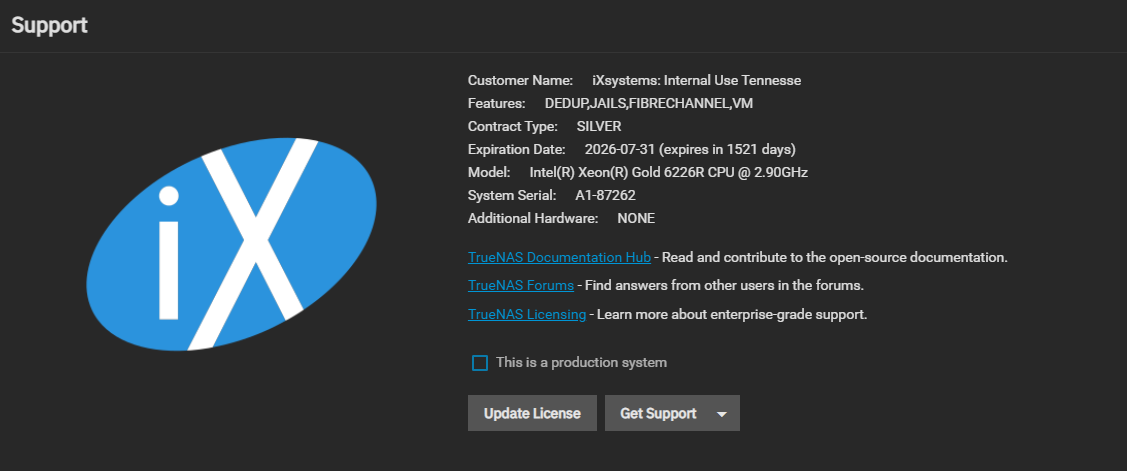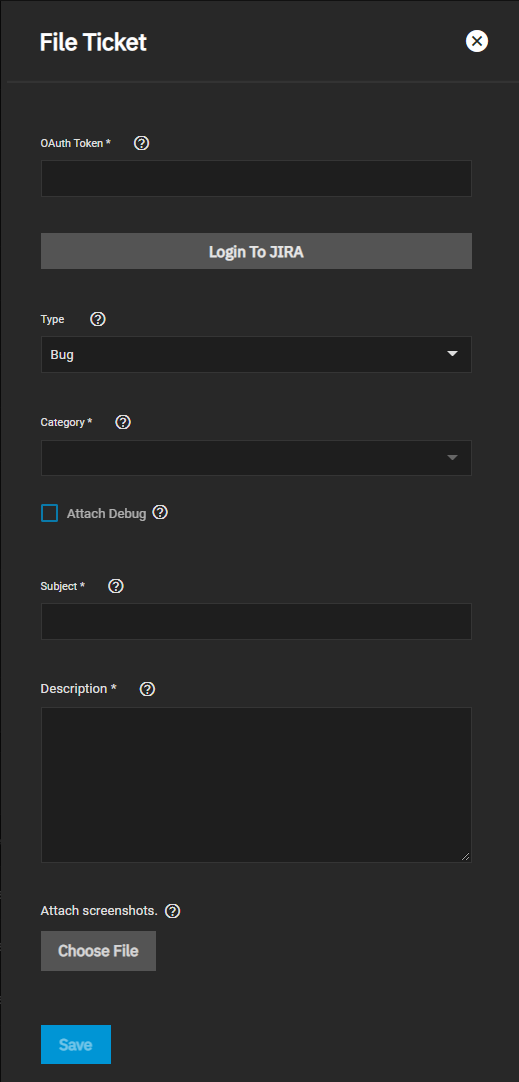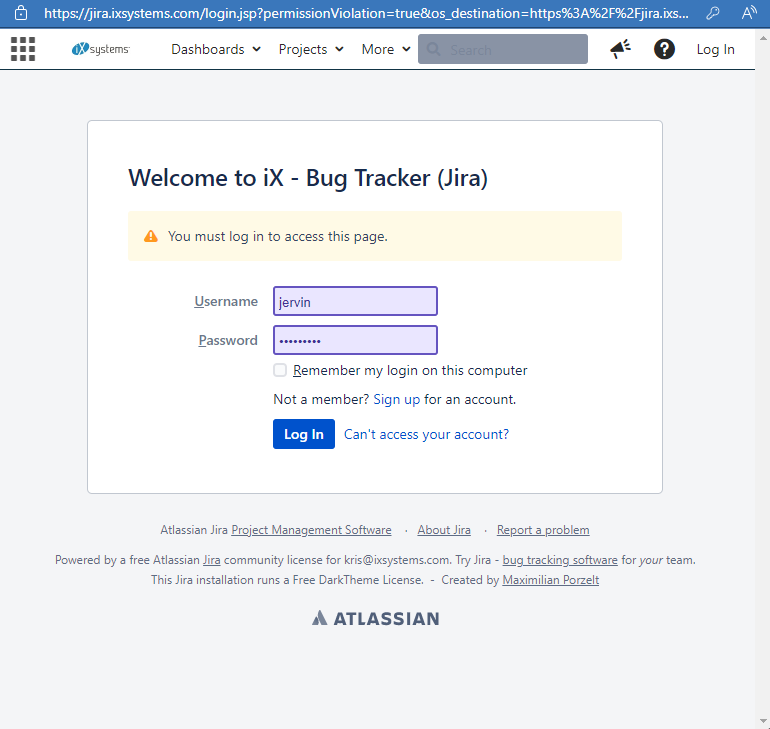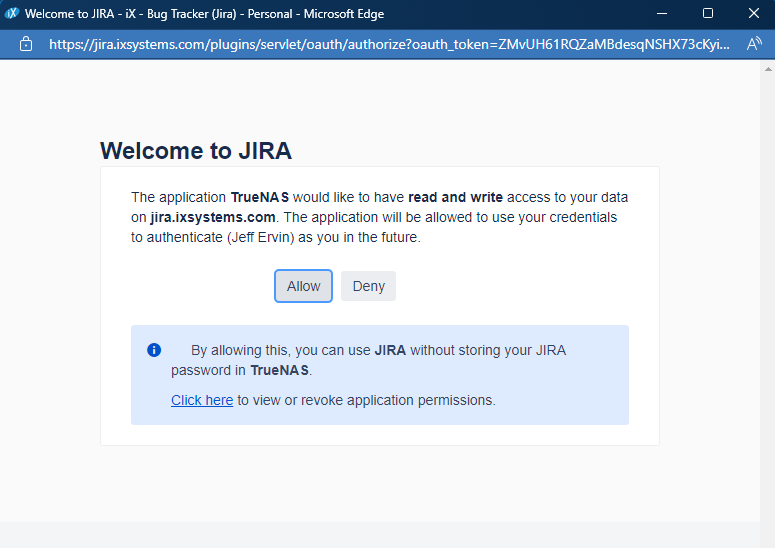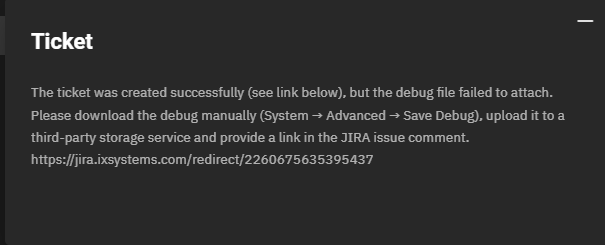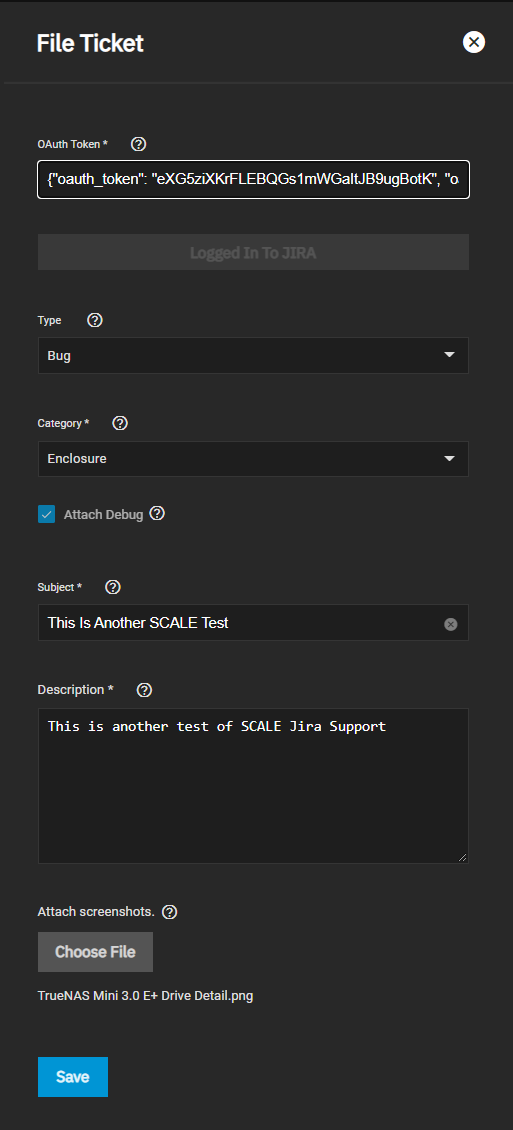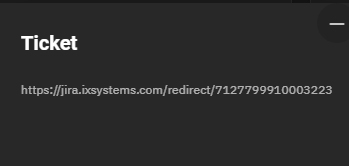Getting Support
5 minute read.
Last Modified 2022-10-12 11:49 -0400There are several options to get support for your TrueNAS installation. TrueNAS SCALE users can engage with the TrueNAS community to answer questions and resolve issues. TrueNAS Enterprise hardware customers can also access the fast and effective support directly provided by iXsystems.
TrueNAS SCALE users are welcome to report bugs and vote for or suggest new TrueNAS features in the project Jira instance. Have questions? We recommend searching through the software documentation and community resources for answers.
The TrueNAS Community is an active online resource for asking questions, troubleshooting issues, and sharing information with other TrueNAS users. You must register to post. We encourage new users to briefly introduce themselves and review the forum rules before posting.
Community Resources are user-contributed articles about every facet of using TrueNAS. They are organized into broad categories and incorporate a community rating system to better highlight content that the whole community has found helpful.
You are always welcome to network with other TrueNAS users using the various social media platforms!
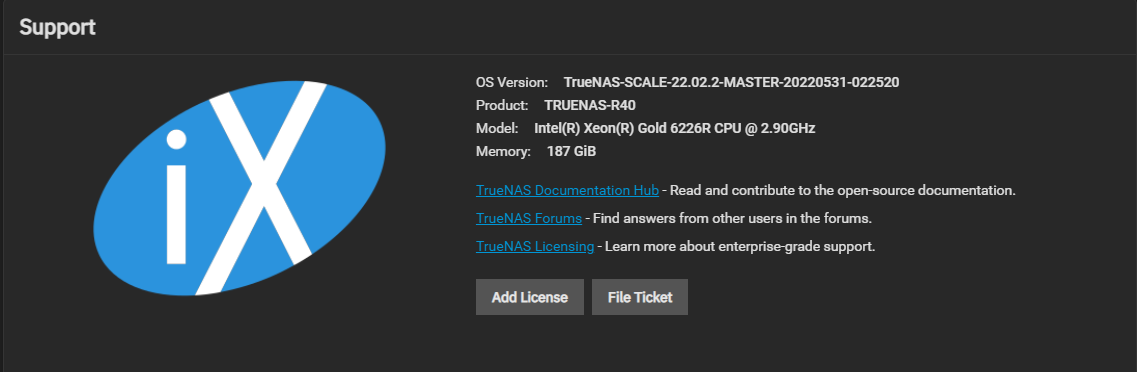
For users with a valid TrueNAS license, click Add License. Copy your license into the box and click Save.
TrueNAS SCALE users are encouraged to report bugs and to vote for or suggest new TrueNAS features in the project Jira instance. Have questions? We recommend searching through the software documentation and community resources for answers.
If you encounter a bug or other issue while using TrueNAS SCALE, use the File Ticket option on the System Settings > General screen to create a bug report in the TrueNAS Jira Project. The web interface provides a form to report issues without logging out and that prompts you to provide the information and attachments we need to assist users.
At present, all Jira tickets are marked as iX Private to safeguard user personal and private data, so it is not possible to search the project first to see if another user already reported the issue.
You must have a Jira account to create a bug ticket.
Silver/Gold Coverage Customers can enable iXsystems Proactive Support. This feature automatically emails iXsystems when certain conditions occur in a TrueNAS system.
To configure Proactive Support, click the Get Support dropdown and select Proactive Support.
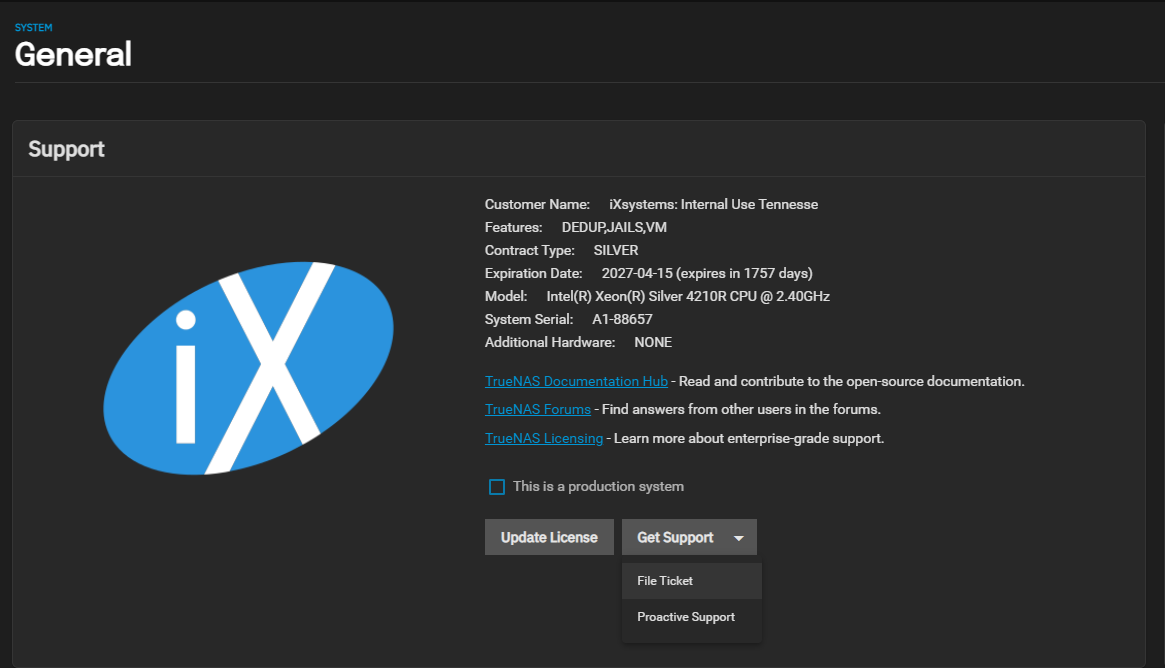
Complete all available fields and select Enable iXsystems Proactive Support if it is not check-marked, then click Save.
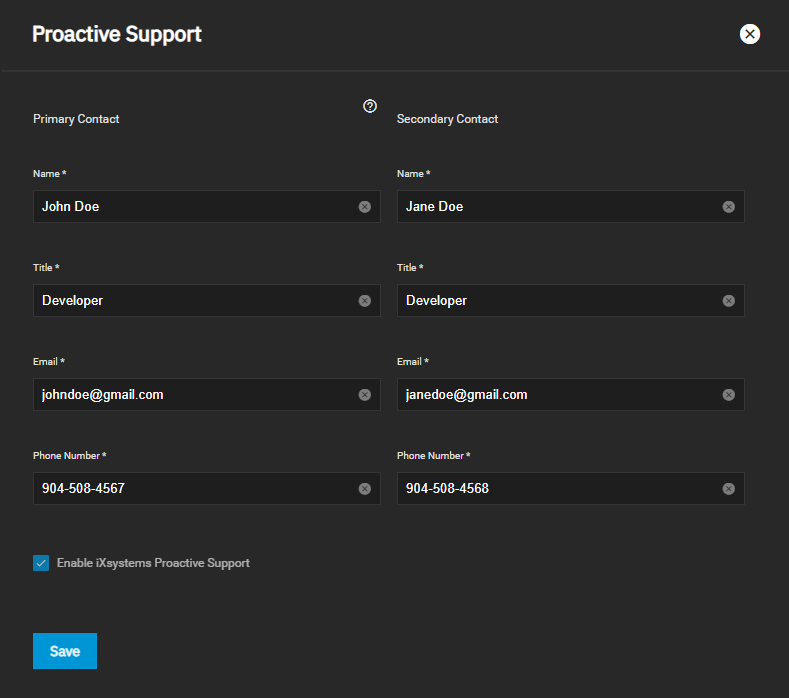
Customers who purchase iXystems hardware or that want additional support must have a support contract to use iXystems Support Services. The TrueNAS Community forums provides free support for users without an iXsystems Support contract.
| Contact Method | Contact Options |
|---|---|
| Web | https://support.ixsystems.com |
| support@ixsystems.com | |
| Telephone | Monday - Friday, 6:00AM to 6:00PM Pacific Standard Time: US-only toll-free: 1-855-473-7449 option 2 Local and international: 1-408-943-4100 option 2 |
| Telephone | After Hours (24x7 Gold Level Support only): US-only toll-free: 1-855-499-5131 International: 1-408-878-3140 (international calling rates apply) |