AFP Migration
2 minute read.
Last Modified 2022-08-11 10:19 -0400Since the Apple Filing Protocol (AFP) for shares is deprecated and no longer receives updates, it is not included in TrueNAS SCALE.
However, users can sidegrade a TrueNAS CORE configuration into SCALE, so TrueNAS SCALE migrates previously-saved AFP configurations into SMB configurations.
To prevent data corruption that could result from the sidegrade operation, in SCALE go to Windows (SMB) Shares select the for the share, and then select Edit to open the Edit SMB screen. Click Advanced Options and scroll down to the Other Options section. Select Legacy AFP Compatibility to enable compatibility for AFP shares migrated to SMB shares. Do not select this option if you want a pure SMB share with no AFP relation.
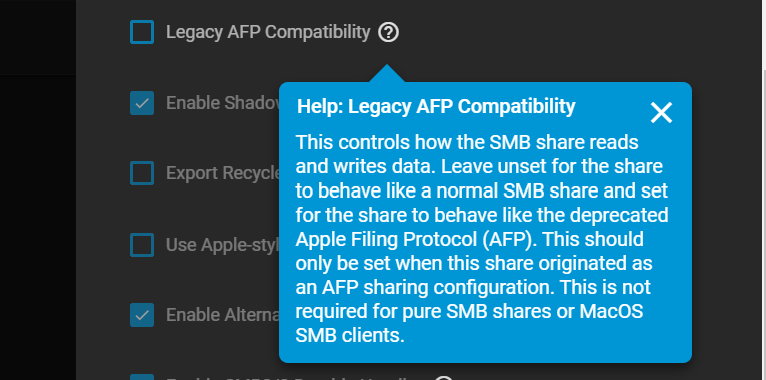
Netatalk service was removed in SCALE version 21.06. AFP shares are automatically migrated to SMB shares with the Legacy AFP Compatibility option selected. Do not clear the Legacy AFP Compatibility checkbox as it impacts how data is written to and read from shares. Any other shares created to access these paths after the migration must also have Legacy AFP Compatibility selected.
Once you have sidegraded from CORE to SCALE, you can find your migrated AFP configuration in Shares > Windows Shares (SMB) with the prefix **AFP_**. To make the migrated AFP share accessible, start the SMB service.
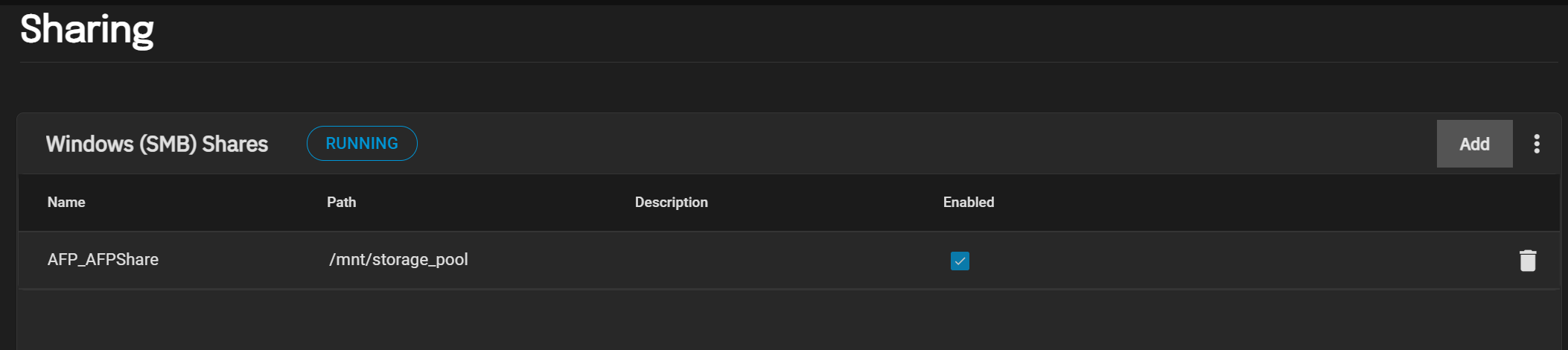
Related Content
- Adding SMB Shares
- SMB Shares Screens
- Managing SMB Shares
- Using SMB Shadow Copy
- Setting Up SMB Home Shares
- Configuring SMB Service
- SMB Service Screen
- Spotlight Support on a SCALE SMB Share

