Configuring Static Routes
1 minute read.
Last Modified 2022-07-26 09:16 -0400TrueNAS does not have defined static routes by default but TrueNAS administrators can use the Static Routes widget on the Network screen to manually enter routes so the router can send packets to a destination network.
If you have a monitor and keyboard connected to the system you can use the Console setup menu to configure static routes during the installation process, but we recommend using the web UI for all configuration tasks.
If you need a static route to reach portions of the network, from the Network screen:
-
Click Add in the Static Routes widget. The Add Static Route configuration screen displays.
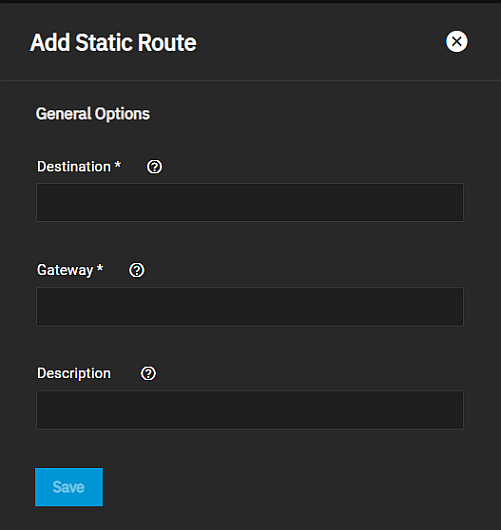
-
Enter a value in Destination. Enter the destination IP address and CIDR mask in the format A.B.C.D/E where E is the CIDR mask.
-
Enter the gateway IP address for the destination address in Gateway.
-
(Optional) Enter a brief description for this static route, such as the part of the network it reaches.
-
Click Save.

