Certificates
1 minute read.
Last Modified 2022-09-23 16:32 -0400Use the Credentials > Certificates screen Certificates, Certificate Signing Requests (CSRs), Certificate Authorities (CA), and ACME DNS-Authenticators widgets to manage certificates, certificate signing requests (CSRs), certificate authorities (CA), and ACME DNS-authenticators.
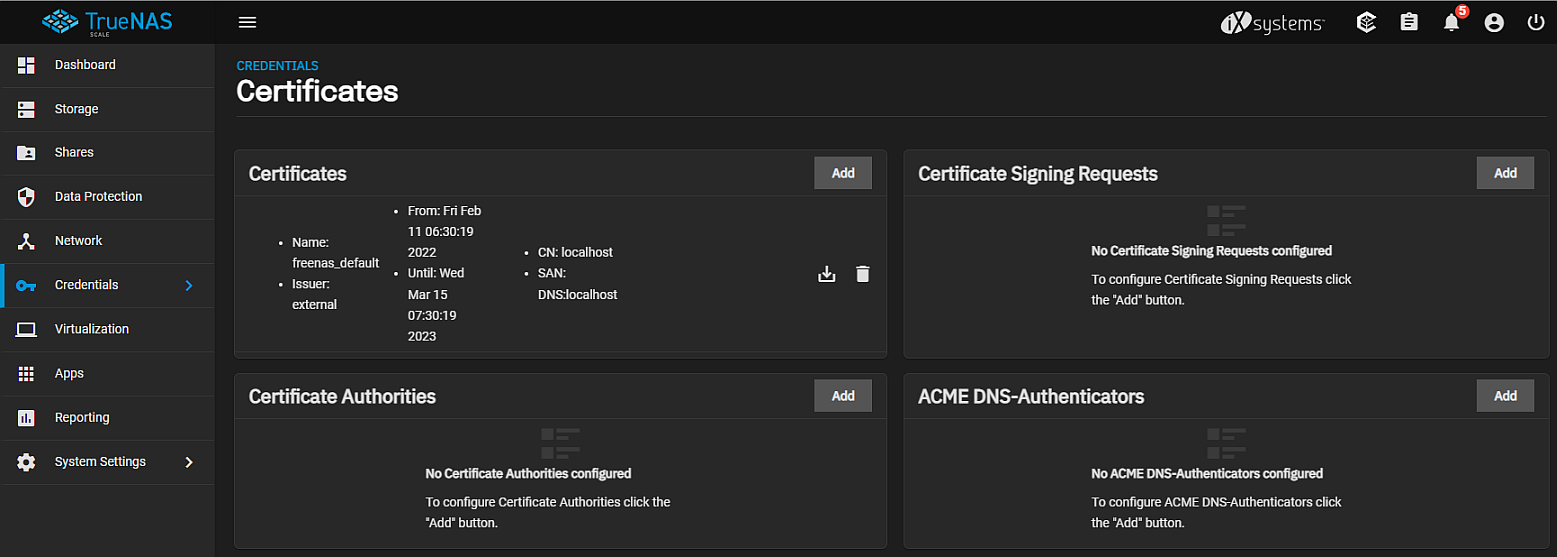
Each TrueNAS comes equipped with an internal, self-signed certificate that enables encrypted access to the web interface, but users can make custom certificates for authentication and validation while sharing data.
- Managing Certificates
- Setting Up Let's Encrypt Certificates
- Managing Certificate Authorities
- Managing Certificate Signing Requests
- Adding ACME DNS-Authenticators
This article provides information on adding or managing SCALE certificates.
Requirements Create an ACME DNS-Authenticator Create a Certificate Signing Request (CSR) Create ACME Certificate TrueNAS SCALE allows users to automatically generate custom domain certificates using Let’s Encrypt. Requirements An email address for your TrueNAS SCALE Admin user. A custom domain that uses either Cloudflare or AWS Route 53. A DNS server that doesn’t cache for your TrueNAS SCALE system.
This article provides basic instructions on adding and managing SCALE certificate authorities (CAs).
This article provides basic instructions on adding and managing SCALE certificate signing requests (CSRs).
This article provides basic instructions on adding and managing SCALE ACME DNS-authenticators.

