Cron Jobs
1 minute read.
Last Modified 2022-09-23 09:55 -0400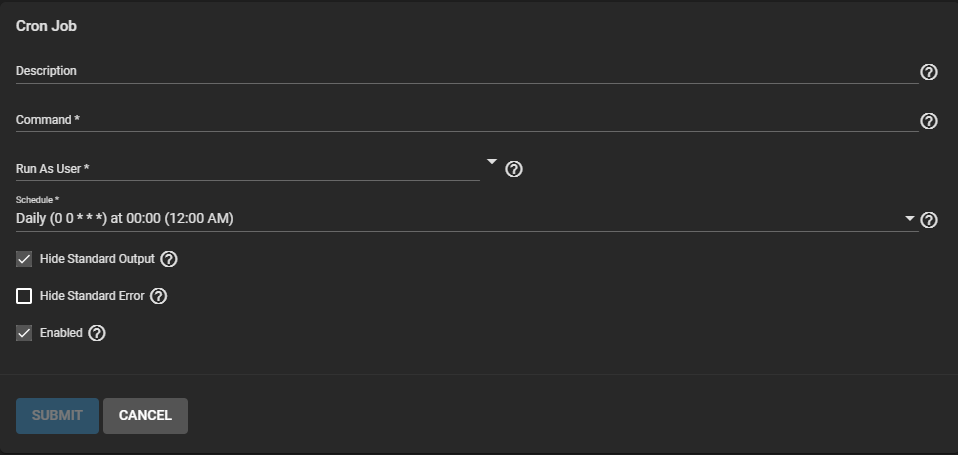
Cron Job
| Name | Description |
|---|---|
| Description | Enter a description of the cron job. |
| Command | Enter the full path to the command or script to be run. |
| Run as User | Select a user account to run the command. The user must have permissions allowing them to run the command or script. |
| Schedule | Select a schedule preset or choose Custom to open the advanced scheduler. Note that an in-progress cron task postpones any later scheduled instance of the same task until the running task is complete. |
| Hide Stardard Output | Hide standard output (stdout) from the command. When cleared, any standard output is mailed to the user account cron used to run the command. |
| Hide Standard Error | Hide error output (stderr) from the command. When cleared, any error output is mailed to the user account cron used to run the command. |
| Enabled | Enable this cron job. When cleared, disable the cron job without deleting it. |

