Alert Services
2 minute read.
Last Modified 2022-10-10 09:51 -0400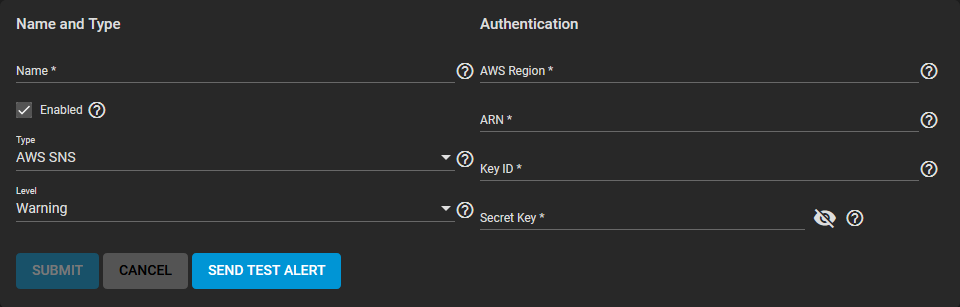
Name and Type
| Name | Description |
|---|---|
| Name | Name of the new alert service. |
| Enabled | Unset to disable this service without deleting it. |
| Type | Choose an alert service to display options for that service. |
| Level | Select the level of severity. |
Authentication

