Fibre Channel
2 minute read.
Last Modified 2022-09-29 12:33 -0400Fibre Channel is a high-speed data transfer protocol providing in-order, lossless delivery of raw block data. Fibre Channel is primarily used to connect computer data storage to servers in storage area networks in commercial data centers. The Fibre Channel protocol is fast, cost effective, and reliable over a wide variety of storage workloads.
Fibre Channel is a TrueNAS Enterprise feature. Only TrueNAS systems licensed for Fibre Channel have the Fibre Channel Ports tab on the Sharing > Block Shares (iSCSI) screen.
Initiators and Authorized Access screens only apply to iSCSI block shares and can be ignored when configuring Fibre Channel ports.
The Fibre Channel Ports screen displays a table of ports configured on the TrueNAS.
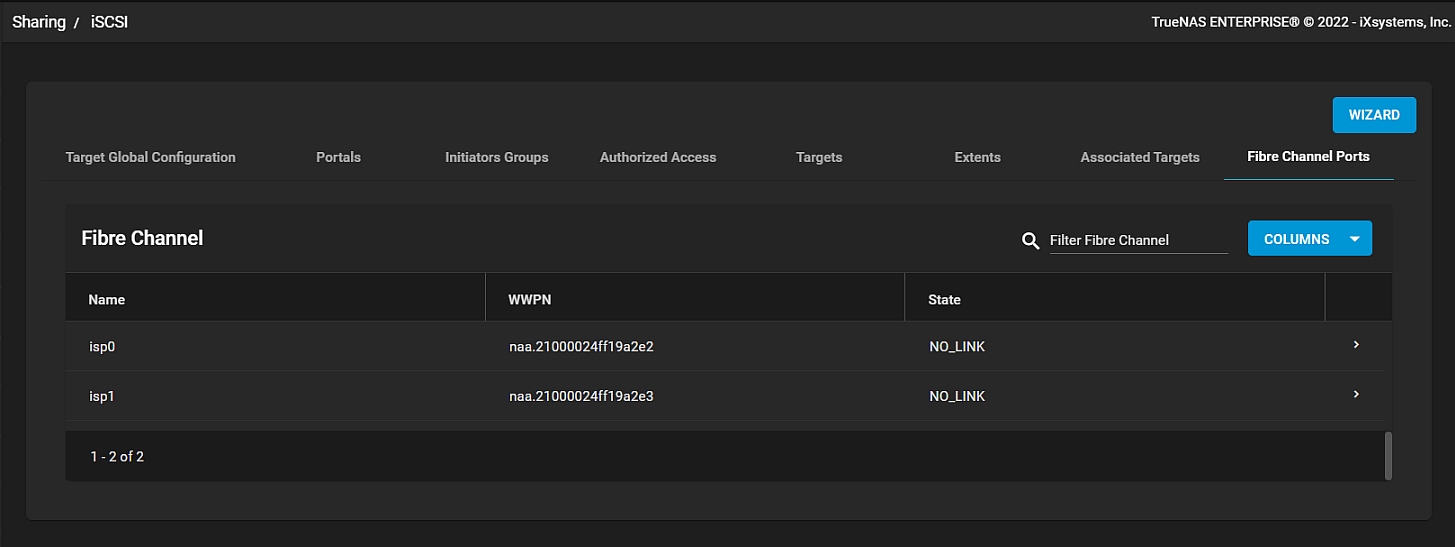
Use the blue Columns button to display options to can change the Fibre Channel table display. Options are Unselect All, WWPN, State or Reset to Defaults.
Click chevron_right to expand the Fibre Channel Ports options.
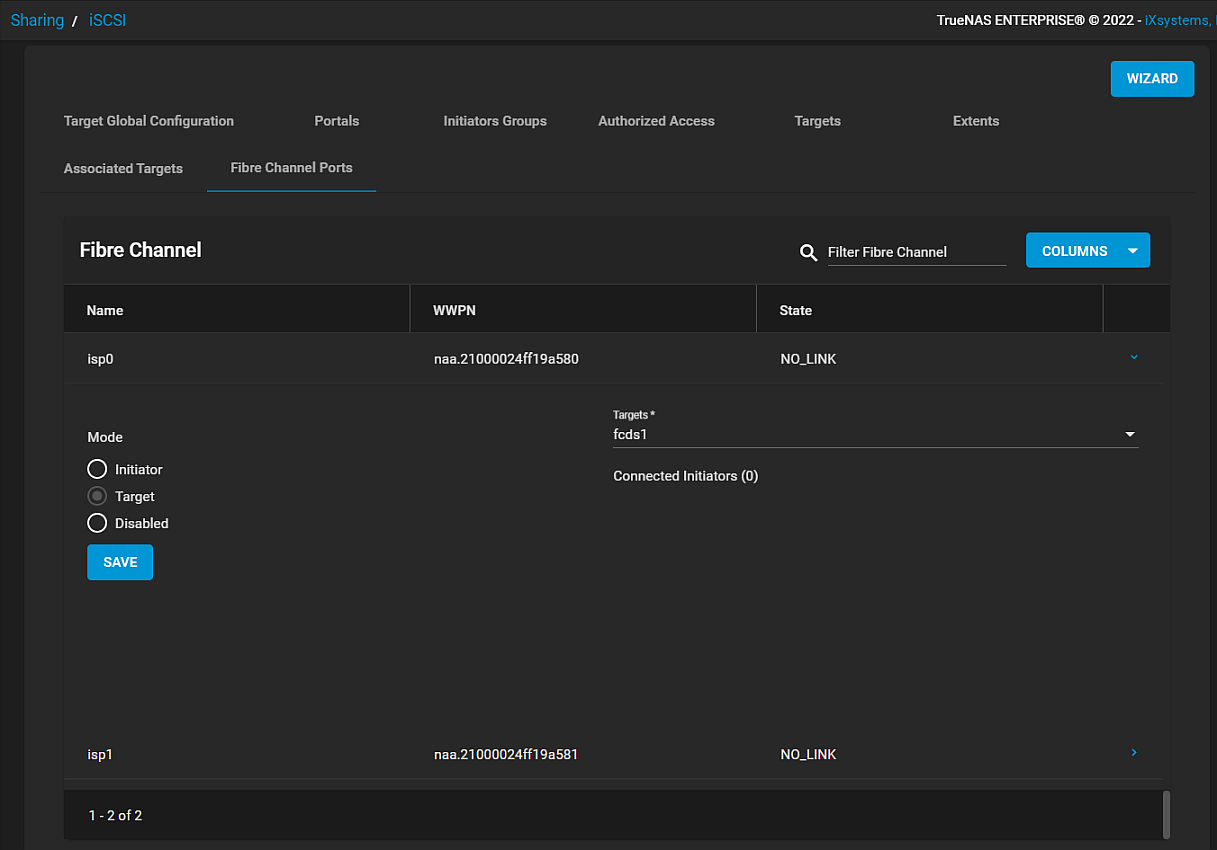
The Mode radio buttons display additional information on the screen based on the selection made.
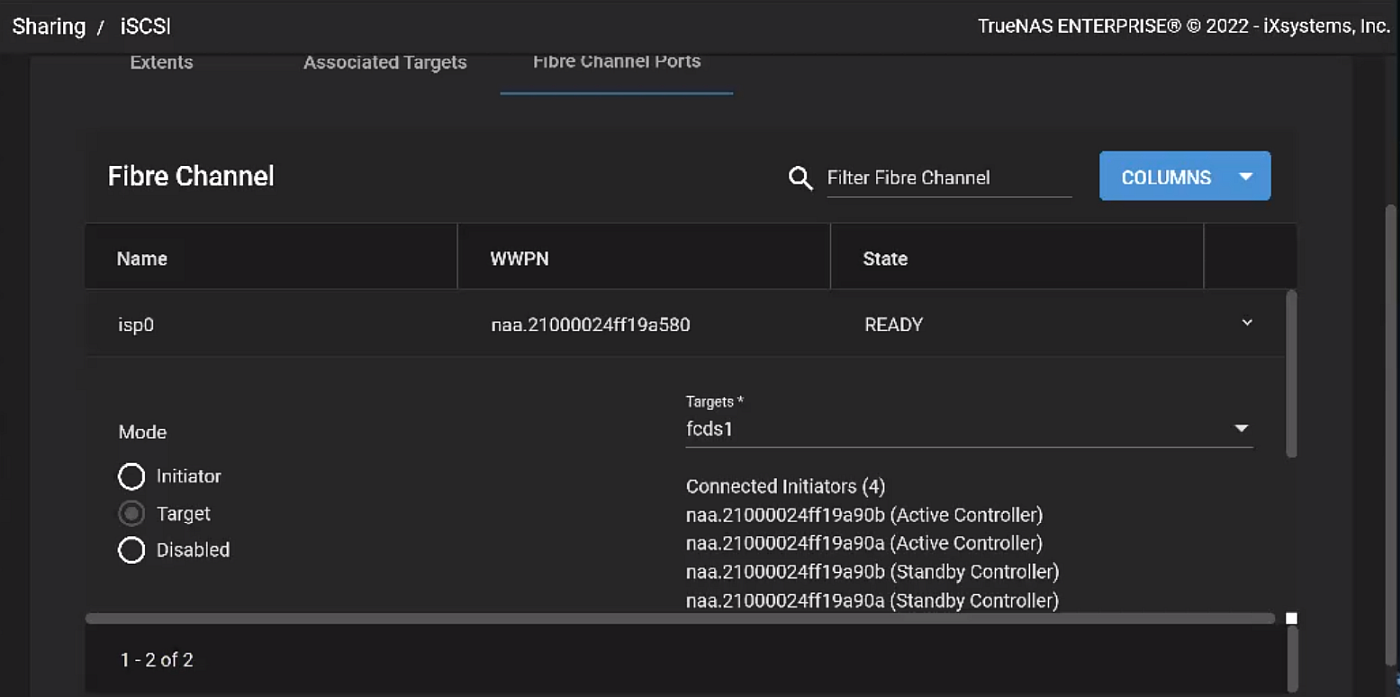
| Name | Description |
|---|---|
| Initiator | Sets the port as an initiator. Displays Connected Initiators on the right side of the screen for the selected target. |
| Target | Sets the port as a target. Dipslays the Targets dropdown list field on the right side of the screen. Select the port from the list. Connected Initiators for the selected targe display below the dropdown field. |
| Disabled | Disables the selected Fibre Channel port. |
SAVE after making any setting change.
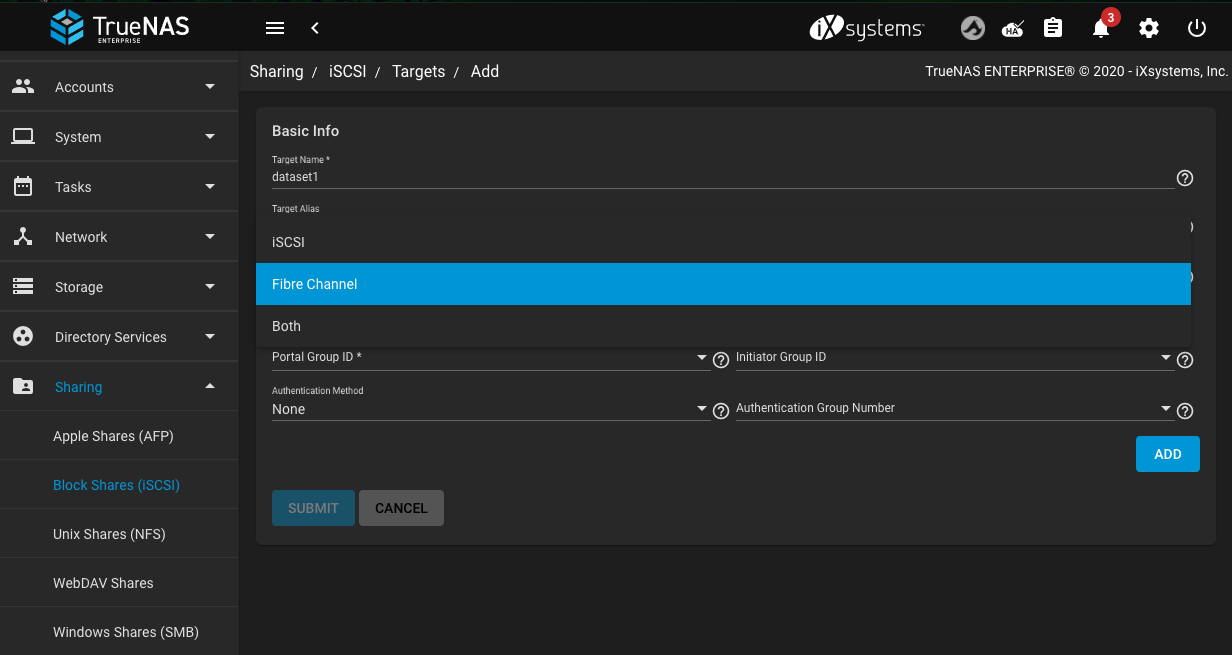
The Targets > Add screen Target Mode dropdown list includes options to select iSCSI, Fibre Channel, or Both.
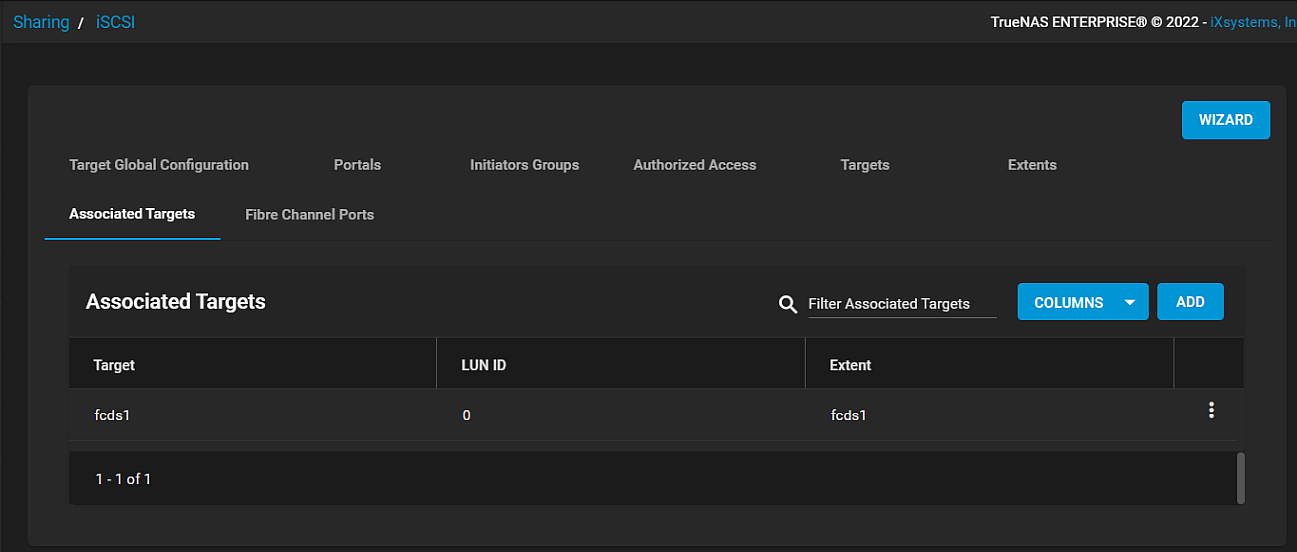
The Targets > Add screen Target Mode dropdown list includes options to select iSCSI, Fibre Channel, or Both.

