TFTP Screen
2 minute read.
Last Modified 2022-08-11 09:39 -0400Trivial File Transfer Protocol (TFTP) is a basic protocol designed for simple file transfer. It provides no user authentication or the ability to browse a directory hierarchy. Use the TFTP service screen to configure TFTP service on the TrueNAS.
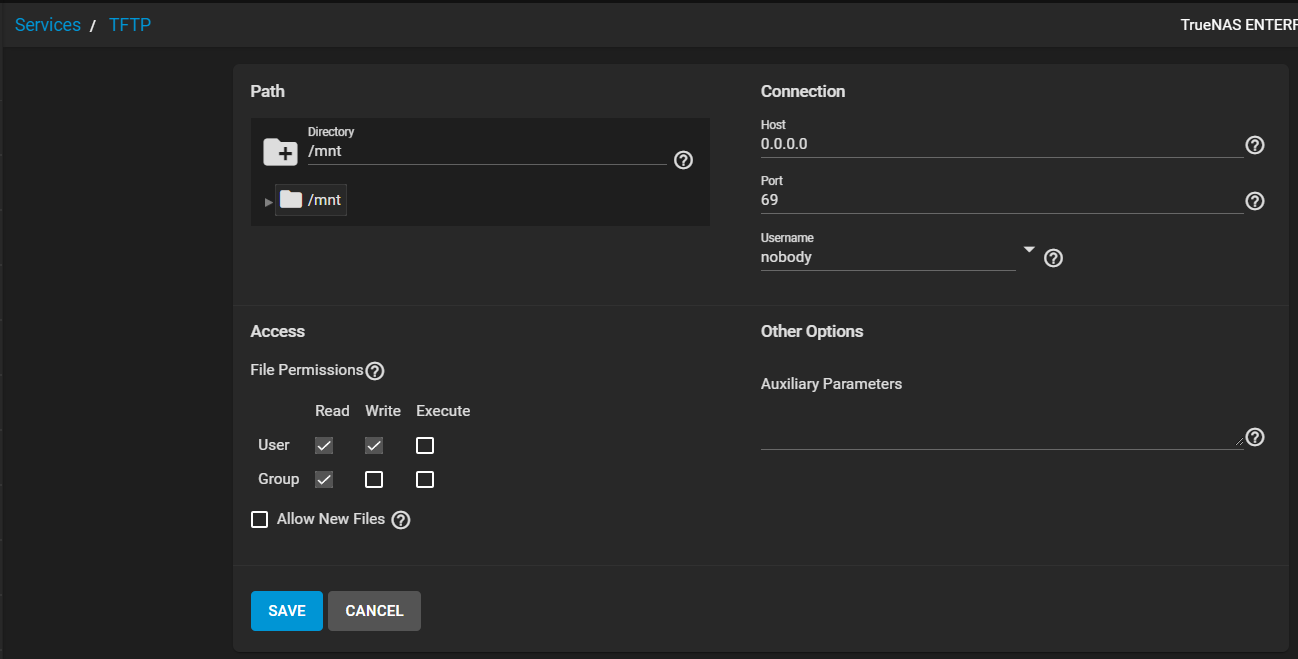
Path
| Name | Description |
|---|---|
| Directory | Browse to an existing directory to use for storage. Some devices can require a specific directory name. Consult the documentation for that device to see if there are any restrictions. Click the > to the left of /mnt to open a list of directories. |
Connection
| Name | Description |
|---|---|
| Host | The default host to use for TFTP transfers. Enter an IP address. For example, 192.0.2.1 or in Shell 192.0.2.1 |
| Port | The UDP port number that listens for TFTP requests. For example, 8050 or in Shell 8050. |
| Username | Select the account to use for TFTP requests from the dropdown list. Options include but are not limited to root, daemon, operator, nobody and all other user names on the system. This account must have permission to what is specified in Directory. |
Access
| Name | Description |
|---|---|
| File Permissions | Adjust the User and Group file permissions. Use the Read, Write and Execute checkboxes. Select all that apply. |
| Allow New Files | Select when network devices need to send files to the system. |
Other Options
| Name | Description |
|---|---|
| Auxiliary Parameters | Add more options from tftpd. Add one option on each line. |

