Network Summary
2 minute read.
Last Modified 2022-10-10 10:26 -0400It is recommended to set up your system connections before setting up data sharing. This allows integrating TrueNAS into your specific security and network environment before attempting to store or share critical data.
The Network Summary gives a concise overview of the current network setup. Information about the currently active Interfaces, Default Routes, and Nameservers is provided. These areas are not editable.
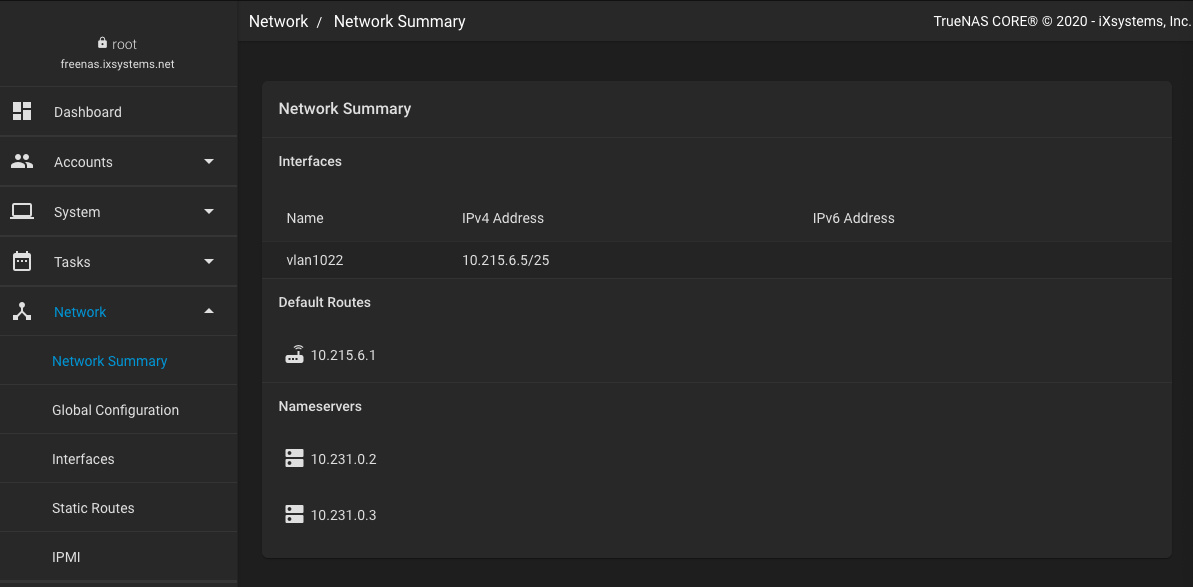
-
Interfaces shows any configured physical, bridge, LAGG, and vlan interfaces. All detected physical interfaces are listed, even when unconfigured. The IPv4 or IPv6 address displays when a Static IP is saved for an interface.
-
Default Routes lists all saved TrueNAS Default Routes. Go to Network > Global Configuration to configure Default Routes.
-
Nameservers lists any configured DNS name servers that TrueNAS uses. To change this list, go to Network > Global Configuration. The TrueNAS Hostname and Domain, Default Gateway, and other options are available in Network > Global Configuration.
Define any Static Routes in Network > Static Routes.
Out of Band Management is managed from Network > IPMI. This option is visible only when TrueNAS detects the appropriate physical hardware.

