LDAP Screen
3 minute read.
Last Modified 2022-08-15 12:18 -0400Lightweight Directory Access Protocol (LDAP) is an industry standard. Directory information services deployed over an Internet Protocol (IP) network can use LDAP. Configure LDAP server settings on your TrueNAS using the Directory Services > LDAP screen.
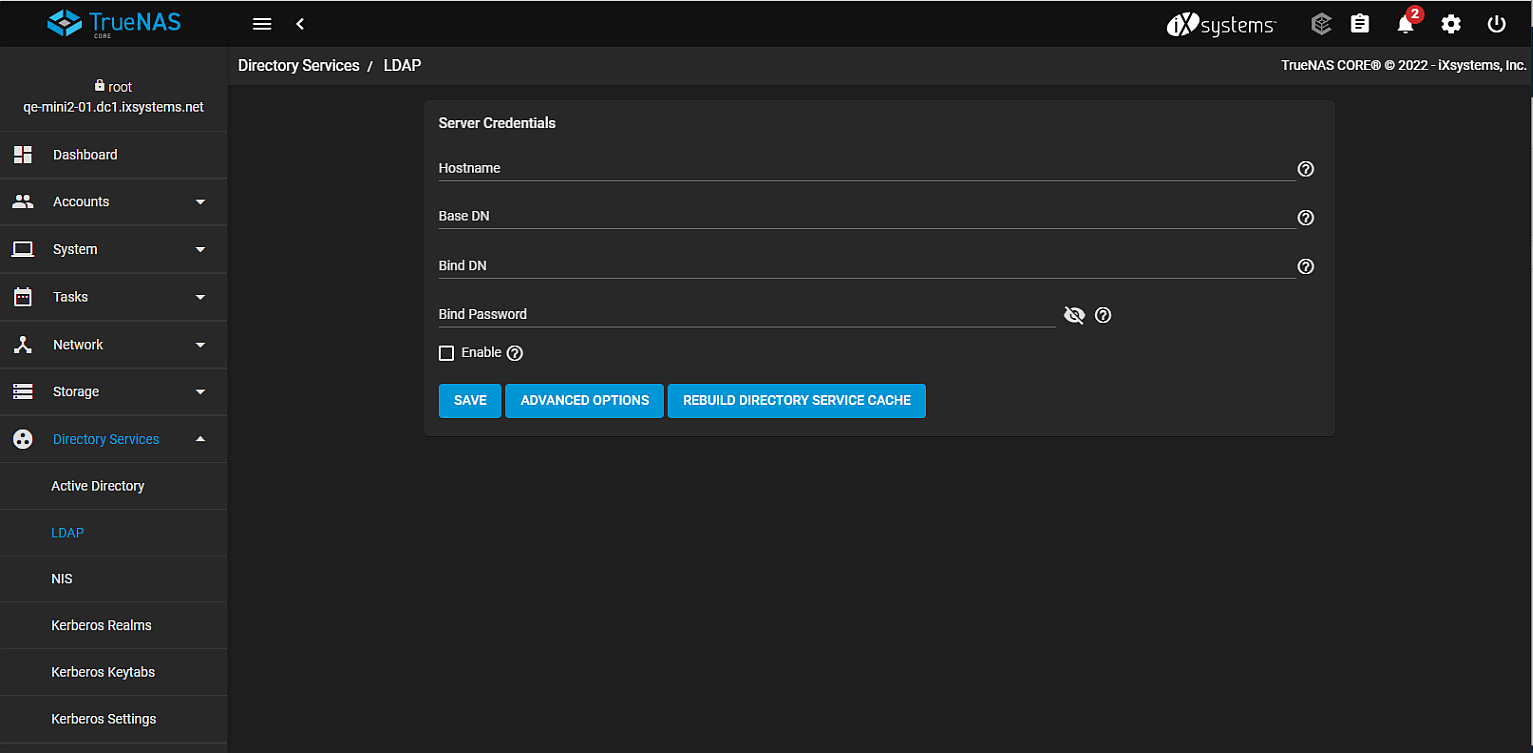
Click SAVE to save settings.
Click ADVANCED OPTIONS to display extra LDAP configuration options.
Click REBUILD DIRECTORY SERVICE CACHE to resync the cache if it becomes out of sync. Or if fewer users than expected are available in the permissions editors.
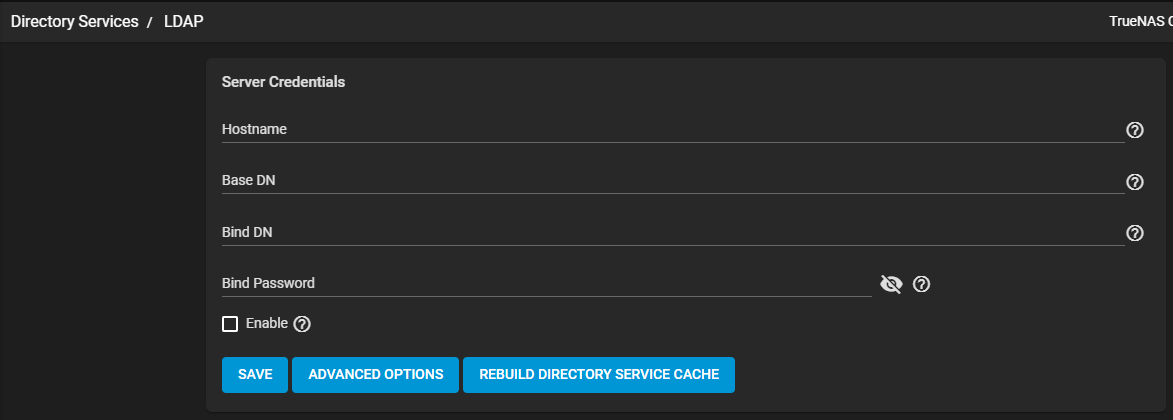
| Name | Description |
|---|---|
| Hostname | Enter the LDAP server host names or IP addresses. Separate entries with an empty space. To create an LDAP failover priority list, enter more than one host name or IP address. If a host does not respond, the system tries the next host on the list. This continues until the new connection succeeds. |
| Base DN | Top level of the LDAP directory tree to use when searching for resources. For example, dc=test,dc=org. |
| Bind DN | Enter an administrative account name on the LDAP server. For example, cn=Manager,dc=test,dc=org. |
| Bind Password | Enter the password for the administrative account in Bind DN. |
| Enable | Select to activate the configuration. Leave checkbox clear to disable the configuration without deleting it. |
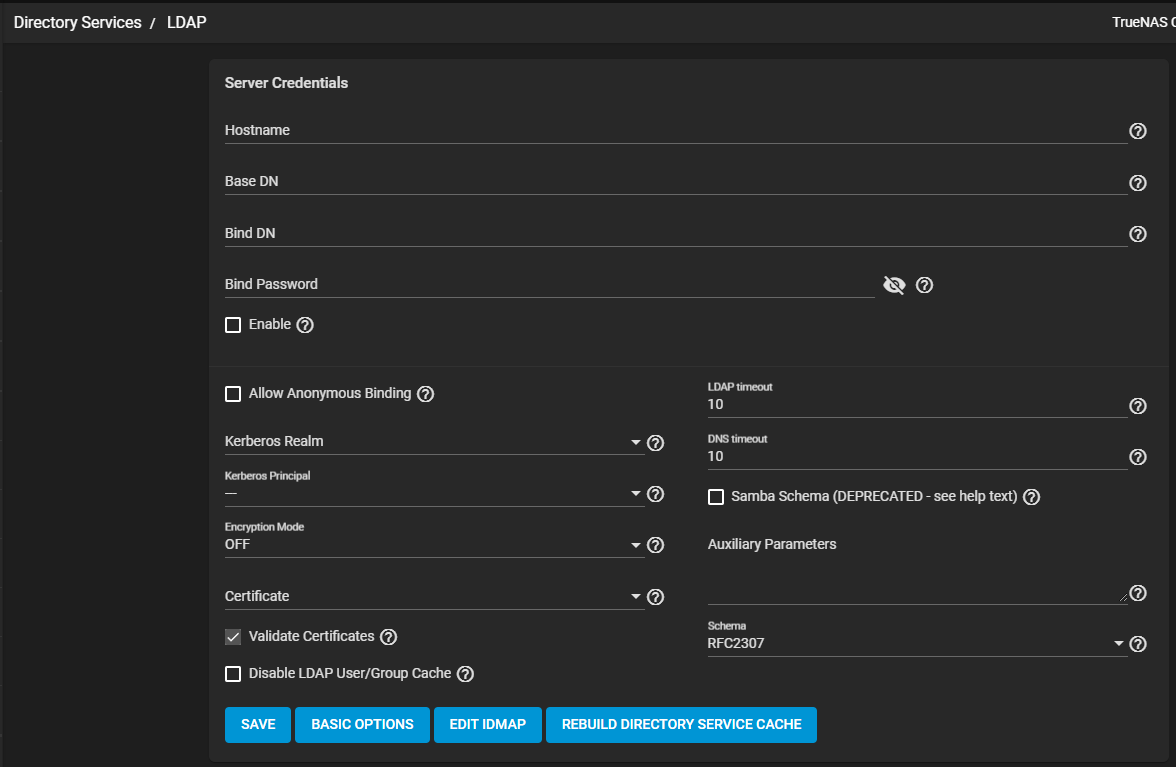
| Name | Description |
|---|---|
| Allow Anonymous Binding | Select to disable authentication and allow read and write access to any client. |
| Kerberos Realm | Select an option configured on your system from the dropdown list. |
| Kerberos Principle | Select an option configured on your system from the dropdown list. |
| Encryption Mode | Select an encryption mode for the LDAP connection from the dropdown list. Select OFF to not encrypt the LDAP connection. Select ON to encrypt the LDAP connection with SSL on port 636. Select START_TLS to encrypt the LDAP connection with STARTTLS. This option uses the default LDAP port 389. |
| Certificate | A certificate is not required when using a username and password. A certificate is not required when using Kerberos authentication. Select a certificate added to your system from the dropdown list. The default option is freenas_default. Or add a new LDAP certificate-based authentication for the LDAP provider to sign. See Certificate Signing Requests for more information. |
| Validate Certificates | Select to validate the authenticity of the certificate. |
| Disable LDAP User/Group Cache | Select to disable caching LDAP users and groups in large LDAP environments. When disabled, LDAP users and groups do not display on dropdown lists. They are still accepted when typed into fields. |
| LDAP timeout | Default value is 10 seconds. Increase if Kerberos ticket queries are not responding within the default time. |
| DNS timout | Default value is 10 seconds. Increase if DNS queries take too long to respond. |
| Samba Schema (DEPRECATED - see help text) | Samba 4.13.0 deprecated Samba Schema. Select if SMB shares need LDAP authentication and the LDAP server is already configured with Samba attributes. If selected, specify the type of schema from the Schema dropdown list. |
| Auxiliary Parameters | Enter for nslcd.conf. |
| Schema | Select the Samba schema from the dropdown list. Options are RFC2307 or RFC2307BIS. |
Click SAVE to save settings and return to the LDAP screen.
Click BASIC OPTIONS to return to the LDAP display of basic options only.
Click EDIT IDMAP to navigate to the Directory Services > Idmap screen.

