Task Manager
1 minute read.
Last Modified 2022-08-16 14:24 -0400The Task Manager displays a list of tasks performed by the TrueNAS system. It starts with the most recent task.
Click the assignment to open the Task Manager.
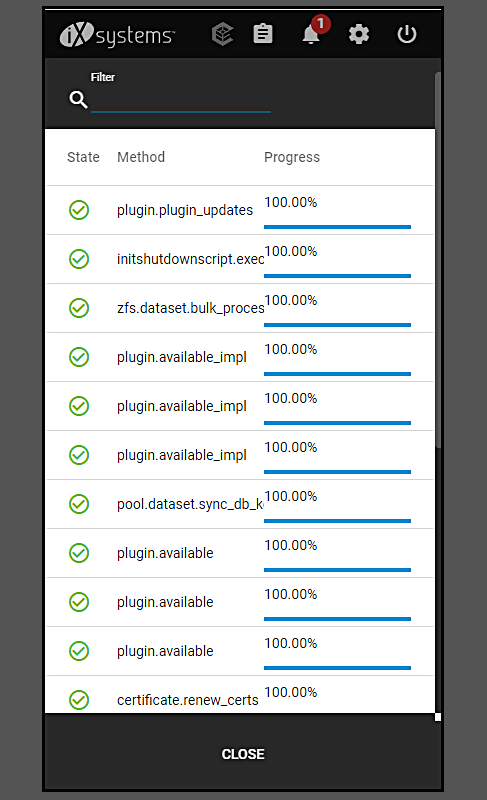
Click a task name to display its start time, finish time, and whether the task succeeded. If a task fails, the error status shows.
Tasks with log file output have a View Logs button to show the log files.
Click CLOSE or anywhere outside the Task Manager dialog to close it, or press Esc.

