Fusion Pools
2 minute read.
Last Modified 2022-09-27 14:19 -0400Fusion Pools are also known as ZFS allocation classes, ZFS special vdevs, and metadata vdevs (Metadata vdev type on the Pool Manager screen.).
Go to Storage > Pools, click ADD, and select Create new pool.
A pool must always have one normal (non-dedup/special) VDEV before other devices can be assigned to the special class. Configure the Data VDevs, then click ADD VDEV and select Metadata.
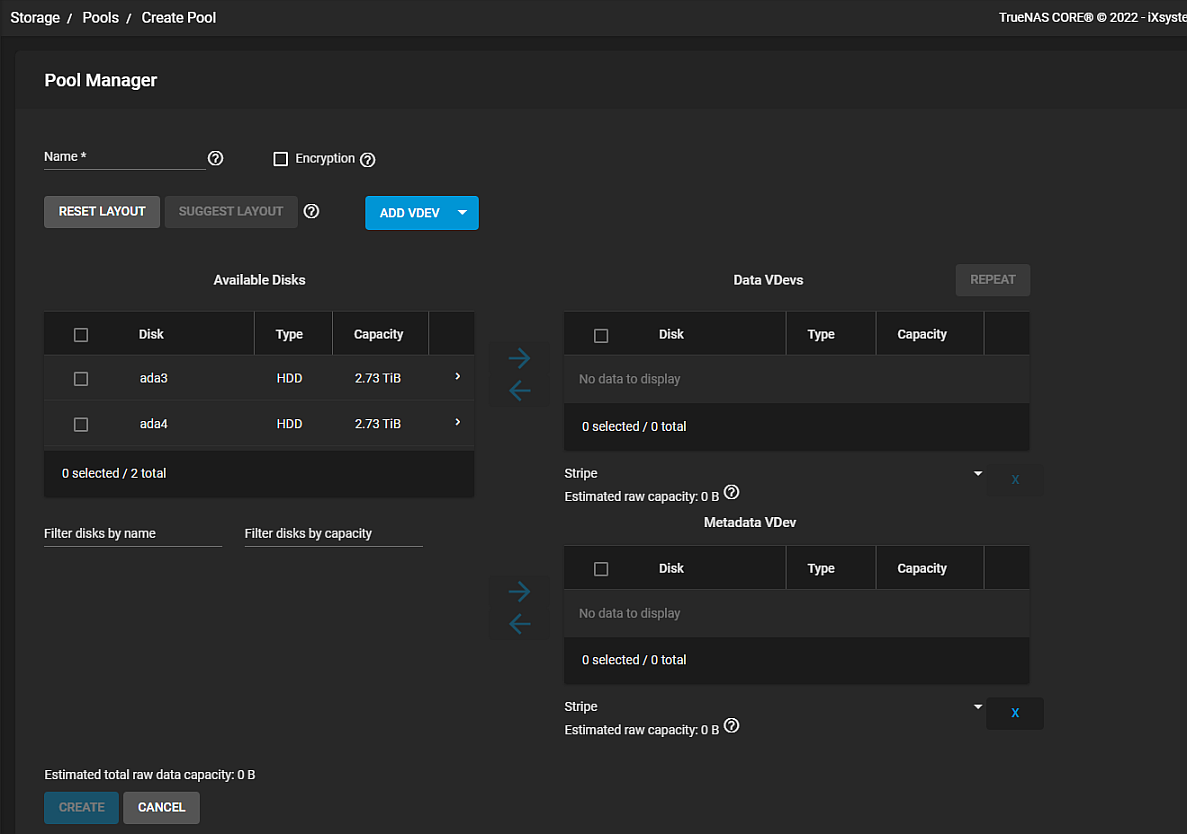
Add SSDs to the new Metadata VDev and select the same layout as the Data VDevs.
The metadata special VDEV is critical for pool operation and data integrity, so you must protect it with hot spare(s).
Using special VDEVs identical to the data VDEVs (so they can use the same hot spares) is recommended, but for performance reasons you can make a different type of VDEV (like a mirror of SSDs). In that case you must provide hot spare(s) for that drive type as well. Otherwise, if the special VDEV fails and there is no redundancy, the pool becomes corrupted and prevents access to stored data.
Drives added to a metadata VDEV cannot be removed from the pool.
When more than one metadata VDEV is created, then allocations are load-balanced between all these devices. If the special class becomes full, then allocations spill back into the normal class.
After the fusion pool is created, the Status shows a Special section with the metadata SSDs.
See Managing Pools.

