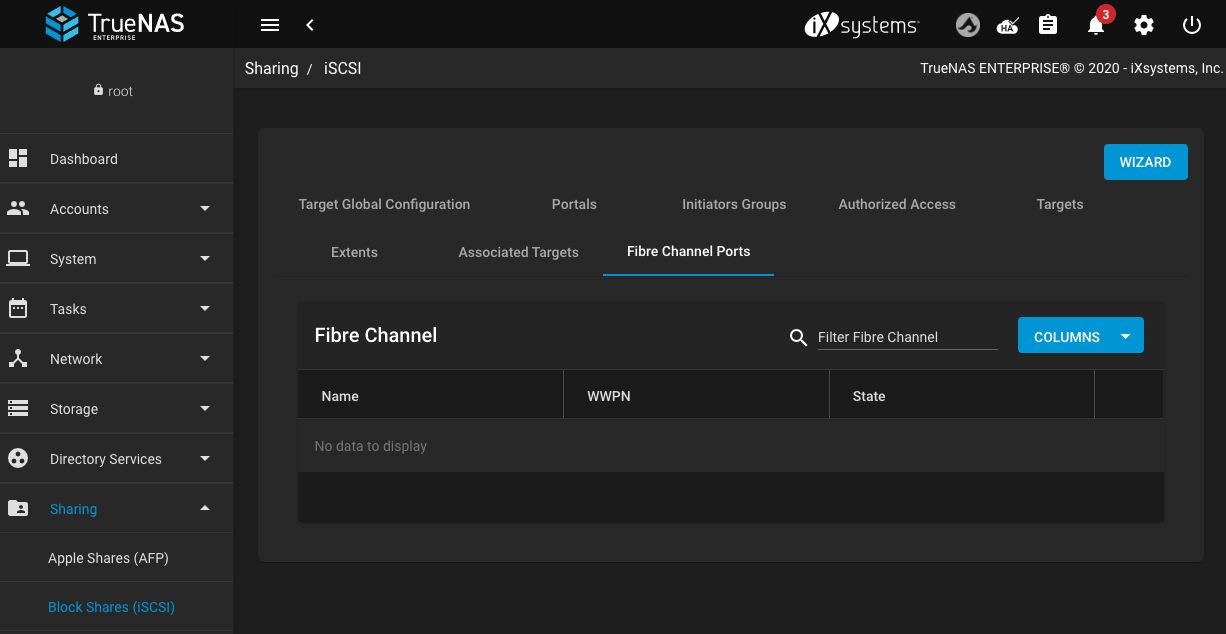Fibre Channel
2 minute read.
Last Modified 2022-09-29 14:25 -0400Fibre Channel is a TrueNAS Enterprise feature. Only TrueNAS systems licensed for Fibre Channel have the Fibre Channel Ports added to Sharing > Block Shares (iSCSI) screens.
This procedure uses an example to illustrate each step.
-
Add a zvol to use for the share.
a. Go to Storage > Pools.
b. Find an existing pool, click and Add zvol to create a new zvol.
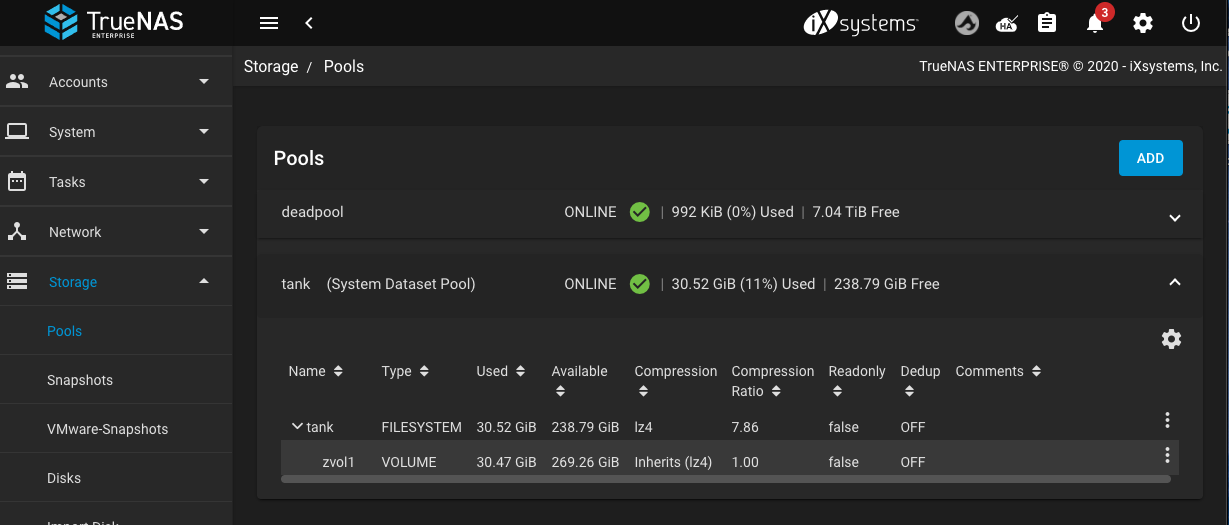
-
Configure these iSCSI tabs in Sharing > Block Shares (iSCSI):
Initiators and Authorized Access screens only apply to iSCSI and can be ignored when configuring Fibre Channel.
a. Portals. Check for the 0.0.0.0:3260 IP and port number. If it doesn’t exist, click Add and add this portal.
b. Targets. Click Add to set up a new target. Enter the values for your uses case in the Target Name, Target Alias, and Portal Group.
Select the Target Mode option from iSCSI, Fibre Channel or Both.
The Initiator Group ID selects which existing initiator group has access to the target.
Options for the Authentication Method are None, CHAP, or Mutual CHAP.
Set Authentication Group Number to either none or an integer. This value represents the number of existing authorized accesses.
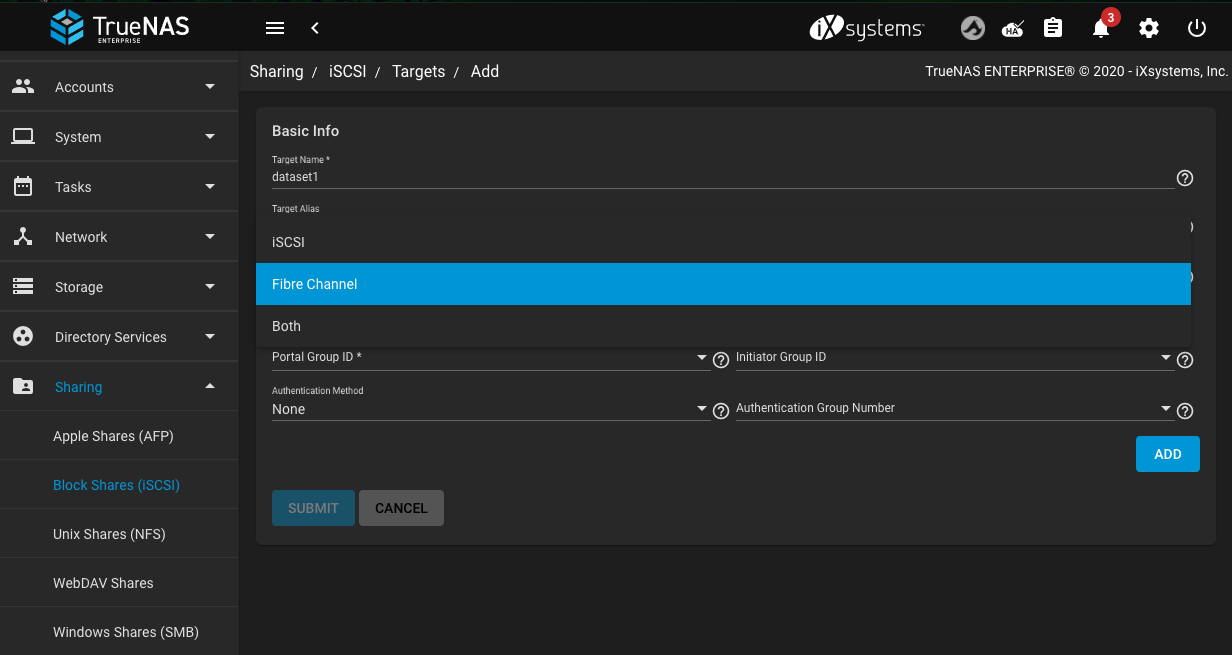
The Target Reporting tab provides Fibre Channel port bandwidth graphs.
c. Extents. Click Add to create a new extent.
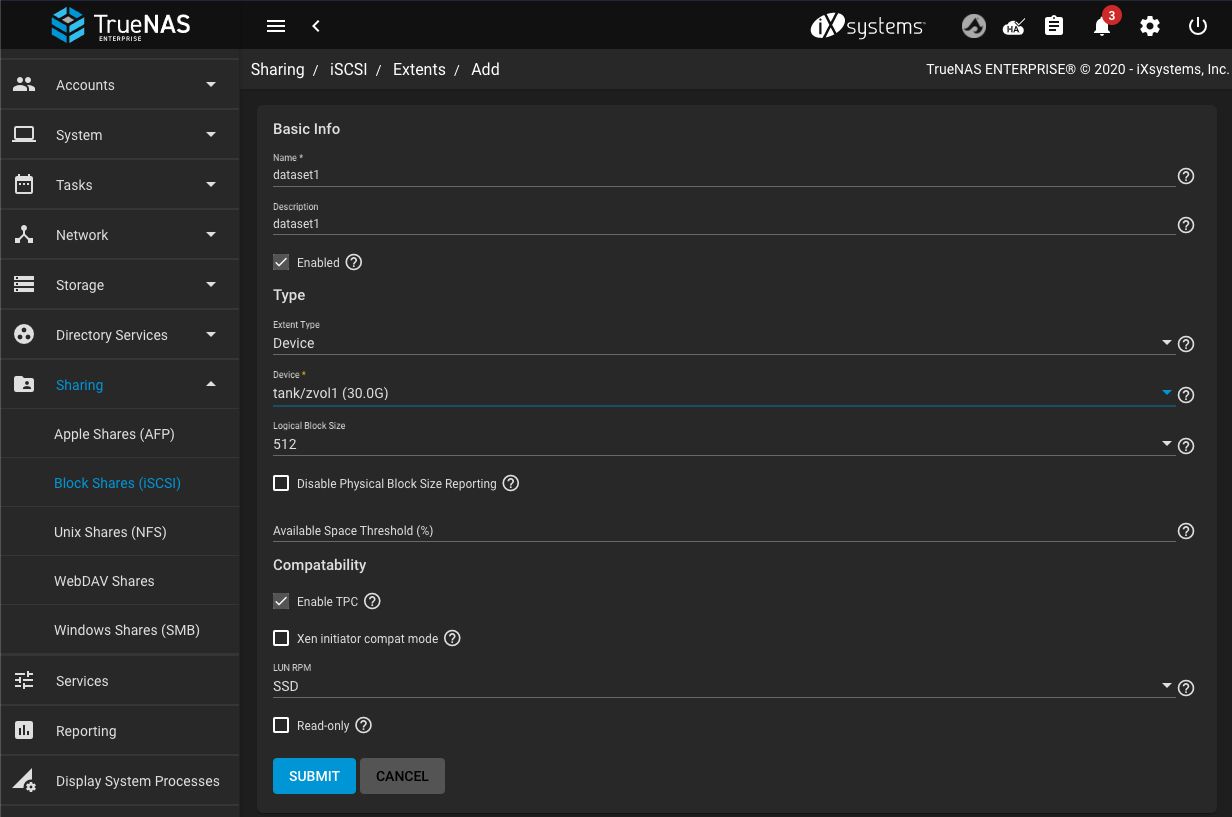
d. Associated Targets. Click Add to add a new associated target.
Select values for Target and Extent.
The LUN ID is a value between 0 and 1023. Some initiators expect a value below 256. Leave this field blank to automatically assign the next available ID.
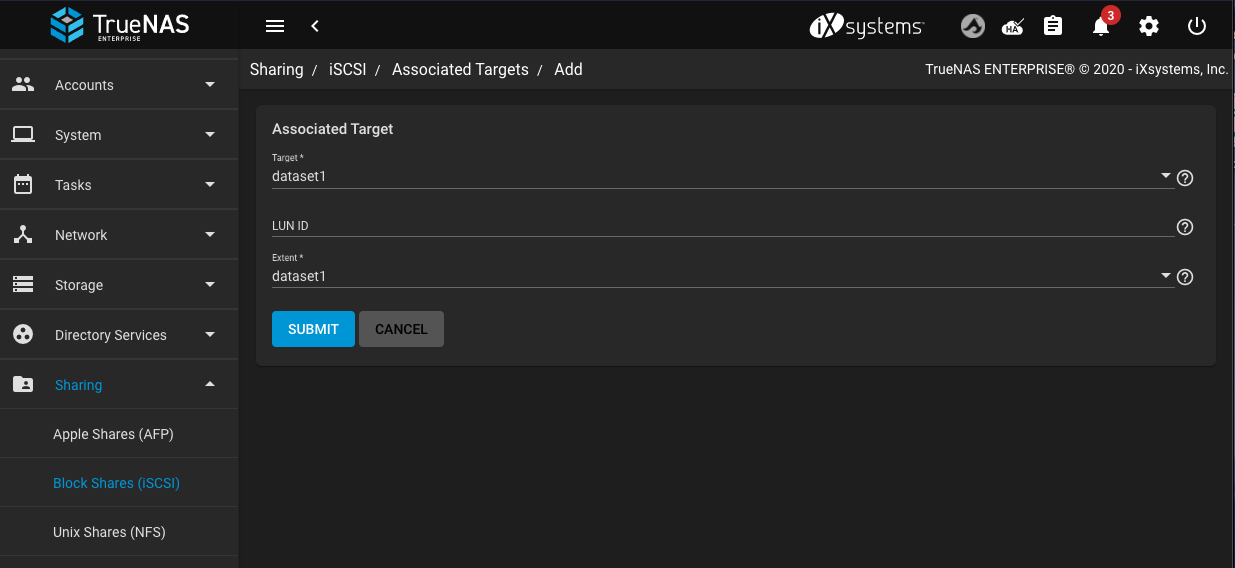
-
Set Fibre Channel Ports.
a. Click chevron_right to expand the option for the port you want to select.
b. Select the Mode as either Initiators or Targets. The Targets dropdown field displays on the right side of the screen.
c. Select the target from the list. A list of **Connected Initiators displays below the Targets dropdown list field.
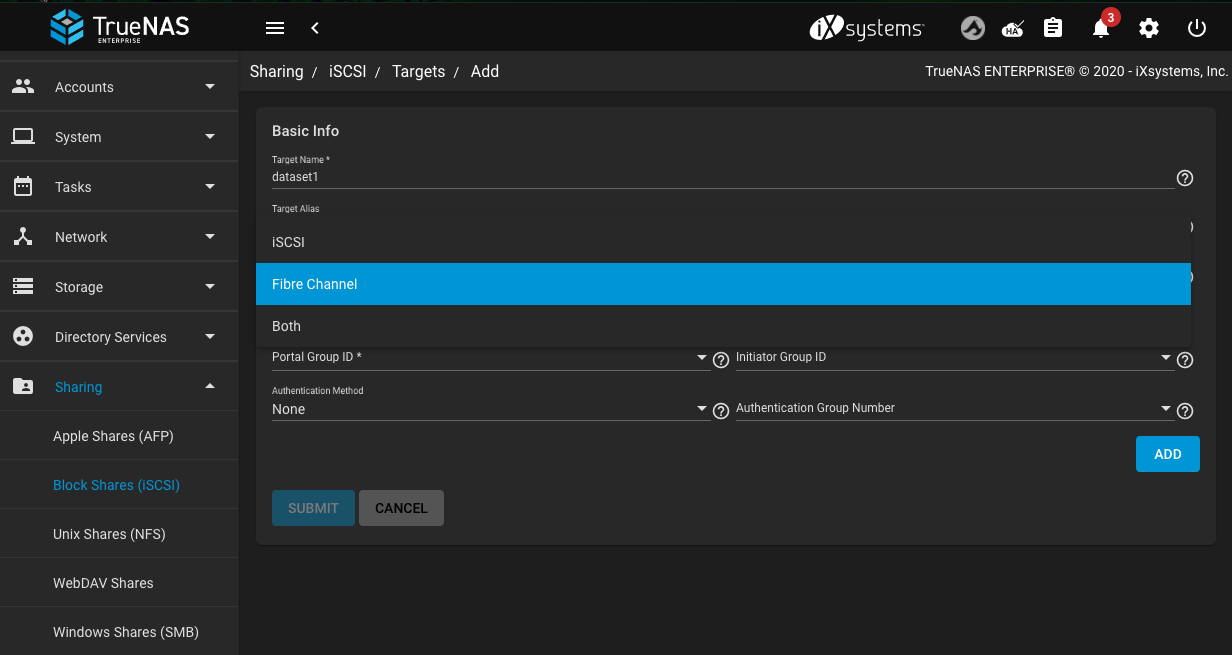
d. Select the initiator you want to use and then click Save.
-
Start the iSCSI service. Go to Services and click the iSCSI toggle until the Running status message displays.