Setting UI Preferences
2 minute read.
Last Modified 2022-08-16 14:28 -0400There are a few adjustable interface preferences. Also included is a built-in theme editor for creating your own TrueNAS color schemes.
To access user preferences, click settings > Preferences. This page has options to adjust global settings in the web interface. There are also options to manage custom themes and create new themes.
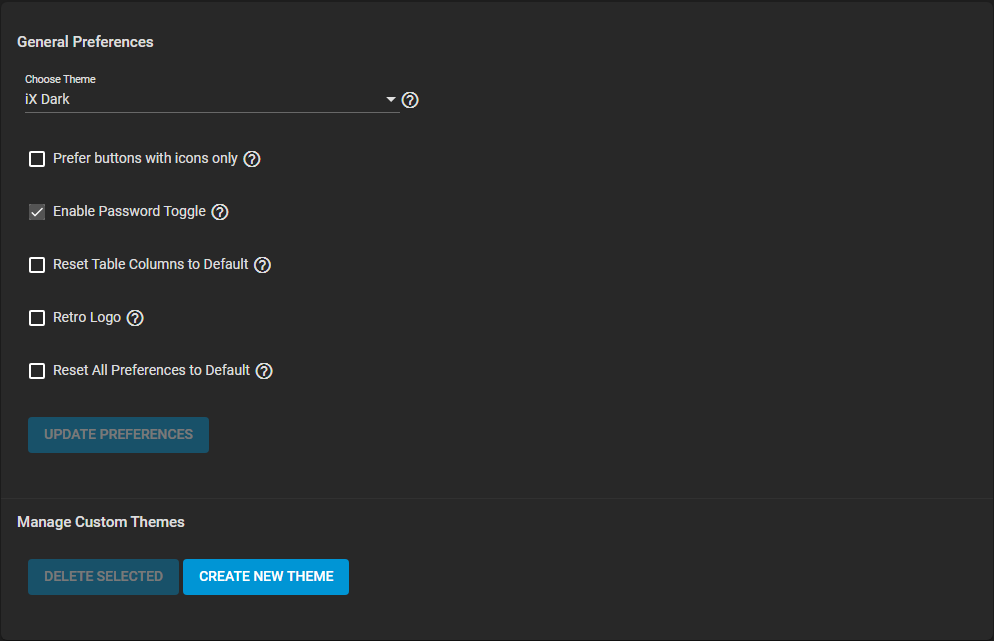
Click the Choose Theme dropdown list to change the color appearance of the web interface. Select from a range of prebuilt or custom created themes. The High Contrast option offers the most visibility.
Select Prefer buttons with icons only when working with limited screen space. This displays icons and tooltips without text labels.
For increased security, clear the Enable Password Toggle checkbox. This removes all the visibility icons next to password fields. It prevents the actual password characters from being visible.
To create a custom theme, click CREATE NEW THEME.
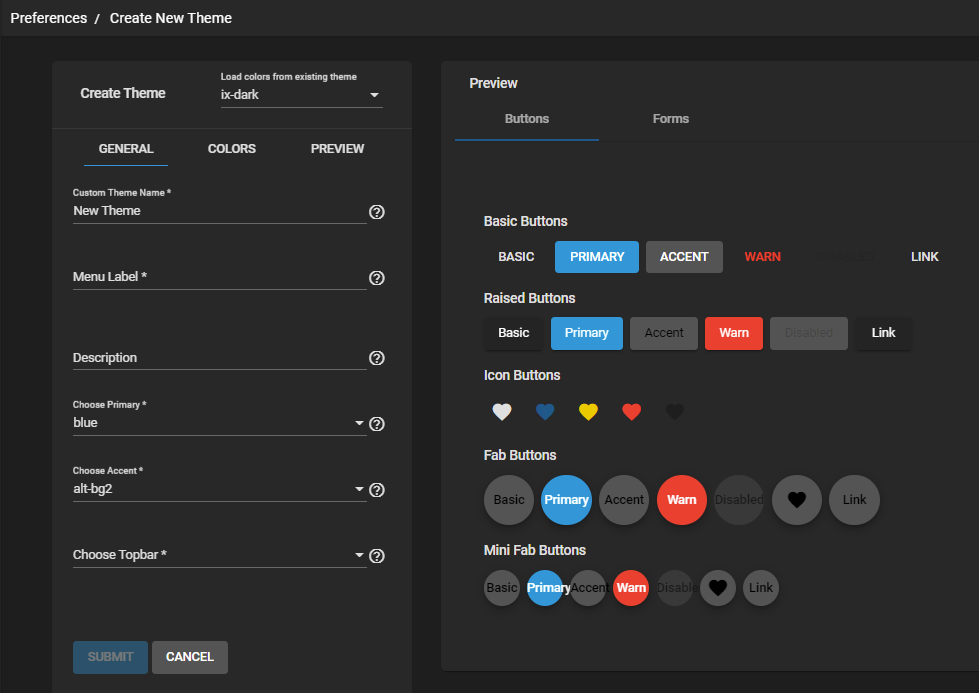
- Click Load colors from existing theme to change colors within an existing theme. Select an existing theme from the dropdown list to import into the configuration. This is useful when you have a theme you like but want to change a few colors within it.
- Click the COLORS tab to define the color values for this new theme. Define color choices as either RGBA or hexadecimal values. Or click a color swatch to open a visual color picker.
- Define color selections in the COLORS tab. These selections determine the options available on the GENERAL tab.
- Color selections display in the Preview. The Preview updates to reflect your current choices. You can turn this feature off. Click the PREVIEW tab then click the Global Preview toggle. This allows you to compare these selections with the currently active theme.
- Go to the GENERAL tab and choose the primary, accent, and topbar colors for the theme. The color selections you made in the COLORS tab determine the options shown here.
- Name and label the theme. Click SUBMIT to save it and add it to the options on the Preferences page.

