Managing Jails
1 minute read.
Last Modified 2022-12-05 16:24 -0500The Jails screen displays a list of jails installed on your system.
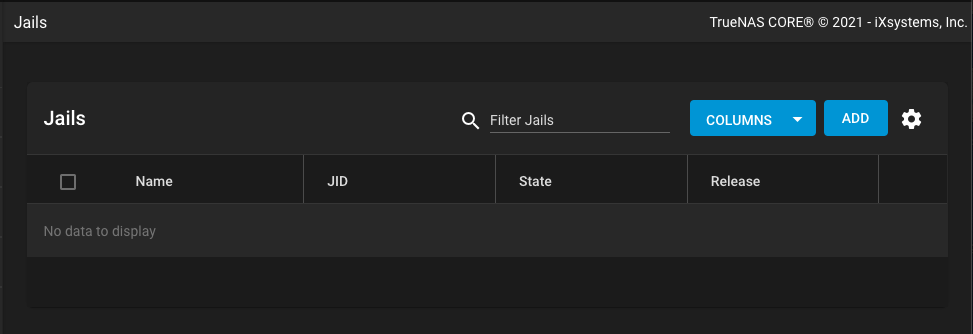
Jail status messages and command output are stored in
Operations can be applied to multiple jails by selecting those jails with the checkboxes on the left. After selecting one or more jails, icons display which can be used on the selected jails:
play_arrow starts jails
stop stops jails
update updates jails
delete deletes jails
To see more information such as IPV4, IPV6, jail TYPE, and whether it is a TEMPLATE or BASEJAIL click > to expand a jail. Additional options for that jail also display.
For more information on jail options see Creating Jails
To modify the IP address information for a jail, click the chevron_right for the jail and then EDIT instead of issuing the networking commands directly from the command line of the jail. This ensures changes are saved and survive a jail or TrueNAS reboot.

