Changing the Default Shell
1 minute read.
Last Modified 2022-09-21 13:27 -0400The default shell for a new installations is zsh.
You can change the default shell in Accounts > Users.
-
Click for the root user and click Edit.
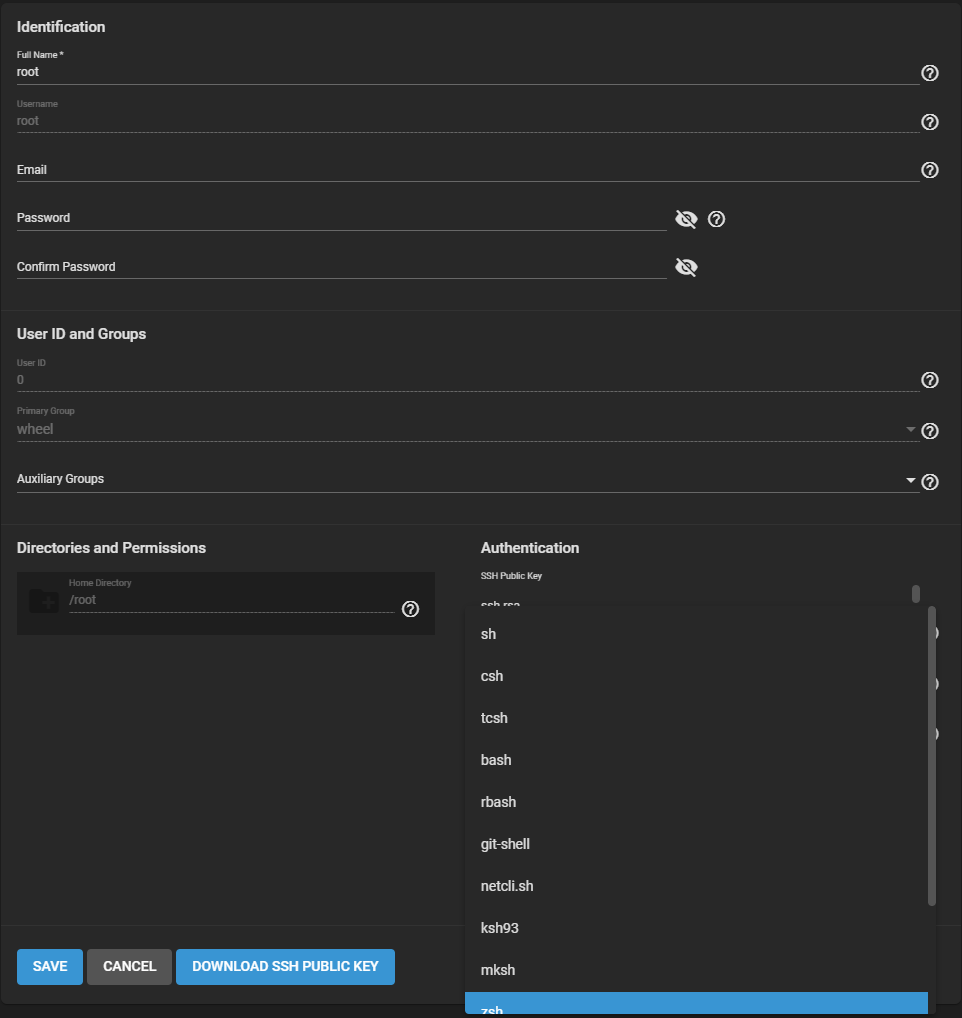
-
Choose the desired shell from the Shell dropdown list and click SAVE.
For more information on the web shell see Shell
For more information on using the keyboard and CLI commands in the Shell see Using Shell

